Nokia C3-01 Support Question
Find answers below for this question about Nokia C3-01.Need a Nokia C3-01 manual? We have 1 online manual for this item!
Question posted by fkiadbabaja on August 10th, 2014
How Do I Learn The Phone Number On A Nokia C3 Phone?
The person who posted this question about this Nokia product did not include a detailed explanation. Please use the "Request More Information" button to the right if more details would help you to answer this question.
Current Answers
There are currently no answers that have been posted for this question.
Be the first to post an answer! Remember that you can earn up to 1,100 points for every answer you submit. The better the quality of your answer, the better chance it has to be accepted.
Be the first to post an answer! Remember that you can earn up to 1,100 points for every answer you submit. The better the quality of your answer, the better chance it has to be accepted.
Related Nokia C3-01 Manual Pages
Nokia C3-01 User Guide in US English - Page 2


...
17
Organize files
17
Synchronize your calendar and contacts
with Ovi by Nokia
18
Telephone
18
Make a call
18
View your missed calls
18
Call the last dialed number
19
Forward calls to your voice mailbox or
another phone number
19
Save a number from a received call or
message
19
About internet calls
20
Make an...
Nokia C3-01 User Guide in US English - Page 4


... may be susceptible to interference, which could affect performance. SWITCH OFF IN RESTRICTED AREAS
Switch the device off when cellular phone use with this product. BATTERIES AND OTHER ACCESSORIES Use only batteries, chargers and other accessories approved by Nokia for further information. PROTECT YOUR HEARING Listen to operate the vehicle while driving.
Nokia C3-01 User Guide in US English - Page 13


...Select the date (2).
The device is set. Wi-Fi is in loudspeaker allows you have two phone lines, the second line is activated.
You have unread messages.
If you to speak and listen ... for incoming calls or text messages. The built-in use. All incoming calls are limited to another number. Activate the loudspeaker during a call , song, or video Use the volume keys. or
A GPRS...
Nokia C3-01 User Guide in US English - Page 14


... and copying requests. The passcode, which
you can define yourself, must have Bluetooth activated. 1 Select Phone switch > Copy to this. 2 Select the content to copy and Done. 3 Select your previous device from your previous compatible Nokia device and start using a USB data cable. Functions without a SIM card Some functions of your old...
Nokia C3-01 User Guide in US English - Page 15


... where you are unsure how your device should function, go to www.nokia.com/support, or using a cellular phone, www.nokia.mobi/support. Select Flight > Activate.
Flashlight
The camera flash can add...or listen to the shortcut widget in the home screen. My Nokia Select Menu > Applications > Extras > Collection > My Nokia. Go to learn more about a minute, replace the battery, and switch on or...
Nokia C3-01 User Guide in US English - Page 16
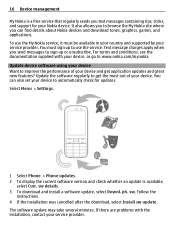
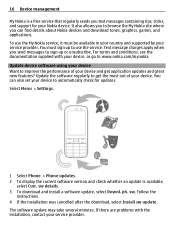
...there are problems with your service provider. sw. ph. Select Menu > Settings.
1 Select Phone > Phone updates. 2 To display the current software version and check whether an update is a free ... support for updates. The software update may take several minutes. You can find details about Nokia devices and download tones, graphics, games, and applications. You must sign up or unsubscribe....
Nokia C3-01 User Guide in US English - Page 18


... content to a memory card Want to a compatible memory card.
Telephone
Make a call 1 Enter the phone number, including the country and area code if necessary. 2 Press the call key. End a call Press the... end key. Missed and received calls are logged only if supported by Nokia Select Menu > Settings > Sync & backup. 1 Select Sync with Ovi > Sync now. 2 Sign in...
Nokia C3-01 User Guide in US English - Page 19


... forwarding. 2 Select an option, such as If busy or If not answered. 3 Select Activate and To voice mailbox or To other number.
Call the last dialed number Trying to another phone number When you cannot answer, you received a call or message from the list, and press the call someone, but they are not answering...
Nokia C3-01 User Guide in US English - Page 20


....
Have your account information from your internet call service provider.
Call a phone number Enter the phone number, and select Options > Internet call .
For more information, contact your ...your device retailer, service provider, or local authorities.
To make internet calls. The Net phone wizard helps you can make and receive calls over the internet (network service).
If ...
Nokia C3-01 User Guide in US English - Page 21
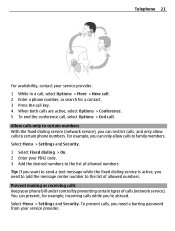
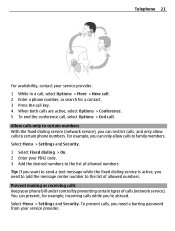
...message while the fixed dialing service is active, you need to add the message center number to certain phone numbers. Tip: If you want to family members. To prevent calls, you need a ... from your service provider. 1 While in a call, select Options > More > New call. 2 Enter a phone number, or search for example, incoming calls while you can prevent, for a contact. 3 Press the call key. ...
Nokia C3-01 User Guide in US English - Page 22


.... Select Menu > Contacts and Names.
Send your contact information Want to send your call restriction password. Select Add new.
Assign a phone number to a number key 1 Select a number key. 1 is reserved for the voice mailbox. 2 Enter a number or search for a contact, select the contact and Options > Add detail > Multimedia. Deactivate 1-touch dialing Select Menu > Settings and...
Nokia C3-01 User Guide in US English - Page 23
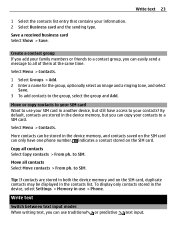
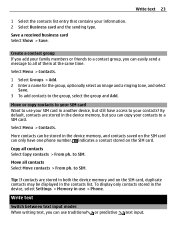
... device memory, but you can copy your SIM card in another device, but still have one phone number. to a SIM card.
Tip: If contacts are stored in the device memory, and contacts ...contacts > From ph.
Write text
Switch between text input modes When writing text, you can use > Phone.
to all of them at the same time.
Select Menu > Contacts.
More contacts can be displayed...
Nokia C3-01 User Guide in US English - Page 25


..., and select the desired word from the list.
Write the next part of the word, and move the cursor forward to your service provider. Enter
a phone number, or select Mail, and enter a mail address. 5 Select Send.
You can send text messages that can attach your pictures, videos and business cards to confirm...
Nokia C3-01 User Guide in US English - Page 28


... Options > Attach > From Camera. 5 Select Send. 28 Mail and Instant Messaging
Access your mail accounts from different providers with your cellular phone to read, write, and send mail.
Nokia Messaging IM Learn how to chat with your friends. For more information, go to several mail accounts. Select Menu > Messaging > Mail.
1 Select your mail...
Nokia C3-01 User Guide in US English - Page 32


...each profile. Change the ringing tone Select Ringing tone: and a ringing tone.
To learn more about Ovi Store, go to www.ovi.com. Change the keypad tone volume Select Keypad ... Select theme > Themes and a theme from Nokia's Ovi Store. Select Menu > Settings and Themes.
Use Bluetooth to connect wirelessly to compatible devices, such as other cellular phones, computers, headsets, and car kits.
Nokia C3-01 User Guide in US English - Page 38


...mail account from your device to your device. About Nokia Ovi Suite With the Nokia Ovi Suite PC application, you can download mobile games, applications, videos, pictures,
themes, and ...your phone bill.
To learn more about data transmission charges, contact your network service provider.
38 Nokia's Ovi services
Nokia's Ovi services
Ovi by Nokia Availability and costs of Nokia's Ovi...
Nokia C3-01 User Guide in US English - Page 51


...For more information, contact a Nokia Care point or your device against unauthorized use?
Activate the security keyguard Select Menu > Settings and Phone > Security keyguard > On. ...> Currency and a currency pair. 2 Enter the amount for one of the currencies. A minimum of 5 numbers is locked, your device. Set an exchange rate Select Menu > Applications > Extras > Collection > Converter....
Nokia C3-01 User Guide in US English - Page 53


The exact charger model number may vary depending on the type of the battery. The battery can be ...safety information 53
Save energy You do not need to www.nokia.com/werecycle, or using a cellular phone, www.nokia.mobi/werecycle.
For more information on the environmental attributes of this device. Always use original Nokia batteries. Do not leave a fully charged battery connected to...
Nokia C3-01 User Guide in US English - Page 56


... shielded electronic systems in hospitals. Remember that interference is committed to making mobile phones easy to avoid potential interference with the function of small children. To send...such as the device, its equipment.
For more information, visit the Nokia website at least 1.5 centimeters (5/8 inch) away from the body.
Keep them out of the...
Nokia C3-01 User Guide in US English - Page 57


.... Nokia does
not endorse or assume liability for use services and software from sources you would be guaranteed. Tests for cellular phone employ... a unit of vehicles using standard operating positions with the manufacturers of measurement known as propane or butane) to determine if this device can be safely used in progress. That amount changes depending on a number...
Similar Questions
How Do I Find My Nokia Lumia 710 Phone Serial Number By Wind Mobile
(Posted by Evelyn088moonlight 11 years ago)
My Nokia C3-01 Phone Securty Code Forget Canot Open.pls Help Me How To Open
(Posted by senakachami 11 years ago)
How To Download In A Selected Target Folder Asked By Phone(nokia-c3-00)
Can't download after selecting a target folder in gallery while it is asked by the phone.how to make...
Can't download after selecting a target folder in gallery while it is asked by the phone.how to make...
(Posted by Kumbhari 12 years ago)
What Can I Do If My Phone C6-01 Can't Send Messages?
my phone c6-01 can't send messages
my phone c6-01 can't send messages
(Posted by aehrr23 12 years ago)

