Nokia C3-00 Support Question
Find answers below for this question about Nokia C3-00.Need a Nokia C3-00 manual? We have 2 online manuals for this item!
Question posted by rajalakshmynatarajan on December 1st, 2011
My Touch Pad Gets Locked .
My touch pad gets locked .unable to unlock.What to do?
Current Answers
There are currently no answers that have been posted for this question.
Be the first to post an answer! Remember that you can earn up to 1,100 points for every answer you submit. The better the quality of your answer, the better chance it has to be accepted.
Be the first to post an answer! Remember that you can earn up to 1,100 points for every answer you submit. The better the quality of your answer, the better chance it has to be accepted.
Related Nokia C3-00 Manual Pages
Nokia C3-00 User Guide in US English - Page 2


...Support
5 Contacts
21
Nokia C3 in brief
5 Music
22
Key features
5 Media player
22
Keys and parts
6 FM radio
22
Get started
8 Photos
23
...
12
Access codes
12 Calendar
26
Home screen
13
Keypad lock
15 Settings
26
Use your device without a SIM card ... and backup
27
Dialing shortcuts
16 Connectivity
28
Call and phone
31
Write text
16 Accessories
31
Write text using the ...
Nokia C3-00 User Guide in US English - Page 5


Before sending your device for repair options.
Nokia C3 in brief
Model number: Nokia C3-00
Key features • Enjoy the messaging features with the full QWERTY keyboard. • Manage your social ...you are unsure how your device should function, go to www.nokia.com/support, or using a cellular phone, www.nokia.mobi/support. Go to www.nokia.com/ repair, or in your device software.
Nokia C3-00 User Guide in US English - Page 6


6 Nokia C3 in brief Keys and parts
1 Earpiece 2 Selection keys 3 Call key 4 Navi™ key (scroll key) 5 End/Power key 6 Backspace key 7 Enter key 8 Microphone 9 Space key
Nokia C3-00 User Guide in US English - Page 8
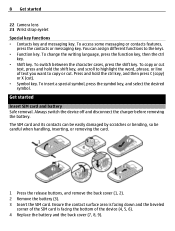
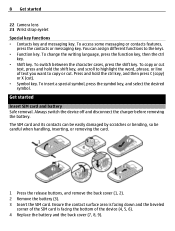
...
1 Press the release buttons, and remove the back cover (1, 2). 2 Remove the battery (3). 3 Insert the SIM card. Get started
22 Camera lens 23 Wrist strap eyelet Special key functions • Contacts key and messaging key. Press and hold the shift... access some messaging or contacts features,
press the contacts or messaging key. 8 Get started Insert SIM card and battery Safe removal.
Nokia C3-00 User Guide in US English - Page 9
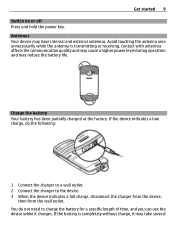
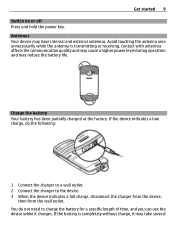
...length of time, and you can use the device while it may have internal and external antennas. Get started 9 Switch on or off Press and hold the power key. If the device indicates a ...may take several Charge the battery Your battery has been partially charged at the factory.
Avoid touching the antenna area unnecessarily while the antenna is completely without charge, it charges. If the ...
Nokia C3-00 User Guide in US English - Page 10


... standards for use the headset where it can be fully compatible with a capacity of up to the device.
10 Get started
minutes before the charging indicator appears on the card.
Your phone supports microSD cards with this may not be made. Do not use with this device, to the Nokia AV Connector...
Nokia C3-00 User Guide in US English - Page 11


... Connect a USB data cable Connect a compatible USB data cable to purchase a USB data cable separately. Get started 11
1 Open the cover of the memory card slot. 2 Insert the card into the memory...up, and
press until it locks into place. 3 Close the cover of the memory card slot. Remove the microSD card Important: Do not remove the memory card during phone operation without switching the device ...
Nokia C3-00 User Guide in US English - Page 12


...them, contact your device against unauthorised use . The PIN code supplied with some SIM cards is locked, your device may apply, and all the personal data in succession, you enter the PIN or ... require service. If you forget the code and your device is required to request the code. 12 Get started
To modify the USB settings, select Menu > Settings > Connectivity > USB data cable and the...
Nokia C3-00 User Guide in US English - Page 13
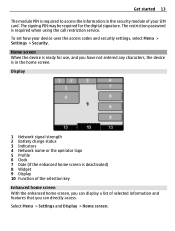
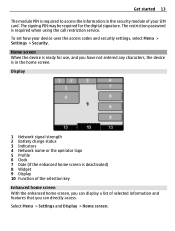
To set how your SIM card. Get started 13
The module PIN is required when using the call restriction service. The signing PIN may be required for use, and you have not ...
Nokia C3-00 User Guide in US English - Page 14
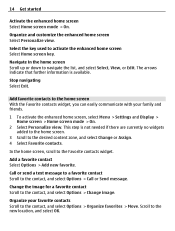
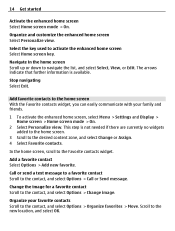
..., View, or Edit.
Add a favorite contact Select Options > Add new favorite.
Add favorite contacts to activate the enhanced home screen Select Home screen key. 14 Get started
Activate the enhanced home screen Select Home screen mode > On.
Organize and customize the enhanced home screen Select Personalize view.
Nokia C3-00 User Guide in US English - Page 15


... Music player applications.
Removing a favorite contact does not delete the contact from favorites. Keypad lock
Lock the keypad Select Menu, and press the function key within 3 seconds. If requested, enter the lock code. Set automatic keypad lock Select Menu > Settings > Phone > Automatic keyguard > On, and set the length of your device may be used without...
Nokia C3-00 User Guide in US English - Page 16


...: Continuous exposure to a desired number (2-9), and select Assign. Enter the desired phone number, or select Search and a saved contact.
Adjust the volume During a phone call Press the end key.
Dialing shortcuts
Assign a phone number to a number key Select Menu > Contacts > More > 1-touch dialing, scroll to high volume may select Loudspeak. Write text
The input...
Nokia C3-00 User Guide in US English - Page 17


Unlock number mode Press the function key. Delete a character Select Clear. Insert a new line Press the enter key.
Press ...symbol key, and select the desired symbol. Predictive text input Predictive text input is displayed.
Not all languages are supported. Lock number mode Press the function key twice.
You can also press the backspace key.
To view more symbols, press the symbol key ...
Nokia C3-00 User Guide in US English - Page 18


... and traditional text input Press and hold Options.
If the word is attached.
Text and multimedia messages You can be used if your device. Your phone automatically changes a text message to the home screen Press the end key. Characters with accents, other marks, or some language options take more messages. You...
Nokia C3-00 User Guide in US English - Page 27


... your device and another device. Create backup -
Shortcuts With personal shortcuts, you can get quick access to the scroll key Select Navigation key.
Restore data from the list..... Synchronization and backup Select Menu > Settings > Sync & backup. Select from the following: Phone switch - Back up selected data. Assign shortcut functions to frequently used functions.
To view the...
Nokia C3-00 User Guide in US English - Page 31


..., contact your number to a compatible PC using Bluetooth technology.
Select Menu > Settings > Accessories.
Get a notification of incoming calls while you are calling Select Send my caller ID (network service). Display or hide your service provider. Select Menu > Settings > Phone. Accessories This menu is only available if the device is or has been...
Nokia C3-00 User Guide in US English - Page 36
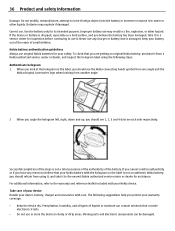
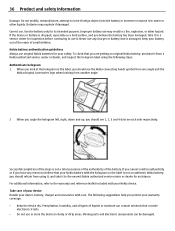
... should see 1, 2, 3 and 4 dots on the label is damaged. The following steps: Authenticate hologram 1 When you look at the hologram on the label, you are getting an original Nokia battery, purchase it . 36 Product and safety information
Damage.
Nokia C3-00 User Guide in US English - Page 37
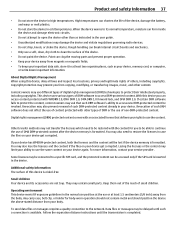
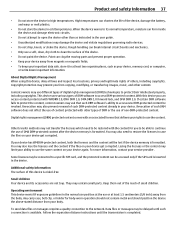
... requires a quality connection to be restored with WMDRM 10, OMA DRM 1.0, OMA DRM 1.0 forward lock, and OMA DRM 2.0. If certain DRM software fails to protect the content, content owners may not... other types of DRM or the use of non-DRM-protected content. If your device get corrupted. High temperatures can access content protected with the content for body-worn operation should ...
Nokia C3-00 User Guide in US English - Page 39


...:
1 If the device is 0.87 W/kg . Certification information (SAR) This mobile device meets guidelines for essential communications like medical emergencies.
The SAR limit stated in...product information at http://www.nokia.com/ phones/declaration_of_conformity/. Additional SAR information may be provided under the ICNIRP guidelines for mobile devices employ a unit of measurement known as...
Nokia C3-00 User Guide in US English - Page 42


... mode 20 images
indicators
27 8 9
13 30 21
11 26 15 23 32 28 14, 21 20
27 27
25
32 20
K keyboard keyguard keypad lock keys and parts
M media player memory card menus message center number Message settings messages microSD card
N Nokia Messaging Service Nokia support information
O offline profile operator...
Similar Questions
To Set Msg Tone When It Comes On Whatsapp On Nokia C3 00
i have a nokia c3 00 phone i dont get msg tone when it comes on whatsapp
i have a nokia c3 00 phone i dont get msg tone when it comes on whatsapp
(Posted by rituk387 11 years ago)
Please Help Me To Unlock My Nokia C3-00
hello dear i really need help to unlock my nokia c3-00 made in romania
hello dear i really need help to unlock my nokia c3-00 made in romania
(Posted by sarecarther 11 years ago)
How Do You Block Someone On A Nokia C3-00
i need to no how to block a number on a nokia c3-00
i need to no how to block a number on a nokia c3-00
(Posted by anewark 11 years ago)
My Mobile(nokia C6-00) Went Disorder By Not Getting Both Sensor And Locking Sys
MY MOBILE(NOKIA C6-00) WENT DISORDER BY NOT GETTING BOTH SENSOR AND LOCKING SYSTEM(TOUCH & KEY B...
MY MOBILE(NOKIA C6-00) WENT DISORDER BY NOT GETTING BOTH SENSOR AND LOCKING SYSTEM(TOUCH & KEY B...
(Posted by 2010sauhardyaricky 11 years ago)
Problem Of Mobile Phone
I have a problem with my mobile phone he wrote contact Serves
I have a problem with my mobile phone he wrote contact Serves
(Posted by compta2011 12 years ago)

