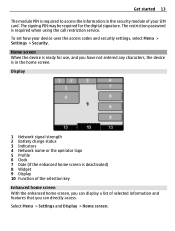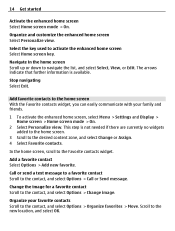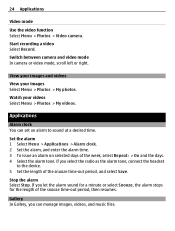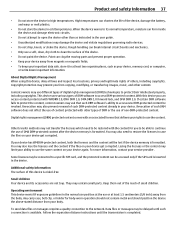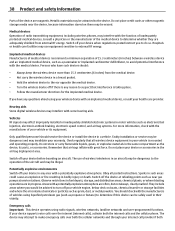Nokia C3-00 Support Question
Find answers below for this question about Nokia C3-00.Need a Nokia C3-00 manual? We have 2 online manuals for this item!
Question posted by pdabma on February 13th, 2015
Network Conditions Do Not Allow Transfer - Can't Send Photos Anymore But I Could
when I try to send photos on whatsapp on my nokia c300, it now says "network conditions do not allow transfer" and I can't send or download photos anymore, although I could before. Is there something I need to change on the phone (bearing in mind I am not very technical!) It used to both send and download photos welll also, I can receive messages from friends, but I don't get the two little ticks at the bottom anymore? Please can you help?Barbara Anderson
Current Answers
Related Nokia C3-00 Manual Pages
Similar Questions
Nokia Model 210.5 Phone. Receive Message That Says Insufficient Memory. Help?
Nokia Model 210.5 mobile phone. I receive a message that says "insufficient memory to receive messag...
Nokia Model 210.5 mobile phone. I receive a message that says "insufficient memory to receive messag...
(Posted by vkanak 9 years ago)
How To Fix Nokia X3-02 Can't Receive Message
i can send message but can't receive message
i can send message but can't receive message
(Posted by karlajoydangca 12 years ago)
My Nokia Model C3-00.1 Won't Allow Me To Make Or Receive Calls,nothing
At&t said everythings fine with there network but I can do anything on my end
At&t said everythings fine with there network but I can do anything on my end
(Posted by Kjizzo 12 years ago)