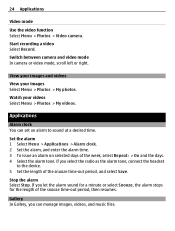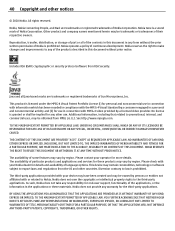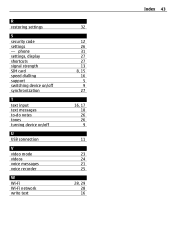Nokia C3-00 Support Question
Find answers below for this question about Nokia C3-00.Need a Nokia C3-00 manual? We have 2 online manuals for this item!
Question posted by eortega00 on May 28th, 2013
How Long Time Can Record Video In My Nokia C3?
How long time can record video in my nokia C3?
Current Answers
Answer #1: Posted by TommyKervz on May 28th, 2013 5:51 PM
Greetings - The Nokia C3 offers up to 1hour of video recording time - This can confirmed on the link below.
Hope this helps
Related Nokia C3-00 Manual Pages
Similar Questions
What Is The Way To Block A Number From Calling On Nokia C3 Mobile Phone?
(Posted by beeckmrc 9 years ago)
How To Unlock Security Code Of Keypad Nokia C300
i forgot the no of security code of the keypad
i forgot the no of security code of the keypad
(Posted by gvoudaskas 9 years ago)
Is There Any Software For Cal Recorder Nokia C3-00 Call Recorder
(Posted by imoxbluei 10 years ago)
How I Can Change Picture Resolution In Nokia C5 03 Mobile Phone
HOW I CAN CHANGE PICTURE RESOLUTION IN NOKIA C5-03 MOBILE PHONE
HOW I CAN CHANGE PICTURE RESOLUTION IN NOKIA C5-03 MOBILE PHONE
(Posted by josekp 12 years ago)
Problem Of Mobile Phone
I have a problem with my mobile phone he wrote contact Serves
I have a problem with my mobile phone he wrote contact Serves
(Posted by compta2011 12 years ago)