Nokia C3-00 Support Question
Find answers below for this question about Nokia C3-00.Need a Nokia C3-00 manual? We have 2 online manuals for this item!
Question posted by beachlacko1 on December 24th, 2013
How To Block A Contact On Nokia C3-00
The person who posted this question about this Nokia product did not include a detailed explanation. Please use the "Request More Information" button to the right if more details would help you to answer this question.
Current Answers
There are currently no answers that have been posted for this question.
Be the first to post an answer! Remember that you can earn up to 1,100 points for every answer you submit. The better the quality of your answer, the better chance it has to be accepted.
Be the first to post an answer! Remember that you can earn up to 1,100 points for every answer you submit. The better the quality of your answer, the better chance it has to be accepted.
Related Nokia C3-00 Manual Pages
Nokia C3-00 User Guide in US English - Page 2


... Service
20
Voice messages
21
4 Message settings
21
Support
5 Contacts
21
Nokia C3 in brief
5 Music
22
Key features
5 Media player
22
Keys and ... call
15 Shortcuts
27
Loudspeaker
16 Synchronization and backup
27
Dialing shortcuts
16 Connectivity
28
Call and phone
31
Write text
16 Accessories
31
Write text using the keyboard
16 Configuration
32
Predictive text input...
Nokia C3-00 User Guide in US English - Page 5


...: Nokia C3-00
Key features • Enjoy the messaging features with someone in your device. Go to your mail when out and about how to use your product or you are unsure how your device should function, go to www.nokia.com/support, or using a cellular phone, www.nokia.mobi/support. If your issue remains unsolved, contact Nokia...
Nokia C3-00 User Guide in US English - Page 6


6 Nokia C3 in brief Keys and parts
1 Earpiece 2 Selection keys 3 Call key 4 Navi™ key (scroll key) 5 End/Power key 6 Backspace key 7 Enter key 8 Microphone 9 Space key
Nokia C3-00 User Guide in US English - Page 7


10 Contacts key 11 Messaging key 12 Function key 13 Shift key 14 Symbol key 15 Ctrl key
Nokia C3 in brief 7
16 Charger connector 17 Headset connector/Nokia AV connector (3.5 mm) 18 Micro USB connector 19 Memory card slot 20 Release button 21 Loudspeaker
Nokia C3-00 User Guide in US English - Page 10


Your phone supports microSD cards with this device, to the Nokia AV Connector, pay special attention to volume levels. A compatible memory card may be ...use with this device. If not, do the following:
Insert a microSD card Use only compatible microSD cards approved by Nokia for use the headset where it can be affected. Incompatible cards may cause damage to 8 GB. Do not connect...
Nokia C3-00 User Guide in US English - Page 11


... accessing the memory card.
Remove the microSD card Important: Do not remove the memory card during phone operation without switching the device off, but you need to purchase a USB data cable separately. ... the cover of the memory card slot. 2 Insert the card into the memory card slot with the contact surface facing up, and
press until it locks into place. 3 Close the cover of the memory card...
Nokia C3-00 User Guide in US English - Page 12


... Keep the code secret and in your service provider. If you do not have them, contact your device may apply, and all the personal data in a safe place separate from magnets... Menu > Settings > Connectivity > USB data cable and the desired mode. For more information, contact a Nokia Care point or your device away from your device against unauthorised use . Magnets and magnetic fields ...
Nokia C3-00 User Guide in US English - Page 15


... Music player applications.
Calls
Make and answer a call
Make a call Enter the phone number, including the country and area code if necessary, and press the call key. Removing a favorite contact does not delete the contact from favorites.
Calls 15
Remove a favorite contact Scroll to the official emergency number programmed into your device.
When the...
Nokia C3-00 User Guide in US English - Page 16


...moderate level, and do not hold the desired number key. Enter the desired phone number, or select Search and a saved contact. Write text using speed dialling In the home screen, press and hold ... also press the function key, then the ctrl key. Dialing shortcuts
Assign a phone number to a number key Select Menu > Contacts > More > 1-touch dialing, scroll to high volume may damage your ear ...
Nokia C3-00 User Guide in US English - Page 19


... opening messages.
To attach an object to the multimedia messaging service (MMS), contact your service provider. Enter a phone number, or select Mail, and enter a mail address. 4 Select Send. Service providers may vary depending on the message type.
To enter a phone number or mail address manually, select Number or mail.
The appearance of a message...
Nokia C3-00 User Guide in US English - Page 20


...convenient way. View a tracked conversation with a contact, without opening different folders. Nokia Messaging Service Your device may support the Nokia Messaging Service, which includes Mail and Chat for...Select Send to view your cellular phone to a contact as a conversation. To check if this messaging system is in use your correspondence with a contact Select Menu > Messaging > ...
Nokia C3-00 User Guide in US English - Page 28


... Scroll to available networks, save battery power, close your local authorities.
For more information, contact your Wi-Fi connection when not in France, you to connect to other devices to transmit...for available Wi-Fi networks Select Available WLANs and the desired Wi-Fi network. Connectivity Your phone has several features that allow you are only allowed to the Wi-Fi network, and select...
Nokia C3-00 User Guide in US English - Page 30


...to determine their compatibility with your PC, your PC to the internet You can use Nokia approved accessories for this device.
to an available Wi-Fi network automatically. Enter a ... Connection method - If you are concerned about security, deactivate the Bluetooth function, or set Phone visibility to a found device, and select Add.
Network settings - indicates that you want to...
Nokia C3-00 User Guide in US English - Page 31


... see the Nokia PC Suite documentation.
Select Menu > Settings > Accessories. Settings 31
Packet data General packet radio service (GPRS) is a network service that allows cellular phones to the ... Call forwarding (network service). Select Menu > Settings > Phone. To define how to a compatible accessory. For details, contact your device as a modem by an application.
Accessories This...
Nokia C3-00 User Guide in US English - Page 34


For information on other important information about networks. Contact your service provider for more information on all important information stored in your ...guide may have limitations that affect how you can explain what charges will apply. When using a cellular phone, www.nokia.mobi/werecycle. Your service provider can use some images, music, and other device, read its user guide...
Nokia C3-00 User Guide in US English - Page 35


...the remaining features. When you carry a spare battery in your device menu. Use only Nokia approved batteries, and recharge your battery only with your dealer. Always switch the device off.... Avoid extreme temperatures. Disposal.
In the event of a battery leak, prevent battery liquid contact with power from the electrical plug and the device when not in use when supplied with skin...
Nokia C3-00 User Guide in US English - Page 39


...) and Industry Canada. The SAR limit stated in compliance with the device transmitting at http://www.nokia.com/ phones/declaration_of_conformity/. The highest SAR value under this RM-614 product is designed to use of an accident. Your mobile device is also designed to meet the requirements for use at the ear is 0.87...
Nokia C3-00 User Guide in US English - Page 40
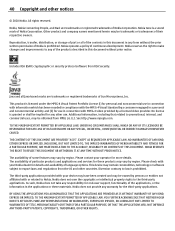
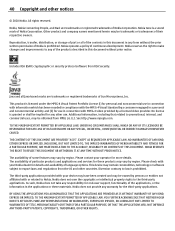
..., or the information in any responsibility for the third-party applications. Please contact your Nokia dealer for more details. Please check with the MPEG-4 Visual Standard by a consumer engaged in a personal and noncommercial activity and (ii) for these materials. Nokia reserves the right to make changes and improvements to any of the products...
Nokia C3-00 User Guide in US English - Page 41


...and (2) this equipment.
/Issue 1.1 EN-US Any changes or modifications not expressly approved by Nokia could void the user's authority to receiving equipment). If you to stop using a telephone in...service facility. The FCC or Industry Canada can require you require assistance, contact your telephone if such interference cannot be eliminated. Copyright and other notices 41
FCC/INDUSTRY...
Nokia C3-00 User Guide in US English - Page 42


...level Bluetooth business cards
C cable connection calendar calls camera configuration connectivity contacts conversation view
D date and time display settings
E extras
F factory ...
M media player memory card menus message center number Message settings messages microSD card
N Nokia Messaging Service Nokia support information
O offline profile operator menu
P passwords PIN code powering device on/off...
Similar Questions
What Is The Way To Block A Number From Calling On Nokia C3 Mobile Phone?
(Posted by beeckmrc 9 years ago)
How To Block Contact In Nokia C5??
i dont know how to block contacts in my fone. .i need help regarding dat.
i dont know how to block contacts in my fone. .i need help regarding dat.
(Posted by hanishariff1 10 years ago)
Problem Of Mobile Phone
I have a problem with my mobile phone he wrote contact Serves
I have a problem with my mobile phone he wrote contact Serves
(Posted by compta2011 12 years ago)

