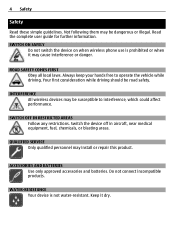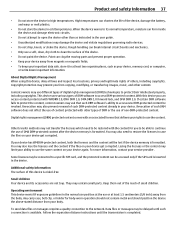Nokia C3-00 Support Question
Find answers below for this question about Nokia C3-00.Need a Nokia C3-00 manual? We have 2 online manuals for this item!
Question posted by reyesmark1506 on October 26th, 2013
Format
how i can format my c3-00 by forgotten my security unlock
Current Answers
Answer #1: Posted by TommyKervz on October 26th, 2013 9:28 AM
Greetings. You will have to download both Phoenix flasher and your Nokia model's flash files and flash it as Nokia phone cannot be formatted without a valid Securty/Lock code.
Answer #2: Posted by TechSupport101 on October 26th, 2013 9:31 AM
Hi, you can follow the steps in the link below.l
Thank you.
Related Nokia C3-00 Manual Pages
Similar Questions
What Is The Way To Block A Number From Calling On Nokia C3 Mobile Phone?
(Posted by beeckmrc 9 years ago)
How To Unlock Security Code Of Keypad Nokia C300
i forgot the no of security code of the keypad
i forgot the no of security code of the keypad
(Posted by gvoudaskas 9 years ago)
I Have Brought A Nokia 7205 Intrigue Mobile Phone From Us. To Make It Work In In
I have brought a nokia 7205 intrigue mobile phone from USA. To make it work, I approached many servi...
I have brought a nokia 7205 intrigue mobile phone from USA. To make it work, I approached many servi...
(Posted by man1150 11 years ago)
How I Can Change Picture Resolution In Nokia C5 03 Mobile Phone
HOW I CAN CHANGE PICTURE RESOLUTION IN NOKIA C5-03 MOBILE PHONE
HOW I CAN CHANGE PICTURE RESOLUTION IN NOKIA C5-03 MOBILE PHONE
(Posted by josekp 12 years ago)
Unlock Code For Nokia C3-001
my nokia c3-00.1 was showing,phone lock,pls i need your help for the unlock code
my nokia c3-00.1 was showing,phone lock,pls i need your help for the unlock code
(Posted by saabgameworld 12 years ago)