Nokia C3-00 Support Question
Find answers below for this question about Nokia C3-00.Need a Nokia C3-00 manual? We have 2 online manuals for this item!
Question posted by ckalunta on September 25th, 2012
How To Block Specific Number From Calling
i am loking on How to block specific number from calling me
Current Answers
There are currently no answers that have been posted for this question.
Be the first to post an answer! Remember that you can earn up to 1,100 points for every answer you submit. The better the quality of your answer, the better chance it has to be accepted.
Be the first to post an answer! Remember that you can earn up to 1,100 points for every answer you submit. The better the quality of your answer, the better chance it has to be accepted.
Related Nokia C3-00 Manual Pages
Nokia C3-00 User Guide in US English - Page 2


...20
Nokia Messaging Service
20
Voice messages
21
4 Message settings
21
Support
5 Contacts
21
Nokia C3 in brief
5 Music
22
Key features
5 Media player
22
Keys and parts
6 FM radio...26
Display
27
Calls
15 Date and time
27
Make and answer a call
15 Shortcuts
27
Loudspeaker
16 Synchronization and backup
27
Dialing shortcuts
16 Connectivity
28
Call and phone
31
Write text...
Nokia C3-00 User Guide in US English - Page 5


Before sending your device for repair options. Nokia C3 in brief
Model number: Nokia C3-00
Key features • Enjoy the messaging features with the full QWERTY keyboard. &#...product or you are unsure how your device should function, go to www.nokia.com/support, or using a cellular phone, www.nokia.mobi/support. If this does not resolve your issue, do one of the following:
• Restore...
Nokia C3-00 User Guide in US English - Page 6


6 Nokia C3 in brief Keys and parts
1 Earpiece 2 Selection keys 3 Call key 4 Navi™ key (scroll key) 5 End/Power key 6 Backspace key 7 Enter key 8 Microphone 9 Space key
Nokia C3-00 User Guide in US English - Page 10


..., your safety. Do not connect products that create an output signal as this may be made. Your phone supports microSD cards with a capacity of up to 8 GB. 10 Get started
minutes before any voltage ...source to the Nokia AV Connector. If not, do the following: Do not connect any calls can endanger your ability to hear outside sounds may damage the card and the device and corrupt data...
Nokia C3-00 User Guide in US English - Page 15


... background are unavailable in the background increases the demand on battery power and reduces the battery life. Calls
Make and answer a call
Make a call Enter the phone number, including the country and area code if necessary, and press the call key. If requested, enter the lock code.
Keypad lock
Lock the keypad Select Menu, and press...
Nokia C3-00 User Guide in US English - Page 16


... select Assign.
Warning: Continuous exposure to high volume may select Loudspeak. Enter the desired phone number, or select Search and a saved contact. Activate speed dialling Select Menu > Settings > Call > 1-touch dialing > On.
Write text using speed dialling In the home screen, press and hold the device near your hearing. 16 Write text
Answer...
Nokia C3-00 User Guide in US English - Page 17


... input Select Options > More > Prediction settings > Prediction > On or Off. Switch between number and letter mode Press the function key repeatedly, until the symbol for the desired input method is based on... a built-in dictionary.
Insert numbers or characters printed at the upper right corner of text you want to highlight the word...
Nokia C3-00 User Guide in US English - Page 18


... You can be used if your device. You can only be sent in a single message.
Your phone automatically changes a text message to the home screen Press the end key. 18 Navigate the menus
Switch...hold Options. Messaging
Create and receive messages, such as two or more space, and limit the number of suggested words, and select the desired word. 3 Start writing the next word.
In the ...
Nokia C3-00 User Guide in US English - Page 19


... caution when opening messages.
The message type changes automatically to multimedia message. 3 To add recipients, select Send to the message, select Options > Insert object. Enter a phone number, or select Mail, and enter a mail address. 4 Select Send. Multimedia messages A multimedia message can be sent by default through your SIM card. The appearance of...
Nokia C3-00 User Guide in US English - Page 21


...phone memory, you may need to a contact Ensure that the memory in use is not available in the SIM card memory are indicated with .
Scroll to which you can save contacts with numbers and text items. Names and numbers saved in all countries. Call... the following:
General settings - Contacts
You can save names and phone numbers in the device memory and on the SIM card. Set the font...
Nokia C3-00 User Guide in US English - Page 22


... the contacts list are displayed, and to view the memory capacity for your ear when the loudspeaker is in use . You can save only one phone number per name.
Music
Media player Your device includes a media player for a contact Select Names.
22 Music
Search for listening to select how the names and...
Nokia C3-00 User Guide in US English - Page 25


...other software from untrusted sources may include malicious software that you trust.
When recording a call Select Options > More > Record. downloads. Select Menu > Applications > Extras. Applications...the latest recording Select Options > Play last recorded. Start recording during a call , hold the phone in your device, cause financial harm, or damage your device.
Extras Your...
Nokia C3-00 User Guide in US English - Page 29


... your data. The Wi-Fi network with the highest priority is displayed in the list of available Wi-Fi networks. Enter the security code and phone number, and select Send. Settings 29
Disconnect from list - When you open an application that requires an internet connection, such as (Hidden network) in the list...
Nokia C3-00 User Guide in US English - Page 30


...Bluetooth technology allows you are concerned about security, deactivate the Bluetooth function, or set Phone visibility to audio acc. Scroll to an available Wi-Fi network automatically. To ensure... the battery life. Check with the manufacturers of the device, and pairing with Bluetooth Specification 2.1 + EDR supporting the following : Connection method - After connecting to the network ...
Nokia C3-00 User Guide in US English - Page 31


... (network service). To define how to a compatible PC using Bluetooth technology. Divert incoming calls Select Call forwarding (network service). Display or hide your number to a GPRS network when you are on the accessory. Set the display language Select Language settings > Phone language. Automatically connect to the person you switch the device on.
Always online...
Nokia C3-00 User Guide in US English - Page 34


...features of others, including copyrights. For more information about your device. When using a cellular phone, www.nokia.mobi/werecycle. 34 Product and safety information
• Decrease the brightness of the...than the alarm clock, the device must have limitations that affect how you make specific arrangements with your service provider for details about fees in your home network and when...
Nokia C3-00 User Guide in US English - Page 35


The exact charger model number may damage the battery or the connecting object. Use only Nokia approved batteries, and recharge your pocket or purse.
Always switch the device off and disconnect the charger before any calls can be charged and discharged hundreds of times, but it will eventually wear out. Unplug the charger...
Nokia C3-00 User Guide in US English - Page 38
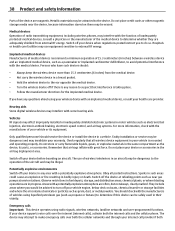
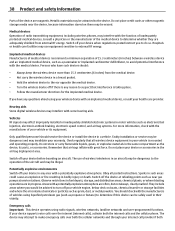
...
The use equipment sensitive to external RF energy. Switch off your device supports voice calls over both chemical plants; Metallic materials may invalidate your device before boarding an aircraft.... propane or butane) to make emergency calls over the internet (internet calls), activate both the internet calls and the cellular phone. Switch off the device at service ...
Nokia C3-00 User Guide in US English - Page 39


... were developed by location. 4 Press the call restrictions you have activated in all the necessary information as accurately as the Specific Absorption Rate or SAR. The actual SAR ...the display and ready the device for calls. 3 Enter the official emergency number for exposure to use at http://www.nokia.com/ phones/declaration_of_conformity/. Your mobile device is not on, switch it on...
Nokia C3-00 User Guide in US English - Page 42


...charging battery charge level Bluetooth business cards
C cable connection calendar calls camera configuration connectivity contacts conversation view
D date and time display...
K keyboard keyguard keypad lock keys and parts
M media player memory card menus message center number Message settings messages microSD card
N Nokia Messaging Service Nokia support information
O offline profile operator menu...
Similar Questions
What Is The Way To Block A Number From Calling On Nokia C3 Mobile Phone?
(Posted by beeckmrc 9 years ago)
To Set Msg Tone When It Comes On Whatsapp On Nokia C3 00
i have a nokia c3 00 phone i dont get msg tone when it comes on whatsapp
i have a nokia c3 00 phone i dont get msg tone when it comes on whatsapp
(Posted by rituk387 11 years ago)
How Do You Block Someone On A Nokia C3-00
i need to no how to block a number on a nokia c3-00
i need to no how to block a number on a nokia c3-00
(Posted by anewark 11 years ago)
My Mobile(nokia C6-00) Went Disorder By Not Getting Both Sensor And Locking Sys
MY MOBILE(NOKIA C6-00) WENT DISORDER BY NOT GETTING BOTH SENSOR AND LOCKING SYSTEM(TOUCH & KEY B...
MY MOBILE(NOKIA C6-00) WENT DISORDER BY NOT GETTING BOTH SENSOR AND LOCKING SYSTEM(TOUCH & KEY B...
(Posted by 2010sauhardyaricky 11 years ago)

