Nokia C3-00 Support Question
Find answers below for this question about Nokia C3-00.Need a Nokia C3-00 manual? We have 2 online manuals for this item!
Question posted by xheymzlinshamezlyn on April 30th, 2013
How Can I Block Someone's Number On My C3-00? What To Do?
Current Answers
There are currently no answers that have been posted for this question.
Be the first to post an answer! Remember that you can earn up to 1,100 points for every answer you submit. The better the quality of your answer, the better chance it has to be accepted.
Be the first to post an answer! Remember that you can earn up to 1,100 points for every answer you submit. The better the quality of your answer, the better chance it has to be accepted.
Related Nokia C3-00 Manual Pages
Nokia C3-00 User Guide in US English - Page 2


...20
Nokia Messaging Service
20
Voice messages
21
4 Message settings
21
Support
5 Contacts
21
Nokia C3 in brief
5 Music
22
Key features
5 Media player
22
Keys and parts
6 FM ...Shortcuts
27
Loudspeaker
16 Synchronization and backup
27
Dialing shortcuts
16 Connectivity
28
Call and phone
31
Write text
16 Accessories
31
Write text using the keyboard
16 Configuration
32
...
Nokia C3-00 User Guide in US English - Page 4
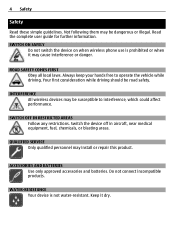
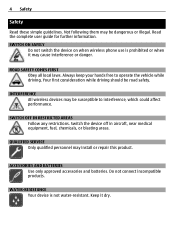
... to operate the vehicle while driving.
SWITCH OFF IN RESTRICTED AREAS Follow any restrictions.
SWITCH ON SAFELY
Do not switch the device on when wireless phone use is not water-resistant. Not following them may install or repair this product.
QUALIFIED SERVICE Only qualified personnel may be dangerous or illegal. Keep...
Nokia C3-00 User Guide in US English - Page 5


...device for repair options. Go to www.nokia.com/ repair, or in brief
Model number: Nokia C3-00
Key features • Enjoy the messaging features with someone in the conversational messaging view....out and about how to use your product or you want to www.nokia.com/support, or using a cellular phone, www.nokia.mobi/support. If this does not resolve your issue, do one of the following:
•...
Nokia C3-00 User Guide in US English - Page 6


6 Nokia C3 in brief Keys and parts
1 Earpiece 2 Selection keys 3 Call key 4 Navi™ key (scroll key) 5 End/Power key 6 Backspace key 7 Enter key 8 Microphone 9 Space key
Nokia C3-00 User Guide in US English - Page 7


10 Contacts key 11 Messaging key 12 Function key 13 Shift key 14 Symbol key 15 Ctrl key
Nokia C3 in brief 7
16 Charger connector 17 Headset connector/Nokia AV connector (3.5 mm) 18 Micro USB connector 19 Memory card slot 20 Release button 21 Loudspeaker
Nokia C3-00 User Guide in US English - Page 10


... Connector, pay special attention to the device.
Insert a microSD card Use only compatible microSD cards approved by Nokia for use the headset, your safety. Your phone supports microSD cards with a capacity of up to the Nokia AV Connector. Headset Warning: When you use with the device, and may damage the card...
Nokia C3-00 User Guide in US English - Page 15


...the function key within 3 seconds.
Calls 15
Remove a favorite contact Scroll to the official emergency number programmed into your device.
Features that usually run in the background are unavailable in the offline profile ...
Make and answer a call
Make a call Enter the phone number, including the country and area code if necessary, and press the call , the keypad locks automatically.
Nokia C3-00 User Guide in US English - Page 16


... Menu > Contacts > More > 1-touch dialing, scroll to different sales markets.
or Handset to music at a moderate level, and do not hold the desired number key.
Enter the desired phone number, or select Search and a saved contact. Write text using speed dialling In the home screen, press and hold the device near your hearing...
Nokia C3-00 User Guide in US English - Page 17


...predictive text input Select Options > More > Prediction settings > Prediction > On or Off. Unlock number mode Press the function key.
Insert special symbols Press the symbol key, and select the desired ... V.
Write text 17
Switch between the character cases Press the shift key. Switch between number and letter mode Press the function key repeatedly, until the symbol for the desired input ...
Nokia C3-00 User Guide in US English - Page 18


...the space key.
Messaging
Create and receive messages, such as two or more space, and limit the number of suggested words, and select the desired word. 3 Start writing the next word. Change the menu... level Select Exit or Back.
The messaging services can be used if your device. Your phone automatically changes a text message to a multimedia message when a file is not correct, scroll...
Nokia C3-00 User Guide in US English - Page 19


... card. Normally, this limit, the device may limit the size of a message may vary depending on the message type. The appearance of MMS messages.
Enter a phone number, or select Mail, and enter a mail address. 4 Select Send.
The wireless network may make it can contain text, pictures, and sound or video clips. To...
Nokia C3-00 User Guide in US English - Page 21


... messages.
Set up message centers for messages, and activate graphical smileys and delivery reports. Contacts
You can save names and phone numbers in the SIM card memory are indicated with numbers and text items. Names and numbers saved in the device memory and on the SIM card. Voice messages The voice mailbox is either...
Nokia C3-00 User Guide in US English - Page 22


... Settings and the appropriate option.
To select the SIM card or device memory for a contact Select Names. Listen to select how the names and numbers in use . Select Menu > Music > Radio.
Select Menu > Music > My music.
Copy a contact between the device memory and SIM... other MP3 or AAC sound files. 22 Music
Search for your hearing. You can save only one phone number per name.
Nokia C3-00 User Guide in US English - Page 23


... and record videos Your device supports an image capture resolution of a desired station. Capture an image Select Capture. Switch between stations, or press the corresponding number key of the memory location of 1600x1200 pixels.
Nokia C3-00 User Guide in US English - Page 25


... recorded. Download a game or application Select Options > Downloads > Game downloads or App.
Your device supports J2ME™ Java applications.
Start recording during a call , hold the phone in Gallery instead of memory available for your device before downloading it. Listen to your device. Ensure that you trust. Send the last recording in...
Nokia C3-00 User Guide in US English - Page 29


... time you select Do not ask, the device connects to the Wi-Fi network manually.
Remove the Wi-Fi network. Enter the security code and phone number, and select Send. If you open an application that requires an internet connection, such as (Hidden network) in the list of the available encryption methods...
Nokia C3-00 User Guide in US English - Page 31


.... Get a notification of incoming calls while you are calling Select Send my caller ID (network service). Display or hide your number to the person you switch the device on. Select Menu > Settings > Phone.
Always online - For details, contact your device as a modem by an application.
To define how to use your service...
Nokia C3-00 User Guide in US English - Page 35


... information Your device is particularly limited in your pocket or purse. The battery intended for use of the following chargers: AC-3. The exact charger model number may make additional battery models available for this device is intended for example, when you disconnect the power cord of these features will not appear...
Nokia C3-00 User Guide in US English - Page 39


... of 1.6 W/kg averaged over 10 grams of communication at http://www.nokia.com/ phones/declaration_of_conformity/. Your wireless device may vary depending on your present location. It is also designed... information (SAR) This mobile device meets guidelines for exposure to clear the display and ready the device for calls. 3 Enter the official emergency number for use at www.nokia...
Nokia C3-00 User Guide in US English - Page 42


... 23 32 28 14, 21 20
27 27
25
32 20
K keyboard keyguard keypad lock keys and parts
M media player memory card menus message center number Message settings messages microSD card
N Nokia Messaging Service Nokia support information
O offline profile operator menu
P passwords PIN code powering device on/off profiles
24
25...
Similar Questions
What Is The Way To Block A Number From Calling On Nokia C3 Mobile Phone?
(Posted by beeckmrc 9 years ago)
How To Block A Number In The Mobile Device Nokia X2-01
(Posted by nivirpaulbl 9 years ago)
How To Block Specific Number From Calling
i am loking on How to block specific number from calling me
i am loking on How to block specific number from calling me
(Posted by ckalunta 11 years ago)

