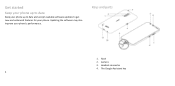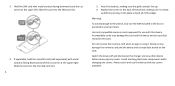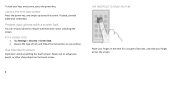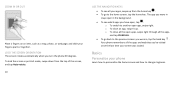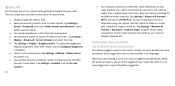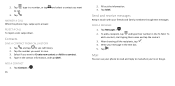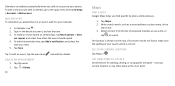Nokia C2 Tava Support Question
Find answers below for this question about Nokia C2 Tava.Need a Nokia C2 Tava manual? We have 1 online manual for this item!
Question posted by Mecolesr on March 22nd, 2022
Cannot Get Screen Lit After Making Or Receiving Calls.
Current Answers
Answer #1: Posted by Technoprince123 on March 22nd, 2022 7:23 AM
Please response if this answer is acceptable and solw your problem thanks
Answer #2: Posted by SonuKumar on March 22nd, 2022 7:36 AM
Why does my screen go black when I make a call Nokia?
Why is that screen goes blank immediately after a call on Nokia 6.1? - Quora. Because Nokia 6.1 Have Proximity Sensor. When you make a call and bring the phone near to your ear. Due to proximity sensor the screen turns off to Save battery and cure unwanted touch.
or
sensor not working properly
do reset your phone
Please respond to my effort to provide you with the best possible solution by using the "Acceptable Solution" and/or the "Helpful" buttons when the answer has proven to be helpful.
Regards,
Sonu
Your search handyman for all e-support needs!!
Related Nokia C2 Tava Manual Pages
Similar Questions
I have a Nokia mobile phone model 6070 the display is not working when I try to switch on it
I have brought a nokia 7205 intrigue mobile phone from USA. To make it work, I approached many servi...
HOW I CAN CHANGE PICTURE RESOLUTION IN NOKIA C5-03 MOBILE PHONE