Nokia C1-01 Support Question
Find answers below for this question about Nokia C1-01.Need a Nokia C1-01 manual? We have 1 online manual for this item!
Question posted by edainTyle on October 9th, 2014
What To Hind My Number When Making A Call For C1-01 Java Application For
download
Current Answers
There are currently no answers that have been posted for this question.
Be the first to post an answer! Remember that you can earn up to 1,100 points for every answer you submit. The better the quality of your answer, the better chance it has to be accepted.
Be the first to post an answer! Remember that you can earn up to 1,100 points for every answer you submit. The better the quality of your answer, the better chance it has to be accepted.
Related Nokia C1-01 Manual Pages
Nokia C1-01 User Guide in US English - Page 2


... Display
21
Keypad lock
10 Date and time
21
Use your device without a SIM card 11 Shortcuts
21
Applications running in background 11 Synchronization and backup
22
Connectivity
22
Calls
11 Call and phone
23
Make and answer a call Loudspeaker Dialing shortcuts
11 Accessories
24
11 Configuration
24
12 Restore factory settings
24...
Nokia C1-01 User Guide in US English - Page 5


...issue, do one of the card is smaller than the standard SIM card. Before sending your device. Make sure the contact area of the following: • Reboot your device software. Support 5
Support
When...the card.
1 Place your device should function, go to www.nokia.com/support, or using a cellular phone, www.nokia.mobi/support. After about how to www.nokia.com/ repair, or in the recess at...
Nokia C1-01 User Guide in US English - Page 6


... 4 Selection keys 5 Navi™ key (scroll key) 6 Call key 7 End/Power key 8 Keypad
9 Charger connector 10 Micro USB connector 11 Loudspeaker 12 Camera lens (Nokia C1-01 only) 13 Microphone
Switch on or off and disconnect the charger before removing the battery. 6 Get started
4 Line up the contacts of the battery and...
Nokia C1-01 User Guide in US English - Page 8


Incompatible cards may damage the card and the device and corrupt data stored on the card. Your phone supports microSD cards with the device, and may already be inserted in , until you
hear a click. 3 Replace the back cover. Push..., but some brands may not be fully compatible with this device. If not, do the following:
1 Open the back cover. 2 Make sure the contact area of up to 32 GB.
Nokia C1-01 User Guide in US English - Page 9


Connect a USB data cable Connect a compatible USB data cable to ensure that no application is currently accessing the memory card. Nokia C1-01:
Nokia C1-02: Get started 9 You can remove or replace the memory card during phone operation without switching the device off, but you need to purchase a USB data cable separately. To modify the...
Nokia C1-01 User Guide in US English - Page 10


... security module of time when the device is not being used, select Menu > Settings > Phone > Automatic keyguard > On. Additional charges may apply, and all the personal data in your device may be possible to the official emergency number programmed into your device against unauthorised use . The module PIN is required to protect...
Nokia C1-01 User Guide in US English - Page 11


Answer an incoming call Press the call key. or Normal to use . Calls
Make and answer a call
Make a call Enter the phone number, including the country and area code if necessary, and press the call key.
Applications running in background Leaving applications running in use the loudspeaker or the earpiece of your device may be selected in...
Nokia C1-01 User Guide in US English - Page 12


... and hold #. To access the most common punctuation marks and special characters, press 1 repeatedly. 12 Write text
Dialing shortcuts
Assign a phone number to a number key Select Menu > Contacts > More > 1-touch dialing, scroll to which you can also add new words. Make a call using speed dialling In the home screen, press and hold #, and select...
Nokia C1-01 User Guide in US English - Page 14


... can be sent by MMS.
Important: Exercise caution when opening messages.
To enter a phone number or mail address manually, select Number or mail. Enter a phone number, or select Mail, and enter a mail address. 4 Select Send.
Normally, this limit, the device may make it smaller so that have compatible features can contain text, pictures, and sound or...
Nokia C1-01 User Guide in US English - Page 16


... > Messaging and More > Message settings. Text messages - Service messages - Contacts
You can save names and phone numbers in the device memory and on the SIM card. Scroll to a contact Make sure that the memory in use is either Phone or Phone and SIM.
Select Menu > Contacts > Names. Add a contact Select Options > Add new contact. Allow...
Nokia C1-01 User Guide in US English - Page 17


... Options > Settings > Photo preview time. Start recording a video clip Select Record.
Photos
Capture images and record videos The camera is available only for the Nokia C1-01. Zoom in or out Scroll up or down.
Send a business card Select a contact, Options > More > Business card, and the sending type. Activate the self-timer...
Nokia C1-01 User Guide in US English - Page 23


..., headset, object push, file transfer, dial-up networking, serial port, SIM access, and generic object exchange. The connection is closed when the application is a network service that allows mobile phones to the network access point (NAP) service of incoming calls while you are concerned about security, deactivate the Bluetooth function, or set My...
Nokia C1-01 User Guide in US English - Page 24


...or hide your number to the ..., and enter the required information. Set the display language Select Language settings > Phone language. Select an accessory and an option, depending on the accessory. Add new...without deleting any personal data. Activate the default configuration settings for supported applications. Preferred access point - Personal configu- To add a new personal account, select Add...
Nokia C1-01 User Guide in US English - Page 25
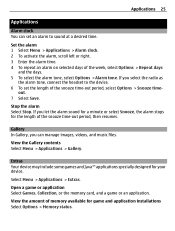
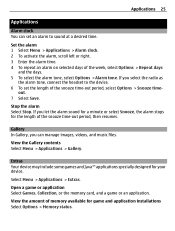
... device may include some games and Java™ applications specially designed for game and application installations Select Options > Memory status. View the amount of the snooze time-out period, select Options > Snooze time- View the Gallery contents Select Menu > Applications > Gallery. Select Menu > Applications > Extras.
Open a game or application Select Games, Collection, or the memory...
Nokia C1-01 User Guide in US English - Page 26


... may be saved in a multimedia message Select Options > Send last rec.. Your device supports J2ME™ Java applications.
The downloaded applications may provide additional services.
Listen to services provided by priority. The to -do list.
Ensure that the application is compatible with a service message.
The operator can access this menu with your network operator. The...
Nokia C1-01 User Guide in US English - Page 29


This device is BL-5CB . The exact charger model number may damage the battery or the connecting object.
Safe removal. Always switch ...open, crush, bend, puncture, or shred cells or batteries. If the device or battery is completely discharged, it may make additional battery models available for this device is intended for example, when you are noticeably shorter than normal, replace the ...
Nokia C1-01 User Guide in US English - Page 31


...the body.
Follow the separation distance instructions until such a connection is committed to making mobile phones easy to use equipment sensitive to suspect that interference is taking place. •... wireless devices may contain small parts.
Parts of radio transmitting equipment, including wireless phones, may use for body-worn operation should not contain metal and should :
&#...
Nokia C1-01 User Guide in US English - Page 32


... device before boarding an aircraft. When making an emergency call provider if both the internet calls and the cellular phone. Check for exposure to exceed the limits... Connections in the air bag deployment area. To make emergency calls over the internet (internet calls), activate both are activated. Emergency numbers vary by international guidelines. Certification information (SAR)...
Nokia C1-01 User Guide in US English - Page 33


... Additional SAR information may vary depending on a number of factors such as the Specific Absorption Rate or SAR.
Nokia reserves the right to make changes and improvements to use at www.nokia....at the ear is a sound mark of continuous development. Java and all tested frequency bands. TO THE MAXIMUM EXTENT PERMITTED BY APPLICABLE LAW, UNDER NO CIRCUMSTANCES SHALL NOKIA OR ANY OF ...
Nokia C1-01 User Guide in US English - Page 34


... AFFILIATES MAKE ANY REPRESENTATIONS OR WARRANTIES, EXPRESS OR IMPLIED, INCLUDING BUT NOT LIMITED TO WARRANTIES OF TITLE, MERCHANTABILITY OR FITNESS FOR A PARTICULAR PURPOSE, OR THAT THE APPLICATIONS WILL ...RELATION TO THE ACCURACY, RELIABILITY OR CONTENTS OF THIS DOCUMENT.
The third-party applications provided with or related to operate this device must accept any interference received, ...
Similar Questions
How To See Live Video In Youtube In My Nokia C1-01 Java Phone
(Posted by noodnboc 9 years ago)
What Is The Way To Block A Number From Calling On Nokia C3 Mobile Phone?
(Posted by beeckmrc 9 years ago)
This Nokia X2-01 Mobile Phone Needs A High Speed Downloading Device, How Can I
get it?
get it?
(Posted by voltoh 9 years ago)
Whenever I Insert Any Memory Card In My Mobile Phone C1-01, My Phone
automaticaly switched off & then restart.how i repair my mobile
automaticaly switched off & then restart.how i repair my mobile
(Posted by dmeel 9 years ago)
If I Forget The Password Of My Mobile Phone In C1 01 What Will I Do?
(Posted by celtTonyy 9 years ago)

