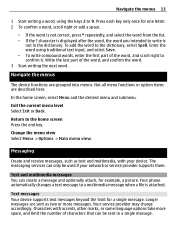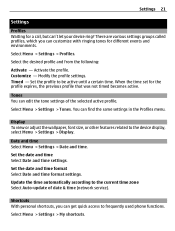Nokia C1-01 Support Question
Find answers below for this question about Nokia C1-01.Need a Nokia C1-01 manual? We have 1 online manual for this item!
Question posted by Anonymous-171220 on May 6th, 2022
What To Do If Certificates Are Invalid According To Dates(nokia C1-01?
The person who posted this question about this Nokia product did not include a detailed explanation. Please use the "Request More Information" button to the right if more details would help you to answer this question.
Requests for more information
Request from billyadam63 on October 25th, 2022 1:36 AM
Certificate invalid according to phone's date for nokia C1-01
Certificate invalid according to phone's date for nokia C1-01
Current Answers
Answer #1: Posted by SonuKumar on May 6th, 2022 9:15 AM
It's simple. Go to Settings> Date and time> Enable Auto update date and time. Your device won't tell for any error. If still facing download certificates, install and overwrite them and enable date and time update.
or
do reset the phone
Please respond to my effort to provide you with the best possible solution by using the "Acceptable Solution" and/or the "Helpful" buttons when the answer has proven to be helpful.
Regards,
Sonu
Your search handyman for all e-support needs!!
Related Nokia C1-01 Manual Pages
Similar Questions
Whenever I Insert Any Memory Card In My Mobile Phone C1-01, My Phone
automaticaly switched off & then restart.how i repair my mobile
automaticaly switched off & then restart.how i repair my mobile
(Posted by dmeel 9 years ago)
If I Forget The Password Of My Mobile Phone In C1 01 What Will I Do?
(Posted by celtTonyy 9 years ago)
Mobile Phone Nokia C1-01 Security Code Has Gone How Can I Find It
(Posted by smalljdoclw 9 years ago)
Why Opera Mini Shows ' Certificate Invalid According To Phone's Date??'
(Posted by rajpriyadharshini 10 years ago)
I Have Brought A Nokia 7205 Intrigue Mobile Phone From Us. To Make It Work In In
I have brought a nokia 7205 intrigue mobile phone from USA. To make it work, I approached many servi...
I have brought a nokia 7205 intrigue mobile phone from USA. To make it work, I approached many servi...
(Posted by man1150 11 years ago)