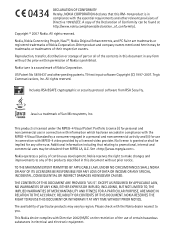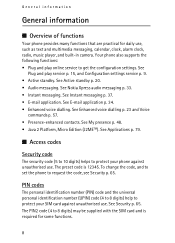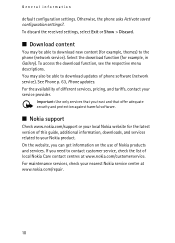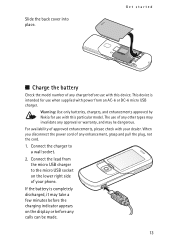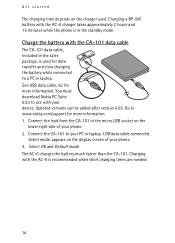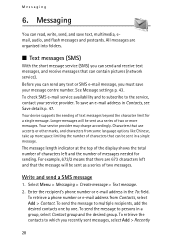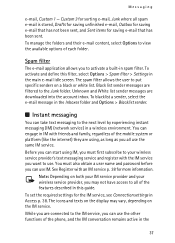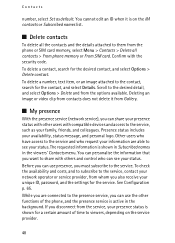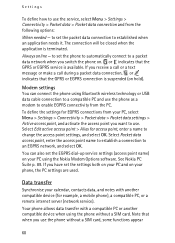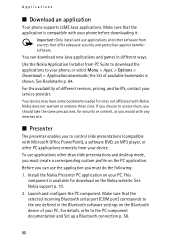Nokia 8600 Support Question
Find answers below for this question about Nokia 8600 - Luna Cell Phone 128 MB.Need a Nokia 8600 manual? We have 1 online manual for this item!
Question posted by Mahesh280 on February 25th, 2013
Plz Give Me Details About Nokia Lumia Mobiles ?
Current Answers
Answer #1: Posted by tintinb on February 27th, 2013 9:33 AM
- http://reviews.cnet.com/smartphones/nokia-8600-luna-cellular/4507-6452_7-32934221.html
- http://www.gsmarena.com/nokia_8600_luna-1995.php
- http://www.phonearena.com/phones/Nokia-8600-Luna_id2183
You should also consider reading the user's manual for more information about your device. Here's the link:
http://www.helpowl.com/manuals/Nokia/8600/3967
If you have more questions, please don't hesitate to ask here at HelpOwl. Experts here are always willing to answer your questions to the best of our knowledge and expertise.
Regards,
Tintin
Related Nokia 8600 Manual Pages
Similar Questions
Does Nokia cell phone have a sim card , & if so how do you change it ? Thanks
HOW I CAN UPDATE THE PROGRAM OF MY CELL PHONE NOKIA 7500
In mobile banking ,there is no device nokia7230.....plz look after of this,..