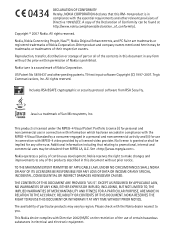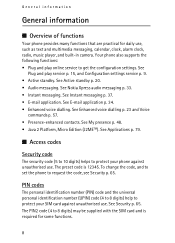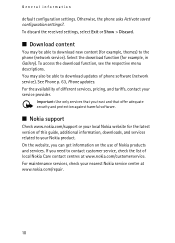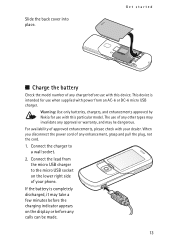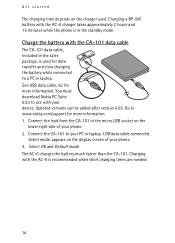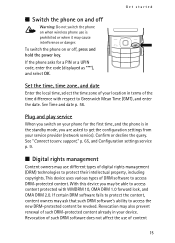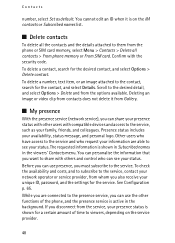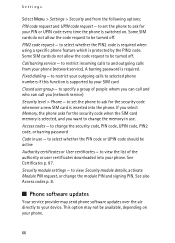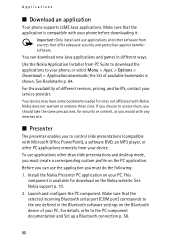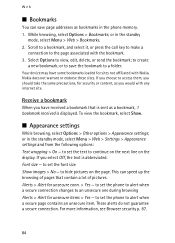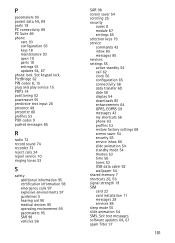Nokia 8600 Support Question
Find answers below for this question about Nokia 8600 - Luna Cell Phone 128 MB.Need a Nokia 8600 manual? We have 1 online manual for this item!
Question posted by hellcatbabyhillocks on February 28th, 2012
I Like To Know How I Can Restart My Nokia Phone If I Forget The Security Code
The person who posted this question about this Nokia product did not include a detailed explanation. Please use the "Request More Information" button to the right if more details would help you to answer this question.
Current Answers
Related Nokia 8600 Manual Pages
Similar Questions
Forget Security Code
My IMEI No is: 353219037410502 .My friend changed my security code & he forgot it . So & can...
My IMEI No is: 353219037410502 .My friend changed my security code & he forgot it . So & can...
(Posted by tahidurrahmantuhin 10 years ago)
I Have Forget Security Code.so,when I Restoring My Phone By Typing *#7370# I Ask
(Posted by smanas434 10 years ago)
Plz Give Me Details About Nokia Lumia Mobiles ?
(Posted by Mahesh280 11 years ago)
Nokia Skin
Where can I find the acual phone skin for nokia luna 8600 in golden or other color not designed
Where can I find the acual phone skin for nokia luna 8600 in golden or other color not designed
(Posted by naraazizyan 11 years ago)
I Have Nokia 5233 In This Phone Do Not Suppy July Player Smartmovie Player
(Posted by Anonymous-72715 11 years ago)