Nokia 7610 Supernova Support Question
Find answers below for this question about Nokia 7610 Supernova.Need a Nokia 7610 Supernova manual? We have 2 online manuals for this item!
Question posted by Anonymous-64432 on June 28th, 2012
Screen Hang
The person who posted this question about this Nokia product did not include a detailed explanation. Please use the "Request More Information" button to the right if more details would help you to answer this question.
Current Answers
There are currently no answers that have been posted for this question.
Be the first to post an answer! Remember that you can earn up to 1,100 points for every answer you submit. The better the quality of your answer, the better chance it has to be accepted.
Be the first to post an answer! Remember that you can earn up to 1,100 points for every answer you submit. The better the quality of your answer, the better chance it has to be accepted.
Related Nokia 7610 Supernova Manual Pages
Nokia 7610 Supernova User Guide in English - Page 2
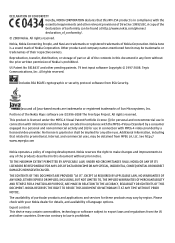
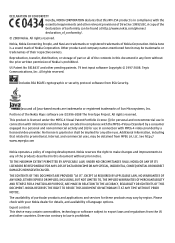
... to law is a sound mark of Nokia Corporation. Nokia tune is prohibited. This product is granted or shall be found at http://www.nokia.com/phones/ declaration_of_conformity/.
© 2008 Nokia. TO THE MAXIMUM EXTENT PERMITTED BY APPLICABLE LAW, UNDER NO CIRCUMSTANCES SHALL NOKIA OR ANY OF ITS LICENSORS BE RESPONSIBLE FOR...
Nokia 7610 Supernova User Guide in English - Page 3
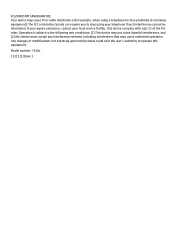
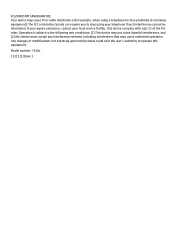
... user's authority to the following two conditions: (1) This device may cause TV or radio interference (for example, when using your local service facility. Model number: 7610s
1111111/Issue 1 Operation is subject to operate this device must accept any interference received, including interference that may cause undesired operation. FCC/INDUSTRY CANADA NOTICE...
Nokia 7610 Supernova User Guide in English - Page 4


... 12 Remove the memory card 13 Charge the battery 13 Antenna 14 Headset 14 Strap 14 AV cable 15 Keys and parts 16 Switch the phone on and off 16 Standby mode 17
Display 17 Power saving 17 Active standby 17 Shortcuts in the standby mode...........18 Indicators 18 Navigate the...
Nokia 7610 Supernova User Guide in English - Page 5


... 32 Tones 32 Lights 32 Display 33 Date and time 33 My shortcuts 33
Left and right selection keys 33 Other shortcuts 34 Call 34 Phone 34 Voice commands 35 Enhancements 35 Configuration 35 Software updates over the air 36 Security 37 Restore factory settings 37
11. Organiser 43 Alarm clock...
Nokia 7610 Supernova User Guide in English - Page 7


... first consideration while driving should be dangerous or illegal. Do not connect incompatible products. SWITCH ON SAFELY Do not switch the device on when wireless phone use is not water-resistant. Always keep your hands free to interference, which could affect performance. SWITCH OFF IN RESTRICTED AREAS Follow any restrictions. WATER...
Nokia 7610 Supernova User Guide in English - Page 8


...connecting to make specific arrangements with your service provider before you can use the phone you instructions and explain what charges will not appear on the GSM 850, ... respect local customs, privacy and legitimate rights of the features require special network features. Contact your phone uses the access codes and security settings, select Menu > Settings > Security > Access codes.
...
Nokia 7610 Supernova User Guide in English - Page 9


... when using the call barring service to restrict calls to and from your phone. See "Nokia support", p. 10.
For more information, contact a Nokia Care point or your phone needs the correct configuration settings. When you have received the settings as mobile internet services, the multimedia messaging service (MMS), Nokia Xpress audio messaging, or...
Nokia 7610 Supernova User Guide in English - Page 10


... data cable to download the Nokia Software Updater application, visit www.nokia.com/softwareupdate or your phone model at www.nokia.com/ support.
10
© 2008 Nokia. Configuration settings service Download ...Software Updater PC application.
You may find PC Suite and related information on the phone.
● Restore the factory settings.
Nokia support
Check www.nokia.com/support or...
Nokia 7610 Supernova User Guide in English - Page 11
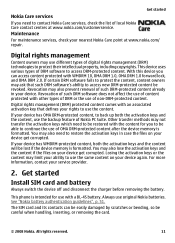
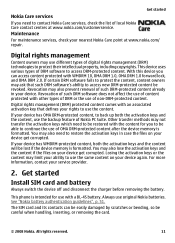
...
Install SIM card and battery
Always switch the device off and disconnect the charger before removing the battery. For more information, contact your device. This phone is intended for you to be restored with the content for use with other types of such DRM-protected content already in case the files...
Nokia 7610 Supernova User Guide in English - Page 12


... memory cards, but some brands may damage the card and the device and corrupt data stored on the card.
Close the SIM card holder.
3. Your phone supports microSD cards of up to lift the back cover, and remove it. Get started
1. Remove the battery.
2. Replace the back cover.
Nokia 7610 Supernova User Guide in English - Page 13


...a few minutes before the charging indicator appears on the display or before any calls can remove or replace the memory card during phone operation without switching the device off. 1. Connect the charger to a wall outlet. 2. Replace the back cover. You can...card into the memory card slot with the AC-3 charger takes approximately 3 hours while the phone is completely discharged, it . 4.
Nokia 7610 Supernova User Guide in English - Page 15
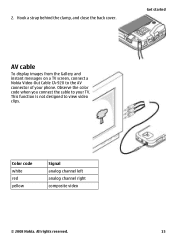
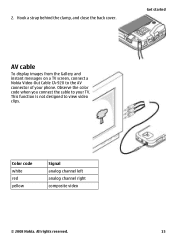
...not designed to the AV connector of your TV. Observe the color code when you connect the cable to your phone. Hook a strap behind the clamp, and close the back cover.
2. Color code white red yellow
Signal analog...
AV cable
To display images from the Gallery and instant messages on a TV screen, connect a Nokia Video-Out Cable CA-92U to view video clips.
All rights reserved.
15
Nokia 7610 Supernova User Guide in English - Page 16
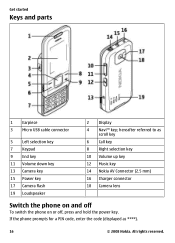
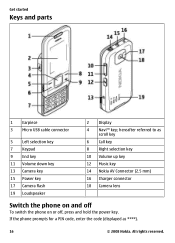
...11 Volume down key 13 Camera key 15 Power key 17 Camera flash 19 Loudspeaker
2 Display 4 Navi™ key; If the phone prompts for a PIN code, enter the code (displayed as
scroll key 6 Call key 8 Right selection key 10 Volume up ... Music key 14 Nokia AV Connector (2.5 mm) 16 Charger connector 18 Camera lens
Switch the phone on and off
To switch the phone on or off, press and hold the power key.
Nokia 7610 Supernova User Guide in English - Page 17


... date. To activate or deactivate the active standby mode, select Menu > Settings > Display > Active standby > Active standby mode.
© 2008 Nokia.
Get started If the phone prompts you may be activated.
For more information, refer to Connect to save battery power in terms of the right selection key
You may be...
Nokia 7610 Supernova User Guide in English - Page 24


... screen does not indicate that the message is interrupted, the phone tries to resend the message a few times. Read a message and reply
Important: Exercise caution when opening messages. Your phone ...the message, select Send. To attach content to the message, scroll to your messages The phone saves received messages in the Sent items folder, select Menu > Messaging > Message settings ...
Nokia 7610 Supernova User Guide in English - Page 31


...9679; PC Suite - See "Nokia support", p. 10.
to connect to a PC that allows mobile phones to send and receive data over an internet protocol (IP)-based network. Select a backup file ...
● Restore backup - to automatically connect to a packet data network when you switch the phone on an external device and restore it to support Bluetooth personal area network (PAN). Select Options...
Nokia 7610 Supernova User Guide in English - Page 33


... > Date and time. In the standby mode, if the left selection key is off the display automatically when the phone is not used for the standby mode ● Navigation key icons - to set a screen saver ● Power saver - to select the font colour for a certain time ● Sleep mode - to display the...
Nokia 7610 Supernova User Guide in English - Page 35


...various options are required for certain services. To use the flight mode when you switch the phone on ● Confirm SIM actions - (network service) See "SIM services", p. 49. ... Flight query - to a compatible mobile enhancement. Voice commands
Call contacts and use your phone. To activate a voice command for all functions
in your phone with settings that the voice command ...
Nokia 7610 Supernova User Guide in English - Page 47


... installed. Scroll to restrict the application from accessing the network
Download an application
Your phone supports J2ME Java applications. To set sounds, lights, and shakes for
download from an...The appearance of different services and pricing, contact your phone.
to screen size. You may be able to verify that are stored in the phone memory or on the internet pages.
© 2008...
Nokia 7610 Supernova User Guide in English - Page 58


... mode 22
O
offline mode 20 operator menu 38
P
packet data 31 parts 16 PC Suite 32 phone software updates 35 PictBridge 31 picture 39 PIN 8 position log 29 power saver 33 power saving 17... predictive text input 22 print images 38 profiles 32 PUK 8
R
radio 41 recorder 42 redial 34
S
screen saver 33 scrolling 18 security code 8 security module 8 service commands 26 settings 32 shortcuts 18, 33 signal...
Similar Questions
No Display In Mobile Phone
I have a Nokia mobile phone model 6070 the display is not working when I try to switch on it
I have a Nokia mobile phone model 6070 the display is not working when I try to switch on it
(Posted by Swagatdash1978 3 years ago)
Nokia 7610 Supernova Security Code
what will i do i forgot the security code of my phone how will i unlock it? thanks
what will i do i forgot the security code of my phone how will i unlock it? thanks
(Posted by carinamorales02 10 years ago)
Problem Of Mobile Phone
I have a problem with my mobile phone he wrote contact Serves
I have a problem with my mobile phone he wrote contact Serves
(Posted by compta2011 12 years ago)

