Nokia 7610 Supernova Support Question
Find answers below for this question about Nokia 7610 Supernova.Need a Nokia 7610 Supernova manual? We have 2 online manuals for this item!
Question posted by crazyhime on September 6th, 2011
Supernova 7610
how to change the front case of supernova 7610?
Current Answers
There are currently no answers that have been posted for this question.
Be the first to post an answer! Remember that you can earn up to 1,100 points for every answer you submit. The better the quality of your answer, the better chance it has to be accepted.
Be the first to post an answer! Remember that you can earn up to 1,100 points for every answer you submit. The better the quality of your answer, the better chance it has to be accepted.
Related Nokia 7610 Supernova Manual Pages
Nokia 7610 Supernova User Guide in English - Page 2
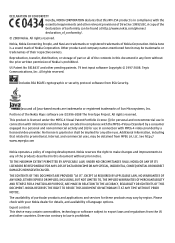
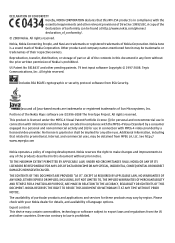
...©1996-2008 The FreeType Project. Other product and company names mentioned herein may be found at http://www.nokia.com/phones/ declaration_of_conformity/.
© 2008 Nokia. T9 text input software Copyright © 1997-2008. All rights reserved. The availability ... protocol software from RSA Security.
Nokia reserves the right to make changes and improvements to law is prohibited.
Nokia 7610 Supernova User Guide in English - Page 3
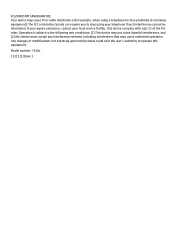
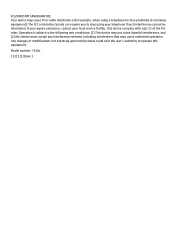
... subject to operate this device must accept any interference received, including interference that may not cause harmful interference, and (2) this equipment.
Model number: 7610s
1111111/Issue 1 Any changes or modifications not expressly approved by Nokia could void the user's authority to the following two conditions: (1) This device may cause undesired operation. This...
Nokia 7610 Supernova User Guide in English - Page 4


... 12 Remove the memory card 13 Charge the battery 13 Antenna 14 Headset 14 Strap 14 AV cable 15 Keys and parts 16 Switch the phone on and off 16 Standby mode 17
Display 17 Power saving 17 Active standby 17 Shortcuts in the standby mode...........18 Indicators 18 Navigate the...
Nokia 7610 Supernova User Guide in English - Page 5


... video clip 39 Camera and video options 40 Music player 40 Music menu 40 Play music tracks 41 Change the music player look 41 Radio 41 Tune in to a service 48 Appearance settings 48 Cache memory ... 33
Left and right selection keys 33 Other shortcuts 34 Call 34 Phone 34 Voice commands 35 Enhancements 35 Configuration 35 Software updates over the air 36 Security 37 Restore ...
Nokia 7610 Supernova User Guide in English - Page 7


... areas.
Do not connect incompatible products. Read the complete user guide for further information.
SWITCH ON SAFELY Do not switch the device on when wireless phone use is not water-resistant. All rights reserved.
7 Safety
Read these simple guidelines. ROAD SAFETY COMES FIRST Obey all local laws. SWITCH OFF IN RESTRICTED...
Nokia 7610 Supernova User Guide in English - Page 8


... your service provider for more information.
When using the features in your phone uses the access codes and security settings, select Menu > Settings > Security...preinstalled bookmarks and links for detailed safety instructions. Your device may have a special configuration such as changes in this device, obey all networks; Your service provider may also access other device, read its...
Nokia 7610 Supernova User Guide in English - Page 9


... with some of your phone against harmful software.
© 2008 Nokia. Keep the code secret and in succession, you have received the settings as mobile internet services, the multimedia...code incorrectly three times in a safe place separate from your phone (network service).
● To view or change the code, and set the phone to download new content (for the web browser, select Menu...
Nokia 7610 Supernova User Guide in English - Page 10


...Nokia support", p. 10. General information
For the availability of different services and pricing, contact your phone software with the Nokia Software Updater application, if
available. If a query remains unresolved, contact ...nokia.com/softwareupdate or your device to your local Nokia Care point for your phone. Important: Use only services that may be able to the user guide. If...
Nokia 7610 Supernova User Guide in English - Page 11
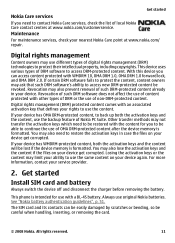
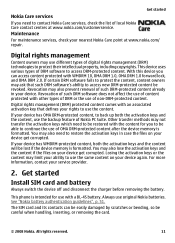
... including copyrights. Revocation may also prevent renewal of such DRM-protected content already in case the files on your rights to use different types of local Nokia Care contact centres ... for use of non-DRM-protected content. Other transfer methods may use the content. This phone is formatted.
See "Nokia battery authentication guidelines", p. 51. If your device get corrupted....
Nokia 7610 Supernova User Guide in English - Page 12


Nokia uses approved industry standards for use with this device. Your phone supports microSD cards of up to lift the back cover, and remove it. Press the release button to 2 GB.
12
© 2008 Nokia. Close the ...
Nokia 7610 Supernova User Guide in English - Page 13


... it locks into the memory card slot with the AC-3 charger takes approximately 3 hours while the phone is completely discharged, it . 4. Removing the card in to release the lock, and remove it... indicator appears on the display or before any calls can remove or replace the memory card during phone operation without switching the device off. 1. Connect the charger to a wall outlet. 2. If ...
Nokia 7610 Supernova User Guide in English - Page 15
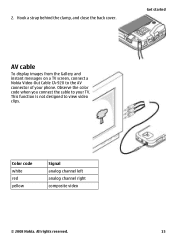
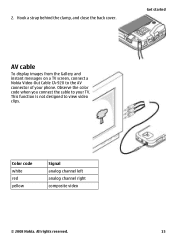
This function is not designed to your phone. Observe the color code when you connect the cable to view video clips. All rights reserved.
15 2. Hook a strap behind the clamp, and close the ...
Nokia 7610 Supernova User Guide in English - Page 16
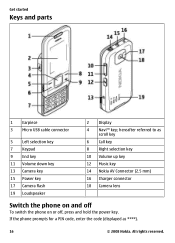
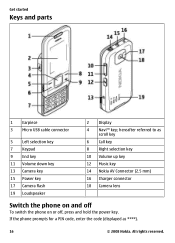
...Power key 17 Camera flash 19 Loudspeaker
2 Display 4 Navi™ key; All rights reserved. If the phone prompts for a PIN code, enter the code (displayed as
scroll key 6 Call key 8 Right selection key...14 Nokia AV Connector (2.5 mm) 16 Charger connector 18 Camera lens
Switch the phone on and off
To switch the phone on or off, press and hold the power key. hereafter referred to as ****).
16
...
Nokia 7610 Supernova User Guide in English - Page 17


... key
8 Function of the Navi key
9 Function of the right selection key
You may change the function of the time difference with respect to get the configuration settings from your location ...Connect to save battery power in the standby mode when no keys are pressed. Standby mode
When the phone is in the standby mode. These features may be activated. To activate or deactivate the active standby ...
Nokia 7610 Supernova User Guide in English - Page 18


.... Bluetooth connectivity is turned on hold). The currently active profile is locked. To organise and change the active standby mode, select Options and from the list, scroll to another number.
Indicators...169; 2008 Nokia.
You have dialled, press the call key. An alarm is set. / The phone is selected. All incoming calls are diverted to the number or name, and press the call key once...
Nokia 7610 Supernova User Guide in English - Page 19


... still have access to prevent accidental keypresses, select Menu, and press * within 1.5 seconds. See "Phone", p. 34.
© 2008 Nokia. All rights reserved.
19 Select the setting of your device ...To lock the keypad to offline games, the
calendar, and phone numbers. When you must first activate the phone function by changing profiles. To deactivate the flight mode, select any other ...
Nokia 7610 Supernova User Guide in English - Page 20


... a SIM card, such as Organiser functions and games.
All rights reserved. Dialling shortcuts
First assign a phone number to 9. Select a number or name, and press the call key. ● Search for the... access code), enter the country code, the area code without the leading 0, if necessary, and the phone number. ● To access the list of the following ways: ● To select colours using the...
Nokia 7610 Supernova User Guide in English - Page 31


... Connectivity > Packet data > Packet data conn. to transfer data between your phone as data storage
To change the USB mode, select Menu > Settings > Connectivity > USB data cable and... backup and from the following :
● Phone switch - For details, see Nokia PC Suite documentation. to the phone. to connect to a PC that allows mobile phones to a compatible PC using Bluetooth technology.
...
Nokia 7610 Supernova User Guide in English - Page 35


...
Enhancements
This menu and its various options are required for a function, select Menu > Settings > Phone > Voice recognition > Voice commands, a feature, and the function. To activate a voice command for...manage the voice commands, scroll to a compatible mobile enhancement. to activate or deactivate voice commands for all functions
in your phone with settings that the voice command is or ...
Nokia 7610 Supernova User Guide in English - Page 41


... press and hold .
Select Menu > Media > Music player > Go to the beginning of the phone. Radio
The FM radio depends on the display and the music key .
Media
3. Release the key ... your ear when the loudspeaker is in use , because the volume may change the look
Your phone provides several themes to change depending on the display.
Select Menu > Media > Radio. Continuous exposure to...
Similar Questions
How To Unlock Nokia 7610 Supernova Security Code
(Posted by TA19chuc 10 years ago)
Nokia 7610 Supernova Security Code
what will i do i forgot the security code of my phone how will i unlock it? thanks
what will i do i forgot the security code of my phone how will i unlock it? thanks
(Posted by carinamorales02 10 years ago)
How I Can Change Picture Resolution In Nokia C5 03 Mobile Phone
HOW I CAN CHANGE PICTURE RESOLUTION IN NOKIA C5-03 MOBILE PHONE
HOW I CAN CHANGE PICTURE RESOLUTION IN NOKIA C5-03 MOBILE PHONE
(Posted by josekp 12 years ago)
Problem Of Mobile Phone
I have a problem with my mobile phone he wrote contact Serves
I have a problem with my mobile phone he wrote contact Serves
(Posted by compta2011 12 years ago)

