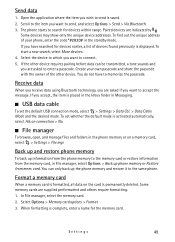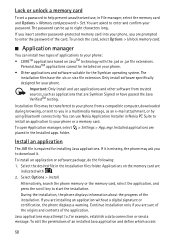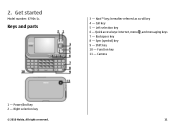Nokia 6790 Support Question
Find answers below for this question about Nokia 6790.Need a Nokia 6790 manual? We have 2 online manuals for this item!
Question posted by gitojoeb on December 29th, 2013
How To Send An Email With Nokia 6790
The person who posted this question about this Nokia product did not include a detailed explanation. Please use the "Request More Information" button to the right if more details would help you to answer this question.
Current Answers
Related Nokia 6790 Manual Pages
Similar Questions
How To Receive Or Send Emails And Mms
After changing provider from Proximus to Telenet I can't send or receive mails or MMS, even Telenet ...
After changing provider from Proximus to Telenet I can't send or receive mails or MMS, even Telenet ...
(Posted by vandaelefernand 11 years ago)
How I Can Change Picture Resolution In Nokia C5 03 Mobile Phone
HOW I CAN CHANGE PICTURE RESOLUTION IN NOKIA C5-03 MOBILE PHONE
HOW I CAN CHANGE PICTURE RESOLUTION IN NOKIA C5-03 MOBILE PHONE
(Posted by josekp 12 years ago)
Nokia 6790 Will Receive But Not Send Texts...
Just Got And Activated Phone Toda
(Posted by JAMIETONY 12 years ago)
6790 Slide Doesn't Send Texts
I have a nokia 6790 slide that works fine except that it won't send texts. It will recieve them, but...
I have a nokia 6790 slide that works fine except that it won't send texts. It will recieve them, but...
(Posted by risinggoddessgoods 12 years ago)