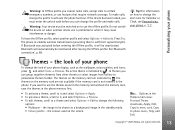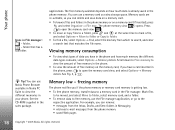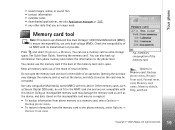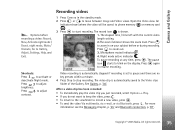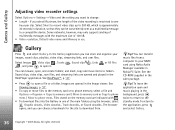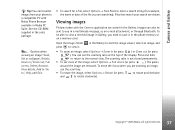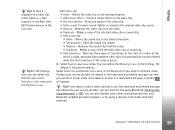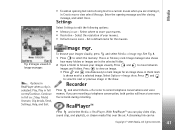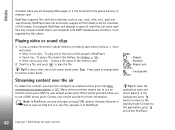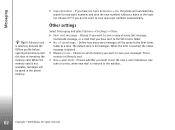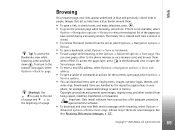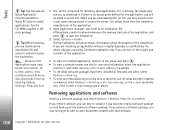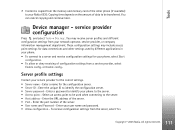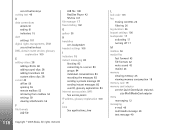Nokia 6630 Support Question
Find answers below for this question about Nokia 6630 - Smartphone 10 MB.Need a Nokia 6630 manual? We have 1 online manual for this item!
Question posted by murthgu on May 9th, 2014
How To Format Memory Card On Nokia 6630
Current Answers
Answer #1: Posted by BusterDoogen on May 9th, 2014 11:13 AM
When formatting is complete, enter a name for the memory card, and press OK.
I hope this is helpful to you!
Please respond to my effort to provide you with the best possible solution by using the "Acceptable Solution" and/or the "Helpful" buttons when the answer has proven to be helpful. Please feel free to submit further info for your question, if a solution was not provided. I appreciate the opportunity to serve you!
Related Nokia 6630 Manual Pages
Similar Questions
How can I turn down the volume of the calendar reminder on my Nokia 6630