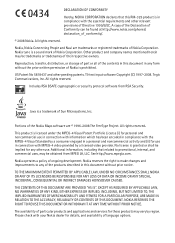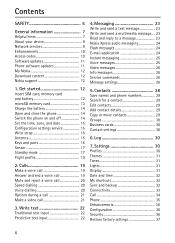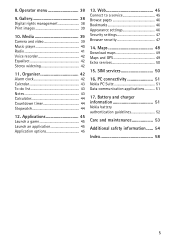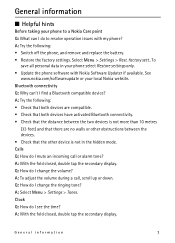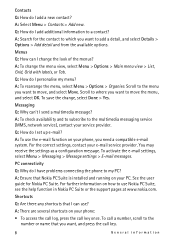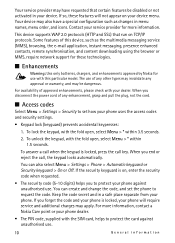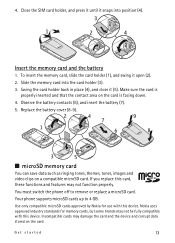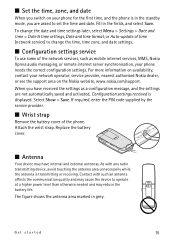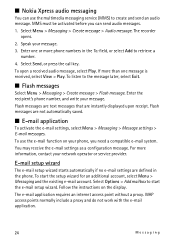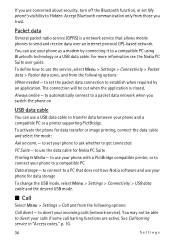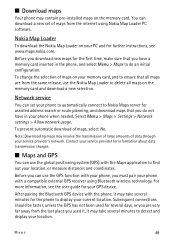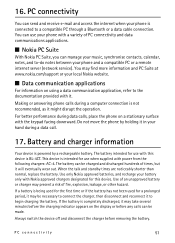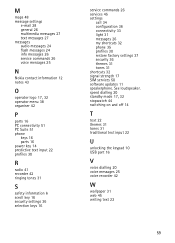Nokia 6600 slide Support Question
Find answers below for this question about Nokia 6600 slide.Need a Nokia 6600 slide manual? We have 1 online manual for this item!
Question posted by minasadeghi88 on April 20th, 2012
Pc Suite For Nokia 6600i Slide
I can`t find PC suite for NOKIA 6600i slide. The PC suite for NOKIA 6600 doesn`t work.I need that for 6600I slide. Please help me
thanks
Current Answers
Related Nokia 6600 slide Manual Pages
Similar Questions
No Display In Mobile Phone
I have a Nokia mobile phone model 6070 the display is not working when I try to switch on it
I have a Nokia mobile phone model 6070 the display is not working when I try to switch on it
(Posted by Swagatdash1978 3 years ago)
Screen Does Not Display Any Item In Nokia 6600 Slide But Screen Has Ok
(Posted by santlalkansotia 11 years ago)
I Have Brought A Nokia 7205 Intrigue Mobile Phone From Us. To Make It Work In In
I have brought a nokia 7205 intrigue mobile phone from USA. To make it work, I approached many servi...
I have brought a nokia 7205 intrigue mobile phone from USA. To make it work, I approached many servi...
(Posted by man1150 11 years ago)
How I Can Change Picture Resolution In Nokia C5 03 Mobile Phone
HOW I CAN CHANGE PICTURE RESOLUTION IN NOKIA C5-03 MOBILE PHONE
HOW I CAN CHANGE PICTURE RESOLUTION IN NOKIA C5-03 MOBILE PHONE
(Posted by josekp 12 years ago)
Problem Of Mobile Phone
I have a problem with my mobile phone he wrote contact Serves
I have a problem with my mobile phone he wrote contact Serves
(Posted by compta2011 12 years ago)