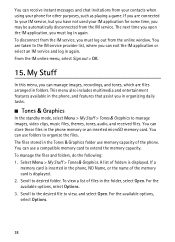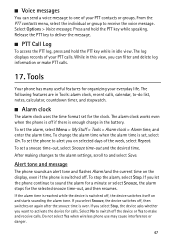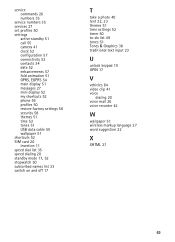Nokia 6350 Support Question
Find answers below for this question about Nokia 6350.Need a Nokia 6350 manual? We have 1 online manual for this item!
Question posted by faithsatchwell on April 12th, 2014
Phone Won't Dial Out
I used my model 6350 1b all day and now it won't dial and i can't check me text messages or voice mails.
Current Answers
Related Nokia 6350 Manual Pages
Similar Questions
I Am Looking For A Nokia 3250 Mobile New Or Good Used For Me Pls
I am looking for a nokia 3250 mobile new or good used for me pls help me get one pls
I am looking for a nokia 3250 mobile new or good used for me pls help me get one pls
(Posted by awaaarajatt 1 year ago)
How Do I Unlock The Voicemail On My Nokia 6350-1b Phone?
(Posted by tktyler55 11 years ago)
How To Unlock The Nokia 6350 1b At&t Mobile
I have a nokia 6350 1b, which was last used by my brother at USA. now he send that phone to me in ...
I have a nokia 6350 1b, which was last used by my brother at USA. now he send that phone to me in ...
(Posted by curo 11 years ago)