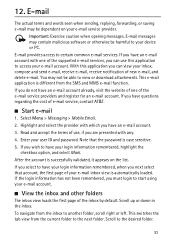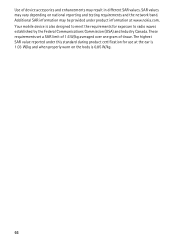Nokia 6350 Support Question
Find answers below for this question about Nokia 6350.Need a Nokia 6350 manual? We have 1 online manual for this item!
Question posted by curo on February 14th, 2013
How To Unlock The Nokia 6350 1b At&t Mobile
I have a nokia 6350 1b, which was last used by my brother at USA. now he send that phone to me in India and i am not able to use it just becouse of the country lock.
i want to unlock my Nokia 6350 1b at&t
Current Answers
Related Nokia 6350 Manual Pages
Similar Questions
Which Software You Can Use To Unlock Nokia 6350 1b Rm-455
(Posted by jeffpWHSAM 10 years ago)
How Do I Unlock The Voicemail On My Nokia 6350-1b Phone?
(Posted by tktyler55 11 years ago)
Can You Help Me Unlock My Nokia 1200 Mobile Phone
(Posted by russellcarter673 11 years ago)
How I Can Change Picture Resolution In Nokia C5 03 Mobile Phone
HOW I CAN CHANGE PICTURE RESOLUTION IN NOKIA C5-03 MOBILE PHONE
HOW I CAN CHANGE PICTURE RESOLUTION IN NOKIA C5-03 MOBILE PHONE
(Posted by josekp 12 years ago)