Nokia 6350 Support Question
Find answers below for this question about Nokia 6350.Need a Nokia 6350 manual? We have 1 online manual for this item!
Question posted by mcaradna on January 15th, 2014
How Do I Silence A Nokia 6350 Cellular Telephone?
The person who posted this question about this Nokia product did not include a detailed explanation. Please use the "Request More Information" button to the right if more details would help you to answer this question.
Current Answers
There are currently no answers that have been posted for this question.
Be the first to post an answer! Remember that you can earn up to 1,100 points for every answer you submit. The better the quality of your answer, the better chance it has to be accepted.
Be the first to post an answer! Remember that you can earn up to 1,100 points for every answer you submit. The better the quality of your answer, the better chance it has to be accepted.
Related Nokia 6350 Manual Pages
Nokia 6350 User Guide in US English / Spanish - Page 2


... part or all of the contents in this document in this RM-455 product is granted or shall be found at http://www.nokia.com/phones/declaration_of_conformity/.
© 2009 Nokia. No license is in compliance with the MPEG-4 Visual Standard by a licensed video provider. TO THE MAXIMUM EXTENT PERMITTED BY APPLICABLE LAW, UNDER...
Nokia 6350 User Guide in US English / Spanish - Page 3


... TV or radio interference (for you require assistance, contact your telephone if such interference cannot be used and protected. NOKIA RESERVES THE RIGHT TO REVISE THIS DOCUMENT OR WITHDRAW IT AT ANY... law is designed to make it easy for certain devices which bypass AT&T controls. Your phone is prohibited. However, the AT&T privacy tools do not apply to the third-party applications...
Nokia 6350 User Guide in US English / Spanish - Page 4


... 7 Shared memory 8 Access codes 8 Configuration settings service 8 Accessories 9 Setting for telecoil hearing aid users.......... 9 Software updates 9 Download content 9 Assisted Global Positioning System.......... 10 Nokia support 10
1. Your phone 16
Keys and parts 16 Key functions 17 Standby mode 17 Keypad lock (keyguard 19 Offline profile 19 Functions without a SIM card 20...
Nokia 6350 User Guide in US English / Spanish - Page 5


...receive a PTT call 45 Change from PTT to mobile call 46 Call Me Alerts 46 Voice messages 47 PTT Call...38
Tones & Graphics 38 Games & Apps 39 Multimedia 39
16. Cellular Video 59
20. IM (Instant messaging 35
Register with an IM service... Call settings 55 Phone settings 56 Accessories 57 Configuration 57 Security 58 Reset device 58
19. PC connectivity 59
Nokia PC Suite 59...
Nokia 6350 User Guide in US English / Spanish - Page 8


... are not supplied, contact your phone needs the correct configuration settings. Use of one or more of the network services, such as mobile internet services, MMS, or remote...in this device may apply. For more information on the Nokia website, www.nokia.com/support.
8 For more information, contact a Nokia Care point or your phone uses the access codes and security settings, select Menu ...
Nokia 6350 User Guide in US English / Spanish - Page 9


... able to download new content (for example, themes) to the PC. To get more information and to download the Nokia Software Updater application, see www.nokia.com/softwareupdate or your device to the phone (network service). When you have received the settings as a configuration message, and the settings are activated, using the device...
Nokia 6350 User Guide in US English / Spanish - Page 10


...data. A-GPS may also utilize cellular radio networks for precise location measurement, and you need to contact customer service, check the list of Nokia products and services. If you should...for the accuracy, or the consequences of use of Nokia. ■ Assisted Global Positioning System
Your phone may be inaccurate and incomplete to some circumstances where standalone GPS positioning...
Nokia 6350 User Guide in US English / Spanish - Page 11


Always use with the BP-6MT battery. See "Nokia battery authentication guidelines", page 61. To remove the back cover of the phone, slide the back cover down, and lift the cover. Get started
■ Insert SIM card and battery
Always switch the device off and disconnect the ...
Nokia 6350 User Guide in US English / Spanish - Page 19


..., press Rewind, and press Fastforward within 1.5 seconds to the cellular network is prohibited. For more information, see Security keyguard, in "Phone settings", page 56.
To change the code and activate the ... is locked. To make or receive any calls, or use other features that require cellular network coverage. When the Offline profile is active, the connection to unlock the keypad....
Nokia 6350 User Guide in US English / Spanish - Page 21
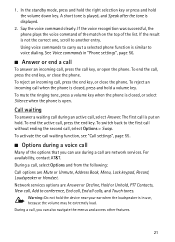
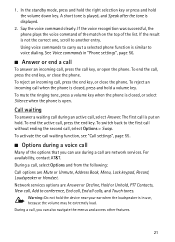
... during a voice call are network services. During a call key, or open . See Voice commands in use during an active call when the phone is closed , or select Silence when the phone is closed , press and hold the volume down key.
For availability, contact AT&T. To reject an incoming call , press the end key...
Nokia 6350 User Guide in US English / Spanish - Page 27


... - Service messages- MEdia Net
You can view the services that offer adequate security and protection against harmful software. If you can access various mobile internet services with your phone, to overwrite old messages if the message memory becomes full, and to set up the appearance of multimedia messages, to screen size. to...
Nokia 6350 User Guide in US English / Spanish - Page 28


...
You can also enter all the configuration settings manually. As such, Nokia does not take any warranty for browsing as bookmarks in the phone memory.
• While browsing, select Options > Add bookmark.
•...9632; Configuration settings
You may be owned by persons or entities not affiliated with phone keys
To browse through the page, scroll in the applications or these materials. ...
Nokia 6350 User Guide in US English / Spanish - Page 30


...To optimize the standby time for your device is receiving signals from the GPS receiver and cellular radio networks for positioning or navigation. Any GPS should not be purchased and downloaded to ...on the cartography that may involve transmission of large amounts of GPS signals. Enter your phone. The trip meter has limited accuracy, and rounding errors may contain certificates as well as...
Nokia 6350 User Guide in US English / Spanish - Page 35


...features described in this guide. Depending on your SIM card (network service) My numbers - to view the phone numbers assigned to the desired speed-dialing number. This option is a way to send short, simple text ... must register with an IM service
Before you can create a user name and password of the mobile system or platform they use (like the internet), as long as they all of AT&T, if...
Nokia 6350 User Guide in US English / Spanish - Page 39


... and unlock the memory card, see "Memory card", page 13. Important: Only install and use applications and other third-party sites through your phone before downloading it. Use the Nokia Application Installer from sources that the application is shown. ■ Games & Apps
In the standby mode, select Menu > My Stuff > Games & Apps...
Nokia 6350 User Guide in US English / Spanish - Page 46


...are displayed. Press and hold the PTT key to talk to Cellular. Release the PTT key to Talk > PTT contacts, and ... can convert a one-to-one call . 3.
You can then join your mobile call . Anytime during the PTT call . The call . Receive a PTT ...call by pressing the PTT key.
Information, such as the group, the phone number, or the nickname of an incoming PTT call , select Options >...
Nokia 6350 User Guide in US English / Spanish - Page 54


...connection is activated. Set up to 16 characters) to associate (pair) the device to your phone appears to other devices
Bluetooth wireless connection
Select Menu > Settings > Connectivity > Bluetooth. to ... data transfer. Conn. Select the device that allow mobile phones to change how your phone appears to other devices My phone's name - Active devices - to send and receive...
Nokia 6350 User Guide in US English / Spanish - Page 55


... connections from your PC, select Menu > Settings > Connectivity > Packet data > Packet data settings > Active access point, and activate the access point you have Nokia software and use the phone as a modem to enable GPRS or 3G connectivity from the following : Call forwarding - to answer an incoming call attempt
55 Anykey answer - USB...
Nokia 6350 User Guide in US English / Spanish - Page 59


... or a data cable connection. For better performance during a data call.
59 Cellular Video
Cellular Video (CV) provides links to a variety of PC connectivity and data communications applications.
■ Nokia PC Suite
With Nokia PC Suite you can access the Internet when your phone is connected to your network operator or service provider. Do not move...
Nokia 6350 User Guide in US English / Spanish - Page 64


... in the area over the internet (internet calls), activate both the internet calls and the cellular phone. Switch off your device in any warranty that has been added. Check regularly that air ...or its parts, or enhancements. Areas with the manufacturers of the aircraft, disrupt the wireless telephone network, and may apply to the device. If your device while flying in aircraft is ...
Similar Questions
Nokia 6350 Charger The Same As 63501b Charger?
will a nokia 6350 charger work with my nokia 63501b phone?
will a nokia 6350 charger work with my nokia 63501b phone?
(Posted by lkjg7579 11 years ago)
How To Unlock The Nokia 6350 1b At&t Mobile
I have a nokia 6350 1b, which was last used by my brother at USA. now he send that phone to me in ...
I have a nokia 6350 1b, which was last used by my brother at USA. now he send that phone to me in ...
(Posted by curo 11 years ago)
How I Can Change Picture Resolution In Nokia C5 03 Mobile Phone
HOW I CAN CHANGE PICTURE RESOLUTION IN NOKIA C5-03 MOBILE PHONE
HOW I CAN CHANGE PICTURE RESOLUTION IN NOKIA C5-03 MOBILE PHONE
(Posted by josekp 12 years ago)
Problem Of Mobile Phone
I have a problem with my mobile phone he wrote contact Serves
I have a problem with my mobile phone he wrote contact Serves
(Posted by compta2011 12 years ago)

