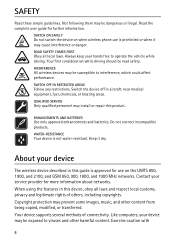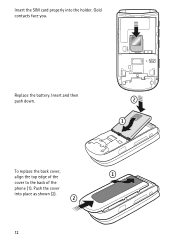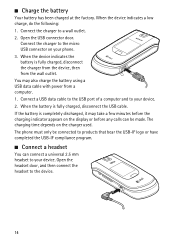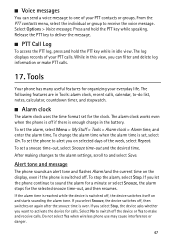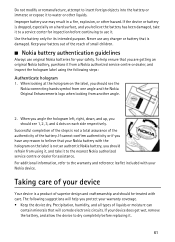Nokia 6350 Support Question
Find answers below for this question about Nokia 6350.Need a Nokia 6350 manual? We have 1 online manual for this item!
Question posted by ronbowyer on June 9th, 2011
What Does The H Mean Beside The The Battery Symbol
Current Answers
Answer #1: Posted by kcmjr on June 10th, 2011 11:40 AM
This is (oddly) not discussed in the manual. The code stands for the type of data network you are connected to. The possible network tyypes are:
- WCDMA/HSDPA/ 850/1900/2100, (W or H)
- GSM 850/900/1800/1900 (G)
- EDGE &GPRS Class 10 ReleaseUser (E)
So, you could expect to see an E, G, W, or H depending on the model of phone and network it uses.
Data sheet is here: http://press.nokia.com/wp-content/uploads/mediaplugin/doc/nokia_6350_datasheet.pdf
And here: http://shtc.net/documents/ATTW/nokia/nokia_6350_platinum.pdf
Licenses & Certifications: Microsoft, Cisco, VMware, Novell, FCC RF & Amateur Radio licensed.
Related Nokia 6350 Manual Pages
Similar Questions
will a nokia 6350 charger work with my nokia 63501b phone?
I have a problem with my mobile phone he wrote contact Serves