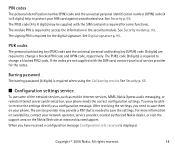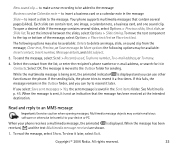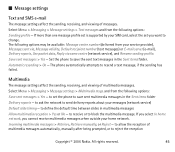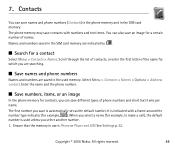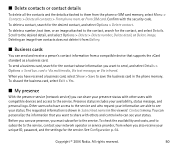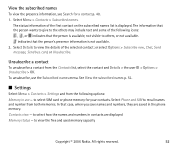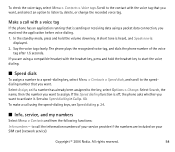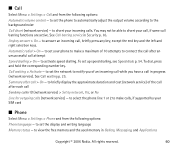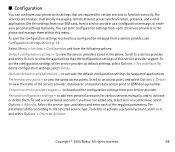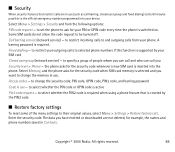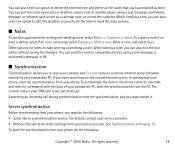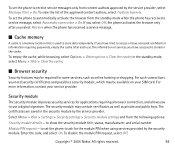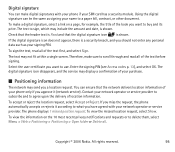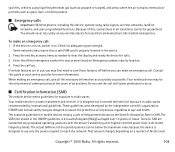Nokia 6070 Support Question
Find answers below for this question about Nokia 6070 - Cell Phone 3.2 MB.Need a Nokia 6070 manual? We have 1 online manual for this item!
Question posted by Anonymous-137428 on May 31st, 2014
Inserting And Removing Sim Card Not Easy.nokia 6070
The person who posted this question about this Nokia product did not include a detailed explanation. Please use the "Request More Information" button to the right if more details would help you to answer this question.
Current Answers
Related Nokia 6070 Manual Pages
Similar Questions
How To Removed Sim Card From A Nokia 5160
how too remove a SIM card from a Nokia 5160
how too remove a SIM card from a Nokia 5160
(Posted by Ealapham 1 year ago)
How To Disable Wifi & Bluetooth On Your Mobile Phone Nokia 6070
(Posted by adrabt 9 years ago)
I Forget My Nokia 6070 Phone Password
I forget my phone password How i can unlock my Nokia 6070 phone? I don't want to formet, because of ...
I forget my phone password How i can unlock my Nokia 6070 phone? I don't want to formet, because of ...
(Posted by mrinaldas884 9 years ago)
How To Format Nokia 6070 Phone Memory
(Posted by chandanprasad83 11 years ago)
How To Remove Sim Card From Nokia 2680
How do I remove SIM card from Nokia 2680 slide
How do I remove SIM card from Nokia 2680 slide
(Posted by helenfalk 11 years ago)