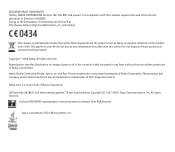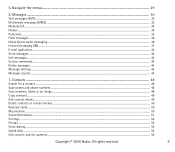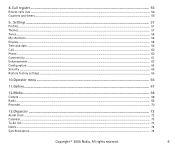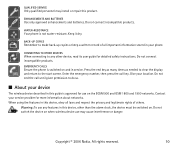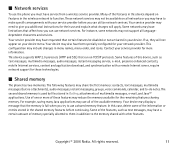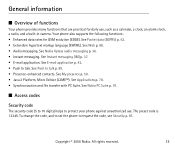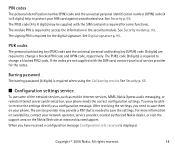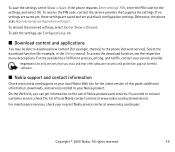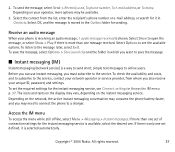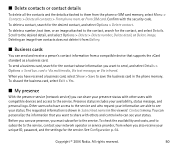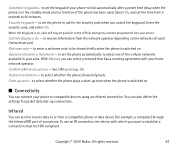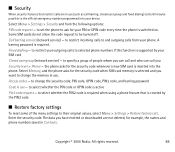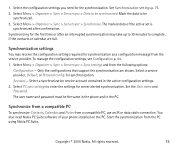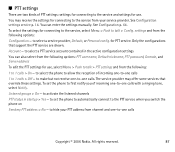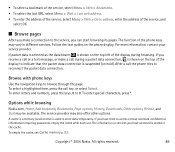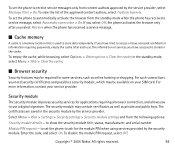Nokia 6070 Support Question
Find answers below for this question about Nokia 6070 - Cell Phone 3.2 MB.Need a Nokia 6070 manual? We have 1 online manual for this item!
Question posted by mrinaldas884 on July 2nd, 2014
I Forget My Nokia 6070 Phone Password
I forget my phone password How i can unlock my Nokia 6070 phone? I don't want to formet, because of phone data. Please help me please..
Current Answers
Related Nokia 6070 Manual Pages
Similar Questions
No Display In Mobile Phone
I have a Nokia mobile phone model 6070 the display is not working when I try to switch on it
I have a Nokia mobile phone model 6070 the display is not working when I try to switch on it
(Posted by Swagatdash1978 3 years ago)
How To Disable Wifi & Bluetooth On Your Mobile Phone Nokia 6070
(Posted by adrabt 9 years ago)
How We Solve Certificate Invalide Of Phone Data Of Nokia X2-01 Mobile
(Posted by HCM1zeshan 9 years ago)
How To Format Nokia 6070 Phone Memory
(Posted by chandanprasad83 11 years ago)
I Forget My Secutiry Code For Nokia 6110 My Imei Is 353770 Please Help Me
please help
please help
(Posted by lauraxxl8 12 years ago)