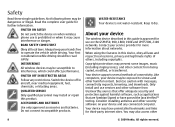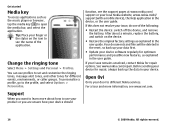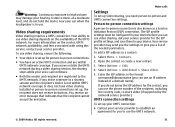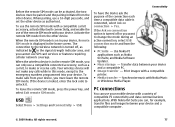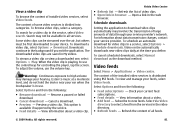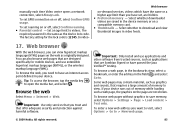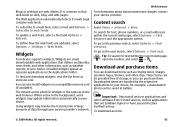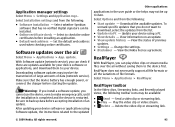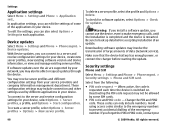Nokia 5800 Support Question
Find answers below for this question about Nokia 5800 - XpressMusic Smartphone - WCDMA.Need a Nokia 5800 manual? We have 1 online manual for this item!
Question posted by naikarvind on December 21st, 2011
Software Not Installed On Music Exress 5800 - Anna Os
The person who posted this question about this Nokia product did not include a detailed explanation. Please use the "Request More Information" button to the right if more details would help you to answer this question.
Current Answers
Related Nokia 5800 Manual Pages
Similar Questions
What Version Of Skype Suported By Nokia 5800 Music Xpress
(Posted by ayanshah680 10 years ago)
Nokia Xpress 5800 Front Camera For Skype Video Call
how to make skype video call from nokia xpress 5800 mobile ?
how to make skype video call from nokia xpress 5800 mobile ?
(Posted by waqarahmadkhan 11 years ago)
Software Installation Problem
When I try to remove installed software from my nokia E66 it says 'removing failed'. I can't install...
When I try to remove installed software from my nokia E66 it says 'removing failed'. I can't install...
(Posted by badboyaronna 11 years ago)
I Have Bought A Second Hand Nokia 5800 Xpress Music But I Cant Get Network
(Posted by sknock 12 years ago)