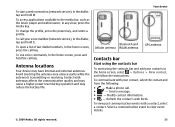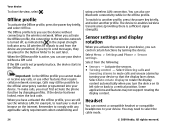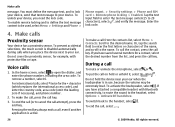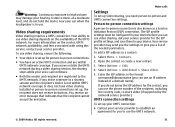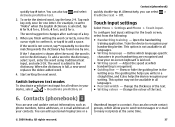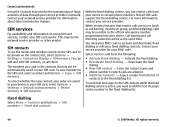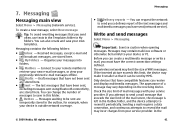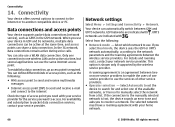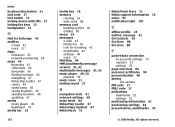Nokia 5800 Support Question
Find answers below for this question about Nokia 5800 - XpressMusic Smartphone - WCDMA.Need a Nokia 5800 manual? We have 1 online manual for this item!
Question posted by shinemms18 on November 28th, 2011
I Cannot Send Any Messages On My Nokia Phone
i cannot send any text messages on my nokia phone i already contact my service sim network but there's no problem pls help me on my phone,thanks!
Current Answers
Related Nokia 5800 Manual Pages
Similar Questions
I Cant Seem To Send Text Messages To Specific Number, Just Happened Today
just happened today,cants end messages to specific number, power cycled the phone, remove the simcar...
just happened today,cants end messages to specific number, power cycled the phone, remove the simcar...
(Posted by antioxb 7 years ago)
I Am Sending My Massage For Other Mobile But Could Not Be Send Pls Help Me
i am sending my massage for other mobile but could not be send pls help me
i am sending my massage for other mobile but could not be send pls help me
(Posted by amulgayathri 9 years ago)
My Sim Is Unloced But My Phone Is Locked,my Cell Brand Is Asha 300.how To Unlock
Please Help Me To Unlock My Cell.its Urgent.
Please Help Me To Unlock My Cell.its Urgent.
(Posted by reetretu 11 years ago)
Phone Wont Turn Back On
is my phone a total loss now since it wont turn on anymore after it froze? i was using my bluetooth ...
is my phone a total loss now since it wont turn on anymore after it froze? i was using my bluetooth ...
(Posted by cherryannealcalen 11 years ago)
How To Activate My Phone Gprs/mms In Phone Model Nc2-00
PHONE MMS/GPRS NC2-00
PHONE MMS/GPRS NC2-00
(Posted by JUNEFLORES18 12 years ago)