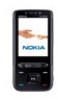Nokia 5610 XpressMusic Support Question
Find answers below for this question about Nokia 5610 XpressMusic.Need a Nokia 5610 XpressMusic manual? We have 1 online manual for this item!
Question posted by fataahok on December 27th, 2011
No User Certificate
greeting..
a have a question.
once, I want to install an application on my phone, but there is a notification said that there is no certificate on my phone or simcard. then, the installation cancelled,
please, help me.
Current Answers
There are currently no answers that have been posted for this question.
Be the first to post an answer! Remember that you can earn up to 1,100 points for every answer you submit. The better the quality of your answer, the better chance it has to be accepted.
Be the first to post an answer! Remember that you can earn up to 1,100 points for every answer you submit. The better the quality of your answer, the better chance it has to be accepted.
Related Nokia 5610 XpressMusic Manual Pages
Nokia 5610 User Guide in English - Page 2
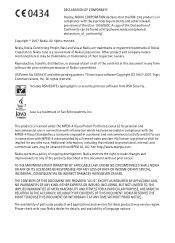
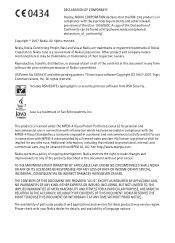
... BSAFE cryptographic or security protocol software from MPEG LA, LLC.
EXCEPT AS REQUIRED BY APPLICABLE LAW, NO WARRANTIES OF ANY KIND, EITHER EXPRESS OR IMPLIED, INCLUDING, BUT NOT...details, and availability of particular products and applications and services for these products may be found at http://www.nokia.com/phones/ declaration_of_conformity/. Other product and company names mentioned...
Nokia 5610 User Guide in English - Page 3
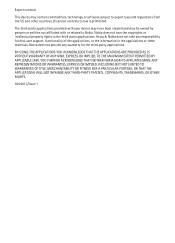
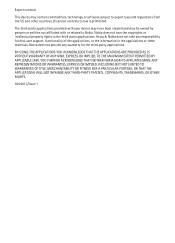
...IMPLIED, INCLUDING BUT NOT LIMITED TO WARRANTIES OF TITLE, MERCHANTABILITY OR FITNESS FOR A PARTICULAR PURPOSE, OR THAT THE APPLICATIONS WILL NOT INFRINGE ANY THIRD-PARTY PATENTS, COPYRIGHTS, TRADEMARKS, OR OTHER RIGHTS.
9204011/Issue 1 Export controls
This ...countries. As such, Nokia does not take any warranty for end-user support, functionality of the applications, or the information in the...
Nokia 5610 User Guide in English - Page 4
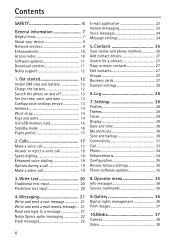
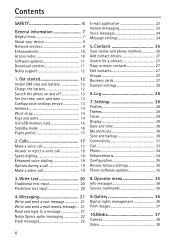
... a call 19 Make a video call 19
E-mail application 22 Instant messaging 23 Voice messages 24 Message settings 24
5. Contacts 26
Save names and phone numbers 26 Add contact details 27 Search for a contact... 27 Business cards 27 Contact settings 28
6. Get started 12
Install SIM card and battery 12 Charge the battery 12 Switch the phone on and off 13 Set the time, zone, and date...
Nokia 5610 User Guide in English - Page 6
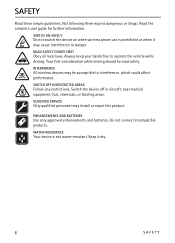
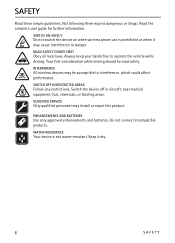
... and batteries. Read the complete user guide for further information. SWITCH ON SAFELY
Do not switch the device on when wireless phone use is not water-resistant. ...WATER-RESISTANCE
Your device is prohibited or when it dry.
6
SAFETY
QUALIFIED SERVICE
Only qualified personnel may be road safety.
INTERFERENCE
All wireless devices may install...
Nokia 5610 User Guide in English - Page 8


... > Organise. Messaging Q: Why can use the e-mail function on your phone:
8
General information Scroll to move , and select Move. See the user guide for the contact to which you want to add a detail, and select Details > Options > Add detail. ...I set up e-mail? Shortcuts Q: Are there any shortcuts that Nokia PC Suite is installed and running on your e-mail service provider.
Nokia 5610 User Guide in English - Page 9
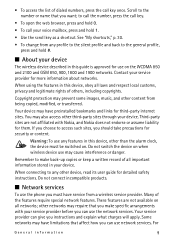
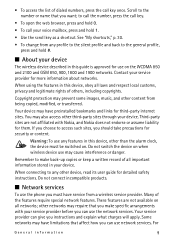
... give you choose to any other device, read its user guide for more information about networks. When using the features... sites are not available on when wireless device use the phone you make back-up copies or keep a written record ...Warning: To use on . When connecting to access such sites, you want; other networks may also access other content from a wireless service provider....
Nokia 5610 User Guide in English - Page 10
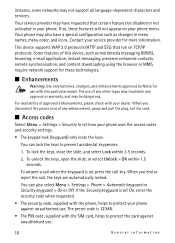
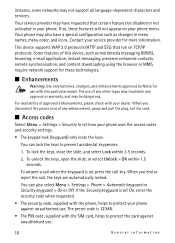
... and services. If the Security keyguard is 12345.
• The PIN code, supplied with the phone, helps to prevent accidental keypresses.
1.
Your service provider may have a special configuration such as multimedia messaging (MMS), browsing, e-mail application, instant messaging, presence enhanced contacts, remote synchronisation, and content downloading using the browser or MMS, require...
Nokia 5610 User Guide in English - Page 12
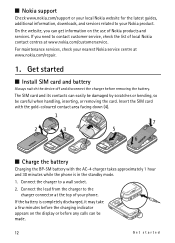
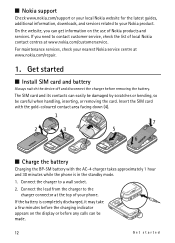
... can easily be damaged by scratches or bending, so be made.
12
Get started
I Install SIM card and battery
Always switch the device off and disconnect the charger before any calls ...your local Nokia website for the latest guides, additional information, downloads, and services related to your phone.
Connect the lead from the charger to the charger connector at www.nokia.com/repair.
1. If...
Nokia 5610 User Guide in English - Page 13
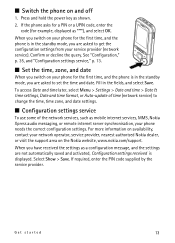
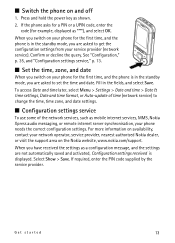
...switch on your phone for the first time, and the phone is in the standby mode, you are asked to get the configuration settings from your phone for example, displayed as mobile internet services,...to set the time and date. When you have received the settings as shown.
2.
I Switch the phone on the Nokia website, www.nokia.com/support. To access Date and time later, select Menu > ...
Nokia 5610 User Guide in English - Page 14


... sensor 3.
I Keys and parts
1. Right selection key 8. ends calls (short key press) and turns the phone on and off (long key press) 9. Call key 10.Keypad 11.Wrist strap eyelet
14
Get started I.... End key/power key; Earpiece 2. I Wrist strap
Insert the thread around the eyelet of the phone as shown in the picture. Navi™ key: 4-way scroll key and middle selection key 6. ...
Nokia 5610 User Guide in English - Page 23


...mail. For more than one e-mail account is defined, select the account from which you want to your e-mail account, select Menu > Messaging. To attach a file to download ... to the service first, then write and send your e-mail message before connecting to online users. The e-mail application only downloads e-mail headers at first.
2. To reply to e-mail
1.
Select Menu >...
Nokia 5610 User Guide in English - Page 32
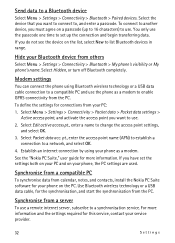
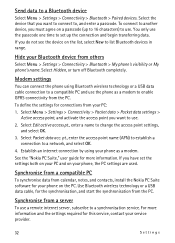
...the device that you want to connect to a synchronisation service. Hide your PC:
1.
Synchronise from others
Select Menu > Settings > Connectivity > Bluetooth > My phone's visibility or My phone's name. Select Menu ... the synchronisation from calendar, notes, and contacts, install the Nokia PC Suite software for this service, contact your phone as a modem to use. If you have ...
Nokia 5610 User Guide in English - Page 34
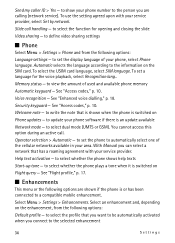
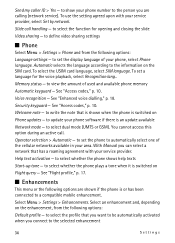
... you want to define video sharing settings
I Enhancements
This menu or the following options: Default profile - Help text activation - Select an enhancement and, depending on Phone updates ...17. I Phone
Select Menu > Settings > Phone and from the following options are calling (network service). to a compatible mobile enhancement. to write the note that is shown when the phone is or has...
Nokia 5610 User Guide in English - Page 45


... > Applications > Collection.
SIM services
Your SIM card may not be charged.
15. Web
You can view the services that offer adequate security and protection against harmful software. SIM services
45 You can access this menu only if it is available for which you can access various mobile internet services with your phone browser...
Nokia 5610 User Guide in English - Page 46


...config. Select Displ. While browsing, select Options > Add bookmark; Select Options to perform manual user authentication for connecting to create a new bookmark; Enter
the address of the following ways: &#..., or press the call key to make a connection to the service, you want to use.
3. You may vary in the phone memory. 1. term. window > Yes to view, edit, delete, or send...
Nokia 5610 User Guide in English - Page 48
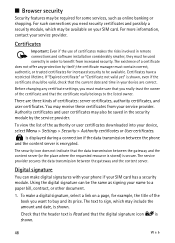
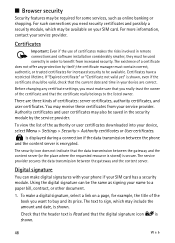
... amount and date, is secure.
the certificate manager must contain correct, authentic, or trusted certificates for increased security to buy and its price. Authority certificates and user certificates may also be saved in the security module by itself;
is displayed during a connection if the data transmission between the phone and the content server is shown.
48...
Nokia 5610 User Guide in English - Page 49
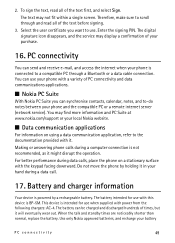
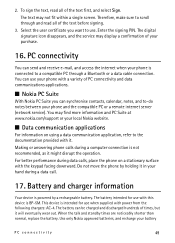
...you want to use your phone and the compatible PC or a remote internet server (network service). The battery intended for use with it might disrupt the operation.
I Data communication applications
... . Do not move the phone by a rechargeable battery. This device is powered by holding it will eventually wear out. 2. Select the user certificate you can be charged and discharged...
Nokia 5610 User Guide in English - Page 54


... wireless networks, landline networks, and user-programmed functions. If your device supports voice calls over both the internet calls and the cellular phone.
information, check with the manufacturer,...explosive atmosphere, and obey all signs and instructions. You should service the device or install the device in their vicinity. Only qualified personnel should never rely solely on . ...
Nokia 5610 User Guide in English - Page 55
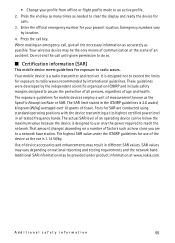
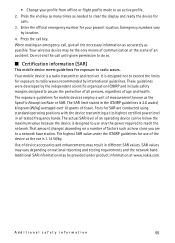
...When making an emergency call, give all tested frequency bands.
The exposure guidelines for mobile devices employ a unit of an accident. Additional safety information
55 Press the call ... only the power required to radio waves recommended by location.
4.
I Certification information (SAR)
This mobile device meets guidelines for exposure to reach the network. That amount changes ...
Nokia 5610 User Guide in English - Page 56
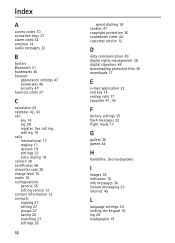
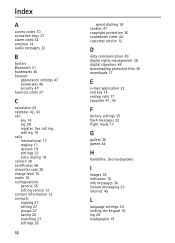
...calls international 17 making 17 options 19 settings 33 voice dialing 18
camera 38 certificates 48 character case 20 charge level 16 codes 10 configurations
general 35 setting service ... 49 digital rights management 36 digital signature 48 downloading protected files 36 downloads 11
E
e-mail application 22 end key 14 ending calls 17
equaliser 41, 42
F
factory settings 35 flash messages 22...
Similar Questions
How Can I Get User Certificate For My Nokia 5130 Xpressmusic
(Posted by emPatr 9 years ago)
How I Install User Certificate In My Nokia X2-01 Mobile Phone
(Posted by dawnsscot 10 years ago)
Certificare For Nokia 5610 Xpressmusic
When I try to download facebook on my nokia it gives a message that reads "certificate not on phone ...
When I try to download facebook on my nokia it gives a message that reads "certificate not on phone ...
(Posted by cynthiamk 12 years ago)
Problem Of Mobile
HOW TO INSTALL USER CERTIFICATE IN NOKIA 5610 XPRESS MUSIC?
HOW TO INSTALL USER CERTIFICATE IN NOKIA 5610 XPRESS MUSIC?
(Posted by shevatevikas3 12 years ago)