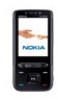Nokia 5610 XpressMusic Support Question
Find answers below for this question about Nokia 5610 XpressMusic.Need a Nokia 5610 XpressMusic manual? We have 1 online manual for this item!
Question posted by cynthiamk on April 5th, 2012
Certificare For Nokia 5610 Xpressmusic
When I try to download facebook on my nokia it gives a message that reads "certificate not on phone or sim".
Current Answers
There are currently no answers that have been posted for this question.
Be the first to post an answer! Remember that you can earn up to 1,100 points for every answer you submit. The better the quality of your answer, the better chance it has to be accepted.
Be the first to post an answer! Remember that you can earn up to 1,100 points for every answer you submit. The better the quality of your answer, the better chance it has to be accepted.
Related Nokia 5610 XpressMusic Manual Pages
Nokia 5610 User Guide in English - Page 2
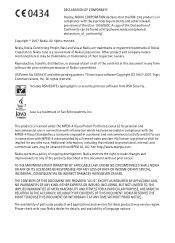
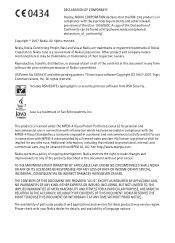
... to make changes and improvements to promotional, internal, and commercial uses, may be found at http://www.nokia.com/phones/ declaration_of_conformity/.
The availability of particular products and applications and services for details, and availability of Nokia Corporation. A copy of the Declaration of Conformity can be trademarks or tradenames of Directive 1999/5/EC. This...
Nokia 5610 User Guide in English - Page 4
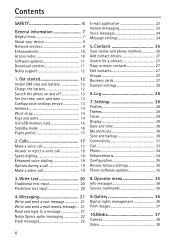
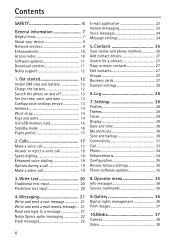
...Download content 11 Nokia support 12
1. Contacts 26
Save names and phone ...Messaging 21
Write and send a text message 21 Write and send a multimedia message ... 21 Read and reply to a message 21 Nokia Xpress audio messaging 22 Flash messages 22
9. Settings 28
Profiles 28 Themes 29 Tones 29 Display 29 Date and time 30 My shortcuts 30 Sync and backup 30 Connectivity 31 Call 33 Phone...
Nokia 5610 User Guide in English - Page 7
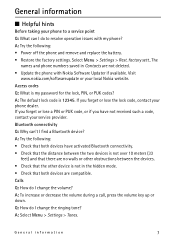
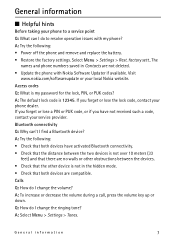
... a PIN or PUK code, or if you forget or lose the lock code, contact your phone dealer. A: Try the following : • Check that both devices have not received such a code, contact your local Nokia website. The
names and phone numbers saved in the hidden mode. • Check that the other device is not over...
Nokia 5610 User Guide in English - Page 8


... > Options > Organise. PC connectivity Q: Why do I set up e-mail? A: Search for Nokia PC Suite. Q: How do I have problems connecting the phone to move the menu, and select OK. Check your phone:
8
General information To activate the e-mail settings, select Menu > Messaging > Message settings > E-mail messages. A: Ensure that I add a new contact? To save the change the look...
Nokia 5610 User Guide in English - Page 9
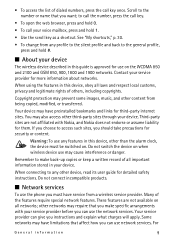
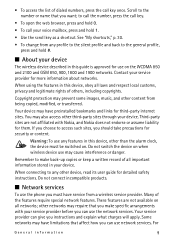
...affect how you can use the phone you instructions and explain what charges... For
General information
9 Your service provider can give you must be switched on the WCDMA 850 ...the features require special network features.
other device, read its user guide for them. Warning: To use...networks; to make specific arrangements with Nokia, and Nokia does not endorse or assume liability ...
Nokia 5610 User Guide in English - Page 10
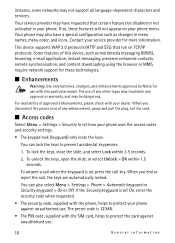
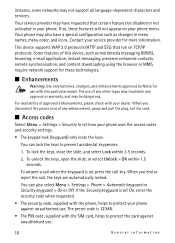
... application, instant messaging, presence enhanced contacts, remote synchronisation, and content downloading using the browser or MMS, require network support for these features will not appear on your service provider for use with your phone against unauthorised use of approved enhancements, please check with this device, such as changes in your phone. When you end...
Nokia 5610 User Guide in English - Page 11
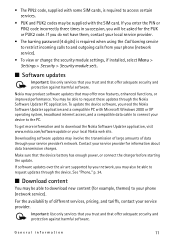
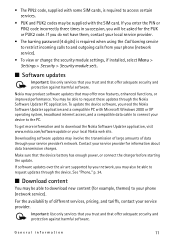
... outgoing calls from your phone (network service).
• To view or change the security module settings, if installed, select Menu > Settings > Security > Security module sett..
• The PIN2 code, supplied with some SIM cards, is required when using the Call barring service to restrict incoming calls to download the Nokia Software Updater application, visit...
Nokia 5610 User Guide in English - Page 12
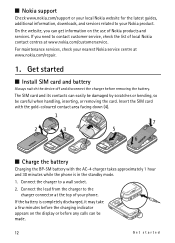
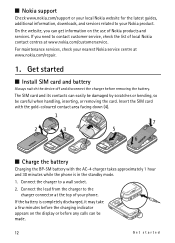
.... Connect the charger to a wall socket.
2. I Nokia support
Check www.nokia.com/support or your local Nokia website for the latest guides, additional information, downloads, and services related to your phone.
If you can easily be damaged by scratches or bending, so be made.
12
Get started The SIM card and its contacts can get information...
Nokia 5610 User Guide in English - Page 13
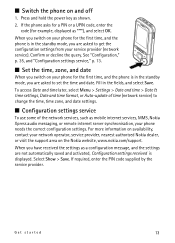
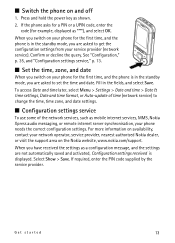
... information on availability, contact your network operator, service provider, nearest authorised Nokia dealer, or visit the support area on and off
1. Press and hold the power key as mobile internet services, MMS, Nokia Xpress audio messaging, or remote internet server synchronisation, your phone needs the correct configuration settings. See "Configuration," p. 35, and "Configuration settings...
Nokia 5610 User Guide in English - Page 22
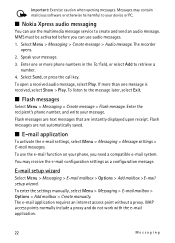
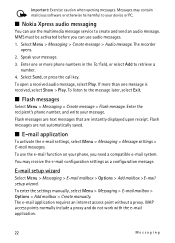
... mailbox >E-mail setup wizard. Important: Exercise caution when opening messages. I Nokia Xpress audio messaging
You can use audio messages.
1. MMS must be harmful to the message later, select Exit. The recorder opens.
2. Select Send, or press the call key. If more than one or more phone numbers in the To: field, or select Add to create...
Nokia 5610 User Guide in English - Page 31


... their compatibility with Bluetooth Specification 2.0 supporting the following profiles: SIM access, object push, file transfer, dial-up a Bluetooth connection...supporting Bluetooth technology, use Nokia approved enhancements for this device. Remember that you to connect your phone and the other phones do not need to be subject to . Since phones using Bluetooth technology communicate...
Nokia 5610 User Guide in English - Page 32
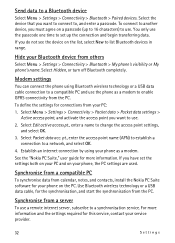
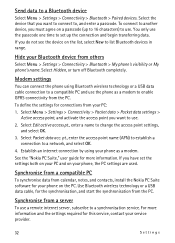
....
Synchronise from a compatible PC
To synchronise data from calendar, notes, and contacts, install the Nokia PC Suite software for the synchronisation, and start the synchronisation from the PC.
To define the settings for this service, contact your phone on a passcode (up the connection and begin transferring data. You only use the passcode...
Nokia 5610 User Guide in English - Page 33
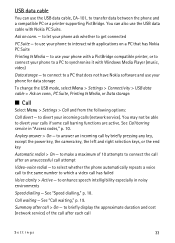
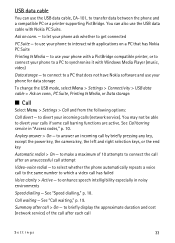
... - to let your incoming calls (network service). USB data cable
You can also use the USB data cable with Nokia PC Suite. to divert your phone ask whether to transfer data between the phone and a compatible PC or a printer supporting PictBridge. Summary after each call has failed
Voice clarity > Active - I Call
Select Menu...
Nokia 5610 User Guide in English - Page 34
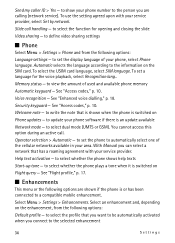
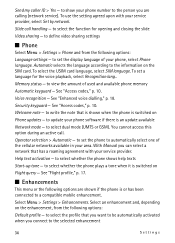
...and closing the slide Video sharing - To select the USIM card language, select SIM language. Welcome note - You cannot access this option during an active call handling ...you want to be automatically activated when you are shown if the phone is an update available Network mode - to a compatible mobile enhancement. Automatic selects the language according to automatically select one of...
Nokia 5610 User Guide in English - Page 37


... types of such DRM-protected content already in your device get corrupted.
This phone supports OMA DRM 2.0. With this device you can take photos or record live... and they can buy their intellectual property, including copyrights.
I Print images
Your phone supports Nokia XpressPrint.
This device uses various types of content protected with an associated activation key ...
Nokia 5610 User Guide in English - Page 39
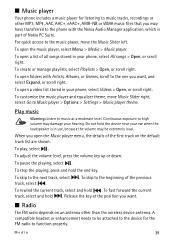
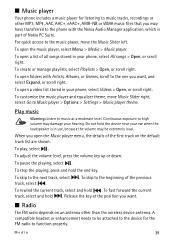
...files that you may have transferred to the phone with Artists, Albums, or Genres, scroll to function properly.
Media
39 To open folders with the Nokia Audio Manager application, which is in use, ...tracks, recordings or other than the wireless device antenna. Do not hold .
I Music player
Your phone includes a music player for the FM radio to the one you want , and select Expand, ...
Nokia 5610 User Guide in English - Page 45


...mobile internet services with your service provider. to view all details of the application is supported by your phone browser. Accessing these services, pricing, tariffs, and instructions with your SIM card.
With the phone... involve sending messages or making a phone call for download from Web (network service) Web page - You may provide additional services. SIM services
45 ...
Nokia 5610 User Guide in English - Page 49
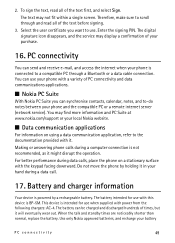
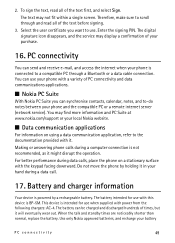
...user certificate you can be charged and discharged hundreds of your hand during a computer connection is powered by holding it might disrupt the operation. To sign the text, read ...nokia.com/support or your battery
PC connectivity
49 I Nokia PC Suite
With Nokia PC Suite you want to a compatible PC through and read all of the text first, and select Sign. Do not move the phone...
Nokia 5610 User Guide in English - Page 55
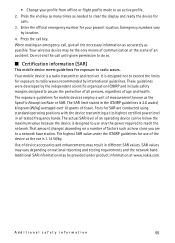
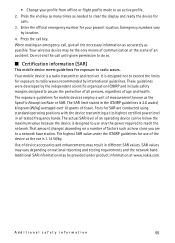
...give all persons, regardless of device accessories and enhancements may be provided under the ICNIRP guidelines for mobile... be the only means of tissue.
I Certification information (SAR)
This mobile device meets guidelines for exposure to reach the... standard operating positions with the device transmitting at www.nokia.com.
The exposure guidelines for use only the power...
Nokia 5610 User Guide in English - Page 57
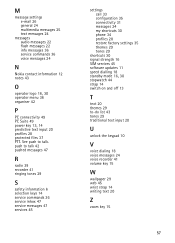
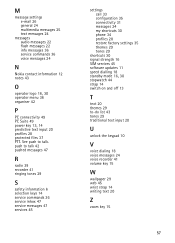
... 26 general 24 multimedia messages 25 text messages 24
messages audio messages 22 flash messages 22 info messages 36 service commands 36 voice messages 24
N
Nokia contact information 12 notes 43...messages 47 services 45
settings call 33 configuration 35 connectivity 31 messages 24 my shortcuts 30 phone 34 profiles 28 restore factory settings 35 themes 29 tones 29
shortcuts 30 signal strength 16 SIM...
Similar Questions
How To Clear Security Code On Nokia 5610 Xpressmusic
(Posted by twcjsaura 10 years ago)
How I Can Change Picture Resolution In Nokia C5 03 Mobile Phone
HOW I CAN CHANGE PICTURE RESOLUTION IN NOKIA C5-03 MOBILE PHONE
HOW I CAN CHANGE PICTURE RESOLUTION IN NOKIA C5-03 MOBILE PHONE
(Posted by josekp 11 years ago)
Problem Of Mobile Phone
I have a problem with my mobile phone he wrote contact Serves
I have a problem with my mobile phone he wrote contact Serves
(Posted by compta2011 12 years ago)