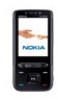Nokia 5610 XpressMusic Support Question
Find answers below for this question about Nokia 5610 XpressMusic.Need a Nokia 5610 XpressMusic manual? We have 1 online manual for this item!
Question posted by sethwFarah4 on February 28th, 2014
How To Hard Reset Nokia 5610 Xpressmusic
The person who posted this question about this Nokia product did not include a detailed explanation. Please use the "Request More Information" button to the right if more details would help you to answer this question.
Current Answers
There are currently no answers that have been posted for this question.
Be the first to post an answer! Remember that you can earn up to 1,100 points for every answer you submit. The better the quality of your answer, the better chance it has to be accepted.
Be the first to post an answer! Remember that you can earn up to 1,100 points for every answer you submit. The better the quality of your answer, the better chance it has to be accepted.
Related Nokia 5610 XpressMusic Manual Pages
Nokia 5610 User Guide in English - Page 2
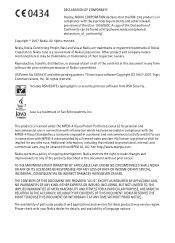
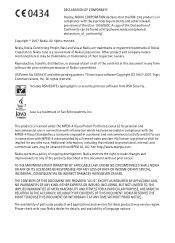
...to promotional, internal, and commercial uses, may be found at http://www.nokia.com/phones/ declaration_of_conformity/.
Java is a trademark of language options.
THE CONTENTS OF THIS...a personal and noncommercial activity and (ii) for use . Copyright © 2007 Nokia. All rights reserved. Nokia tune is a sound mark of Conformity can be obtained from RSA Security. This product...
Nokia 5610 User Guide in English - Page 4
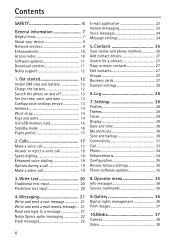
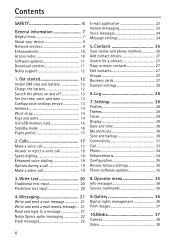
...codes 10 Software updates 11 Download content 11 Nokia support 12
1. Get started 12
Install SIM card and battery 12 Charge the battery 12 Switch the phone on and off 13 Set the time, zone... 22 Instant messaging 23 Voice messages 24 Message settings 24
5. Contacts 26
Save names and phone numbers 26 Add contact details 27 Search for a contact 27 Copy or move contacts 27 Edit...
Nokia 5610 User Guide in English - Page 7
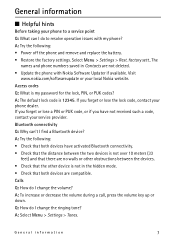
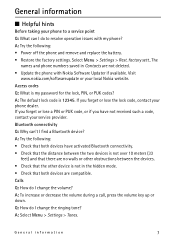
... devices have not received such a code, contact your service provider. Select Menu > Settings > Rest. Access codes Q: What is 12345.
General information
7 Visit
www.nokia.com/softwareupdate or your phone dealer. A: To increase or decrease the volume during a call, press the volume key up or down. Q: How do to a service point Q: What can...
Nokia 5610 User Guide in English - Page 8


... change the menu view, select Menu > Options > Main menu view > List, Grid, Grid with your phone:
8
General information A: To use Nokia PC Suite, see the help function in Nokia PC Suite or visit the support pages at www.nokia.com. For further information on your PC. A: To rearrange the menu, select Menu > Options > Organise...
Nokia 5610 User Guide in English - Page 9
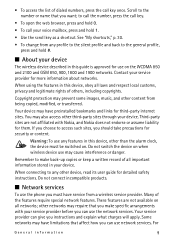
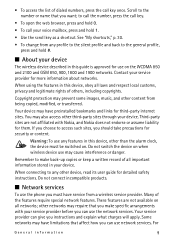
...change from any profile to the silent profile and back to make specific arrangements with Nokia, and Nokia does not endorse or assume liability for use any other networks may cause interference ...detailed safety instructions.
Do not connect incompatible products. Your service provider can use the phone you want; to any features in this device, obey all networks; When connecting...
Nokia 5610 User Guide in English - Page 10
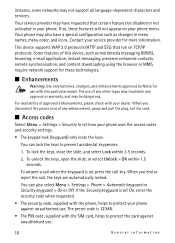
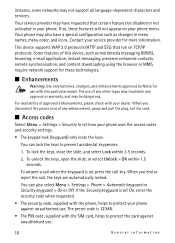
... approved enhancements, please check with the SIM card, helps to protect the card against unauthorised use with the phone, helps to protect your phone. I Enhancements
Warning: Use only batteries, chargers, and enhancements approved by Nokia for use . or select Unlock > OK within 3.5 seconds.
2. If the Security keyguard is 12345.
• The PIN code...
Nokia 5610 User Guide in English - Page 11
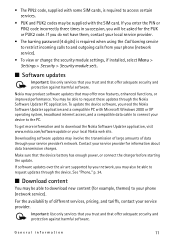
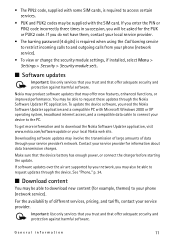
... the charger before starting the update. To update the device software, you need the Nokia Software Updater application and a compatible PC with Microsoft Windows 2000 or XP operating system,... PUK and PUK2 codes may be able to your phone (network service).
General information
11
If software updates over the air are supported by your phone (network service).
• To view or change...
Nokia 5610 User Guide in English - Page 12
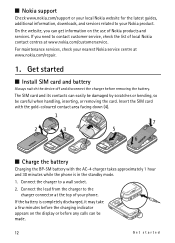
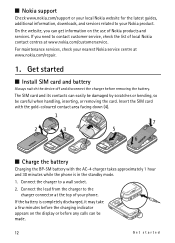
..., downloads, and services related to the charger connector at the top of your nearest Nokia service centre at www.nokia.com/customerservice. Insert the SIM card with the AC-4 charger takes approximately 1 hour and 30 minutes while the phone is completely discharged, it may take a few minutes before the charging indicator appears on...
Nokia 5610 User Guide in English - Page 13
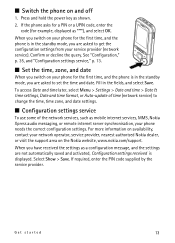
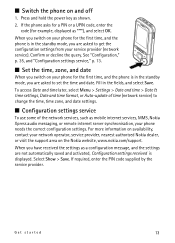
... > Date and time > Date & time settings, Date and time format, or Auto-update of the network services, such as mobile internet services, MMS, Nokia Xpress audio messaging, or remote internet server synchronisation, your phone for example, displayed as shown.
2. I Configuration settings service
To use some of time (network service) to set the time...
Nokia 5610 User Guide in English - Page 22
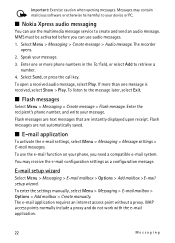
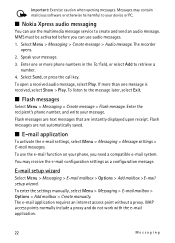
... Messaging > Create message > Audio message. Select Send, or press the call key. Enter the recipient's phone number, and write your message.
3.
E-mail setup wizard
Select Menu > Messaging > E-mail mailbox > Options...or PC. I Nokia Xpress audio messaging
You can use the multimedia message service to your phone, you can use audio messages.
1. If more than one or more phone numbers in the ...
Nokia 5610 User Guide in English - Page 31


... not need to be in direct line of sight, although the connection can connect the phone to other devices supporting Bluetooth technology, use Nokia approved enhancements for this device. Features using Bluetooth wireless technology or a USB data cable connection. indicates that is visible to a compatible device using Bluetooth technology ...
Nokia 5610 User Guide in English - Page 32
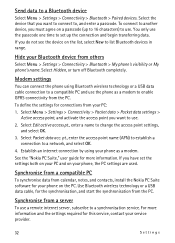
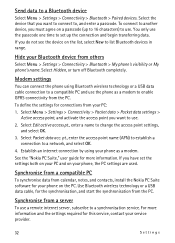
... Bluetooth > My phone's visibility or My phone's name. Select Packet data acc. See the "Nokia PC Suite," user guide for more information and the settings required for your phone on your phone as a modem ...connect to list Bluetooth devices in range. You only use the passcode one time to use the phone as a modem.
Hide your PC:
1. Select Menu > Settings > Connectivity > Packet data >...
Nokia 5610 User Guide in English - Page 33
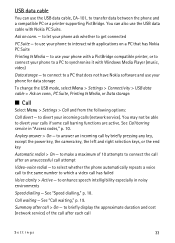
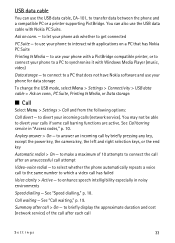
... right selection keys, or the end key
Automatic redial > On - USB data cable
You can also use the USB data cable with Nokia PC Suite. You can use your phone for data storage
To change the USB mode, select Menu > Settings > Connectivity > USB data cable > Ask on conn., PC Suite, Printing & Media...
Nokia 5610 User Guide in English - Page 35
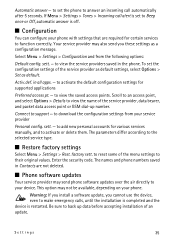
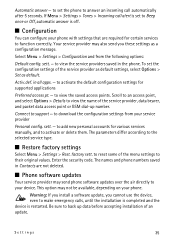
.... I Configuration
You can configure your device. Enter the security code. I Phone software updates
Your service provider may send phone software updates over the air directly to function correctly. Automatic answer - I ...is completed and the device is off.
The names and phone numbers saved in the phone.
def. to reset some of an update.
to activate or delete them. factory...
Nokia 5610 User Guide in English - Page 37


...of DRM or the use of DRM software to protect their own activation keys. This phone supports OMA DRM 2.0. With this device you can view a video or how many ...left for listening to restore the activation keys in the .jpg format.
I Print images
Your phone supports Nokia XpressPrint.
Content owners may also prevent renewal of digital rights management (DRM) technologies to access ...
Nokia 5610 User Guide in English - Page 39
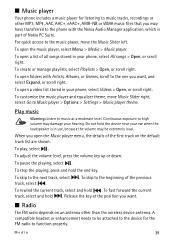
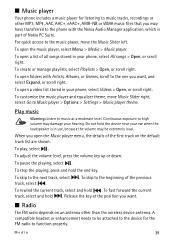
... player, move Music Slider right, select Go to the one you open folders with the Nokia Audio Manager application, which is in your phone, select Videos > Open, or scroll right. To open a video list stored in your phone, select All songs > Open, or scroll right. To open the Music player menu, the details...
Nokia 5610 User Guide in English - Page 45


... available for the game, select Menu > Applications > Options > Application settings.
With the phone browser you trust and that use wireless markup language (WML) or extensible hypertext markup language ... an application, and select Open. Important: Use only services that you can access various mobile internet services with your SIM card. SIM services
Your SIM card may vary due to ...
Nokia 5610 User Guide in English - Page 49
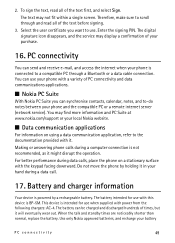
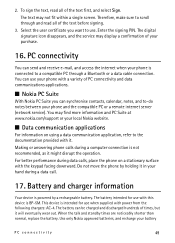
... signing PIN. Select the user certificate you can send and receive e-mail, and access the internet when your phone and the compatible PC or a remote internet server (network service). I Nokia PC Suite
With Nokia PC Suite you want to use when supplied with power from the following chargers: AC-4.
You may find more...
Nokia 5610 User Guide in English - Page 50


...before the charging indicator appears on a hard surface, and you are getting an original Nokia battery, purchase it . Keep your skin or eyes immediately with Nokia approved chargers designated for example, when... a fire as household waste.
Do not dispose of batteries in use original Nokia batteries for inspection before removing the battery. Battery performance is being used for...
Nokia 5610 User Guide in English - Page 52


...and prevent proper operation. • Use a soft, clean, dry cloth to your local Nokia representative. These suggestions apply equally to clean any device is available from the product retailer, local... municipal waste. If any lenses, such as contacts and calendar notes. • To reset the device from uncontrolled waste disposal and to keep, such as camera, proximity sensor, and...
Similar Questions
How To Clear Security Code On Nokia 5610 Xpressmusic
(Posted by twcjsaura 10 years ago)
Certificare For Nokia 5610 Xpressmusic
When I try to download facebook on my nokia it gives a message that reads "certificate not on phone ...
When I try to download facebook on my nokia it gives a message that reads "certificate not on phone ...
(Posted by cynthiamk 12 years ago)