Nokia 1650 Support Question
Find answers below for this question about Nokia 1650.Need a Nokia 1650 manual? We have 1 online manual for this item!
Question posted by thrmbur on July 18th, 2014
How Do You Manually Hard Reset My Nokia 1650 Phone
The person who posted this question about this Nokia product did not include a detailed explanation. Please use the "Request More Information" button to the right if more details would help you to answer this question.
Current Answers
There are currently no answers that have been posted for this question.
Be the first to post an answer! Remember that you can earn up to 1,100 points for every answer you submit. The better the quality of your answer, the better chance it has to be accepted.
Be the first to post an answer! Remember that you can earn up to 1,100 points for every answer you submit. The better the quality of your answer, the better chance it has to be accepted.
Related Nokia 1650 Manual Pages
Nokia 1650 User Guide in US English - Page 2
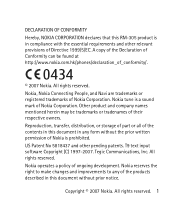
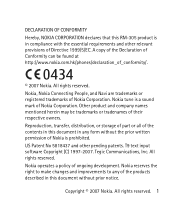
... herein may be found at http://www.nokia.com.hk/phones/declaration_of_conformity/.
0434
© 2007 Nokia. All rights reserved. Copyright © 2007 Nokia.
DECLARATION OF CONFORMITY
Hereby, NOKIA CORPORATION declares that this document without the prior written permission of Nokia is prohibited.
Nokia operates a policy of Nokia Corporation. All rights reserved. All rights reserved...
Nokia 1650 User Guide in US English - Page 3
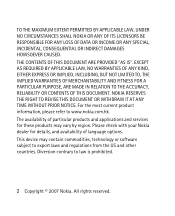
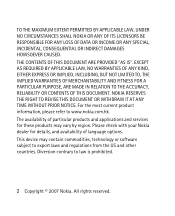
...information, please refer to law is prohibited.
2 Copyright © 2007 Nokia. Diversion contrary to www.nokia.com.hk. NOKIA RESERVES THE RIGHT TO REVISE THIS DOCUMENT OR WITHDRAW IT AT ANY ... and services for details, and availability of language options. Please check with your Nokia dealer for these products may contain commodities, technology or software subject to export laws...
Nokia 1650 User Guide in US English - Page 4


... a call ....... 16 Loudspeaker 17 Write text 17 Message 18 Contacts 20 Radio 20 Flashlight 21 Multi-phonebook 22
3.Battery information 23
Charging and discharging.... 23
Nokia battery authentication guidelines 25
4.Nokia original enhancements 28
BATTERY 29
Care and maintenance 30
Additional safety information 32 Index 39
Copyright © 2007...
Nokia 1650 User Guide in US English - Page 5
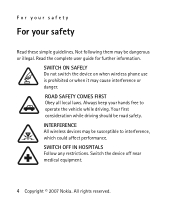
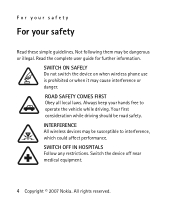
...these simple guidelines. All rights reserved. SWITCH ON SAFELY Do not switch the device on when wireless phone use is prohibited or when it may be susceptible to operate the vehicle while driving. Your first ... Switch the device off near medical equipment.
4 Copyright © 2007 Nokia. Not following them may be road safety. Read the complete user guide for further information.
Nokia 1650 User Guide in US English - Page 6
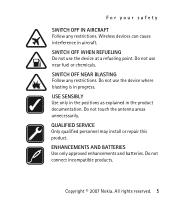
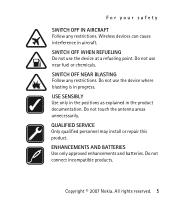
... Use only approved enhancements and batteries. USE SENSIBLY Use only in the positions as explained in aircraft. Do not connect incompatible products. Copyright © 2007 Nokia.
For your safety
SWITCH OFF IN AIRCRAFT Follow any restrictions. Wireless devices can cause interference in the product documentation. Do not use the device at...
Nokia 1650 User Guide in US English - Page 7


... other device, read its user guide for detailed safety instructions. EMERGENCY CALLS Ensure the phone function of all important information stored in service. Enter the emergency number, then press.... All rights reserved. BACK-UP COPIES Remember to do so.
6 Copyright © 2007 Nokia.
For your safety
WATER-RESISTANCE Your device is switched on and in your location. Keep it...
Nokia 1650 User Guide in US English - Page 8
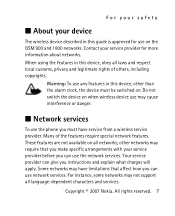
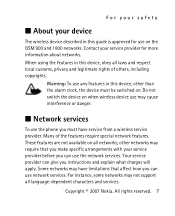
...the device on the GSM 900 and 1800 networks. Copyright © 2007 Nokia. Contact your service provider for use on when wireless device use may have...in this guide is approved for more information about networks. Your service provider can give you can use the phone you must be switched on all language-dependent characters and services. Some networks may cause interference or danger....
Nokia 1650 User Guide in US English - Page 10
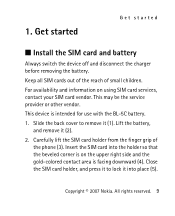
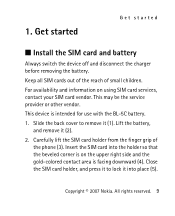
Keep all SIM cards out of the reach of the phone (3). Slide the back cover to lock it into the holder so that the beveled ...contact area is intended for use with the BL-5C battery.
1. Lift the battery, and remove it (1). Copyright © 2007 Nokia. This may be the service provider or other vendor. All rights reserved. 9
This device is facing downward (4). Get started
Get ...
Nokia 1650 User Guide in US English - Page 13
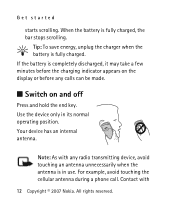
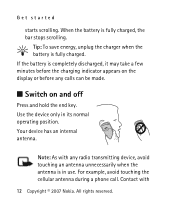
... when the battery is fully charged, the bar stops scrolling. Note: As with
12 Copyright © 2007 Nokia. Contact with any calls can be made.
■ Switch on and off
Press and hold the end key...operating position. For example, avoid touching the cellular antenna during a phone call. Get started
starts scrolling.
Use the device only in use. When the battery is fully charged.
Nokia 1650 User Guide in US English - Page 16
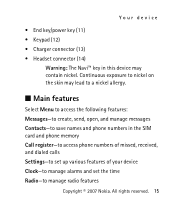
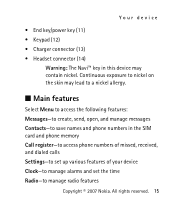
...8226; Headset connector (14)
Warning: The Navi™ key in the SIM card and phone memory Call register-to access phone numbers of missed, received, and dialed calls Settings-to set up various features of your ...device Clock-to manage alarms and set the time Radio-to save names and phone numbers in this device may lead to a nickel allergy.
■ Main features
Select Menu to...
Nokia 1650 User Guide in US English - Page 17
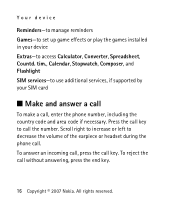
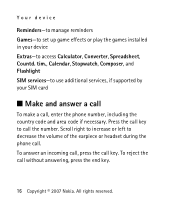
... call key to decrease the volume of the earpiece or headset during the phone call. All rights reserved. Scroll right to increase or left to call... To answer an incoming call, press the call without answering, press the end key.
16 Copyright © 2007 Nokia. tim., Calendar, Stopwatch, Composer, and Flashlight SIM services-to access Calculator, Converter, Spreadsheet, Countd. Your device...
Nokia 1650 User Guide in US English - Page 20
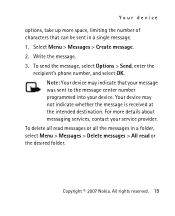
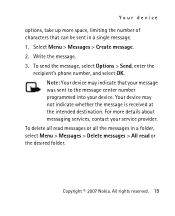
... delete all read or the desired folder. Copyright © 2007 Nokia. Your device
options, take up more details about messaging services, contact... destination. Select Menu > Messages > Create message. 2. To send the message, select Options > Send, enter the
recipient's phone number, and select OK.
Your device may indicate that can be sent in a folder, select Menu > Messages > Delete ...
Nokia 1650 User Guide in US English - Page 21
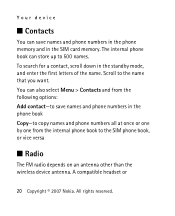
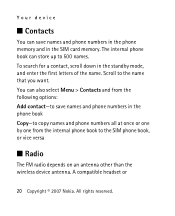
..., and enter the first letters of the name. A compatible headset or
20 Copyright © 2007 Nokia. You can also select Menu > Contacts and from the following options: Add contact-to save names and phone numbers in the phone memory and in the SIM card memory. To search for a contact, scroll down in the...
Nokia 1650 User Guide in US English - Page 22
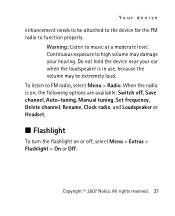
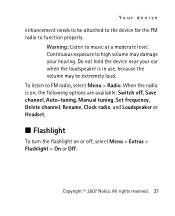
... the volume may damage your ear when the loudspeaker is on, the following options are available: Switch off, Save channel, Auto-tuning, Manual tuning, Set frequency, Delete channel, Rename, Clock radio, and Loudspeaker or Headset.
■ Flashlight
To turn the flashlight on or off...volume may be attached to the device for the FM radio to function properly. Copyright © 2007 Nokia.
Nokia 1650 User Guide in US English - Page 29
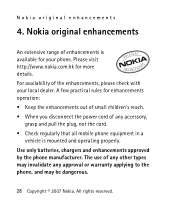
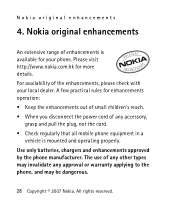
... pull the plug, not the cord. • Check regularly that all mobile phone equipment in a
vehicle is available for more details. The use of any approval or warranty applying to the phone, and may be dangerous.
28 Copyright © 2007 Nokia. Please visit http://www.nokia.com.hk for your local dealer. All rights reserved.
Nokia 1650 User Guide in US English - Page 32


... not drop, knock, or shake the device. If any enhancement. Copyright © 2007 Nokia. These suggestions apply equally to your device, battery, charger, or any device is not working...; Always create a backup of data you want to keep, such as
contacts and calendar notes. • To reset the device from time to clean the device.
• Do not paint the device. All rights reserved. 31 Rough...
Nokia 1650 User Guide in US English - Page 34


... of any regulations posted in health care facilities when any radio transmitting equipment, including wireless phones, may be maintained between a wireless device and an implanted medical device, such as a... Medical devices
Operation of 15.3 centimeters (6 inches) should :
Copyright © 2007 Nokia. Do not place credit cards or other magnetic storage media near the device, because information ...
Nokia 1650 User Guide in US English - Page 37
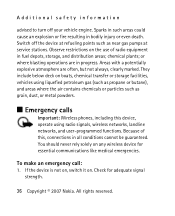
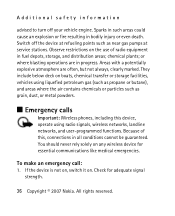
...Observe restrictions on any wireless device for adequate signal strength.
36 Copyright © 2007 Nokia. Additional safety information
advised to turn off the device at refueling points such as grain,... dust, or metal powders.
■ Emergency calls
Important: Wireless phones, including this , connections in bodily injury or even death. or where blasting operations ...
Nokia 1650 User Guide in US English - Page 38


...emergency call until given permission to do so.
■ Certification information (SAR)
This mobile device meets guidelines for exposure to clear the display and ready the device for more ...Emergency numbers vary by the independent scientific organization ICNIRP and include safety
Copyright © 2007 Nokia. Do not end the call . Consult this guide or your present location. Press the...
Nokia 1650 User Guide in US English - Page 39


...The actual SAR level of an operating device can be provided under the ICNIRP guidelines for mobile devices employ a unit of measurement known as how close you are conducted using standard operating ... Absorption Rate or SAR. The highest SAR value under product information at www.nokia.com.
38 Copyright © 2007 Nokia. SAR values may vary depending on a number of age and health. That...
Similar Questions
My Nokia Phone Model 1650 Type Rm 305 Has A Problem It Is Display Contact
service on the screen. please guide me how to repair it
service on the screen. please guide me how to repair it
(Posted by pspsen 8 years ago)
Restore Factory Code
I have N 1650 phone.I'm changed a restore factory code.But I'm fogotton that password.Please give me...
I have N 1650 phone.I'm changed a restore factory code.But I'm fogotton that password.Please give me...
(Posted by tharindu0729 9 years ago)
My Nokia 1650 Model Phone Security Code I Am Miss Plece Tell Me?
I miss my security code Nokia 1650
I miss my security code Nokia 1650
(Posted by pattemsivakumar 10 years ago)

