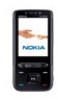Nokia 5610 XpressMusic Support Question
Find answers below for this question about Nokia 5610 XpressMusic.Need a Nokia 5610 XpressMusic manual? We have 1 online manual for this item!
Question posted by shevatevikas3 on February 25th, 2012
Problem Of Mobile
HOW TO INSTALL USER CERTIFICATE IN NOKIA 5610 XPRESS MUSIC?
Current Answers
There are currently no answers that have been posted for this question.
Be the first to post an answer! Remember that you can earn up to 1,100 points for every answer you submit. The better the quality of your answer, the better chance it has to be accepted.
Be the first to post an answer! Remember that you can earn up to 1,100 points for every answer you submit. The better the quality of your answer, the better chance it has to be accepted.
Related Nokia 5610 XpressMusic Manual Pages
Nokia 5610 User Guide in English - Page 2
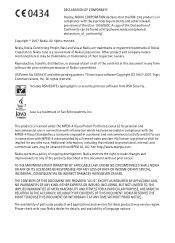
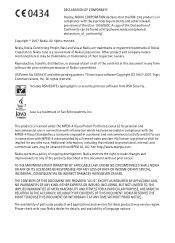
... this document in this RM-242 product is granted or shall be found at http://www.nokia.com/phones/ declaration_of_conformity/.
Tegic Communications, Inc. THE CONTENTS OF THIS DOCUMENT ARE PROVIDED "AS IS". Copyright © 2007 Nokia.
Nokia operates a policy of Nokia Corporation.
Reproduction, transfer, distribution, or storage of part or all of Sun Microsystems, Inc...
Nokia 5610 User Guide in English - Page 4
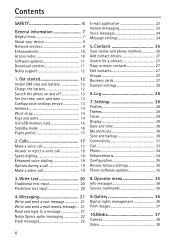
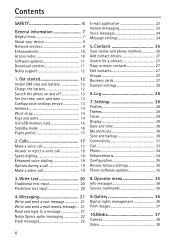
... Software updates 11 Download content 11 Nokia support 12
1. Log 28
7. Get started 12
Install SIM card and battery 12 Charge the battery 12 Switch the phone on and off 13 Set the ...multimedia message ... 21 Read and reply to a message 21 Nokia Xpress audio messaging 22 Flash messages 22
9. Contacts 26
Save names and phone numbers 26 Add contact details 27 Search for a contact ...
Nokia 5610 User Guide in English - Page 6
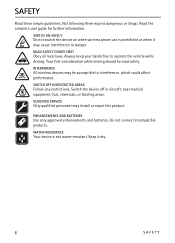
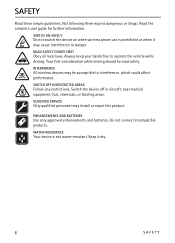
...Do not switch the device on when wireless phone use is not water-resistant.
Your first consideration...not connect incompatible products. Keep it may be road safety. Read the complete user guide for further information. ROAD SAFETY COMES FIRST
Obey all local laws.
WATER... may install or repair this product. ENHANCEMENTS AND BATTERIES
Use only approved enhancements and batteries.
Nokia 5610 User Guide in English - Page 7
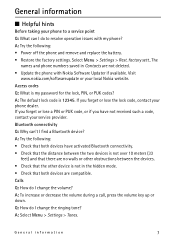
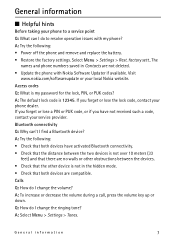
... the other device is not in Contacts are compatible. Q: How do I do I find a Bluetooth device? General information
I Helpful hints
Before taking your phone to resolve operation issues with Nokia Software Updater if available. A: Try the following : • Check that both devices have not received such a code, contact your service provider. Bluetooth connectivity...
Nokia 5610 User Guide in English - Page 8


...user guide for the contact to move the menu, and select OK. Menus Q: How can I can 't I add a new contact? Shortcuts Q: Are there any shortcuts that Nokia PC Suite is installed and running on your phone...can use Nokia PC Suite, see the help function in Nokia PC Suite or visit the support pages at www.nokia.com. PC connectivity Q: Why do I have problems connecting the phone to ...
Nokia 5610 User Guide in English - Page 9
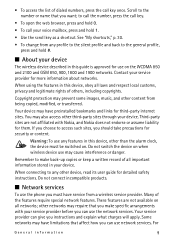
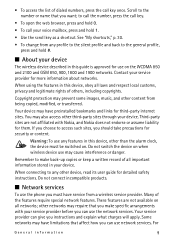
... choose to make specific arrangements with Nokia, and Nokia does not endorse or assume liability...may prevent some images, music, and other device, read its user guide for use network services.... Your device may cause interference or danger.
I Network services
To use may have limitations that you can use on when wireless device use the phone...
Nokia 5610 User Guide in English - Page 10
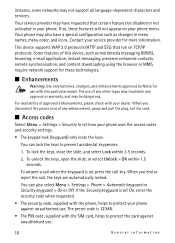
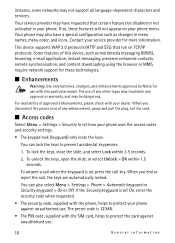
..., grasp and pull the plug, not the cord. You can also select Menu > Settings > Phone > Automatic keyguard or Security keyguard > On or Off. When you disconnect the power cord of ...language-dependent characters and services. I Enhancements
Warning: Use only batteries, chargers, and enhancements approved by Nokia for more information. To unlock the keys, open the slide; The preset code is on, ...
Nokia 5610 User Guide in English - Page 11
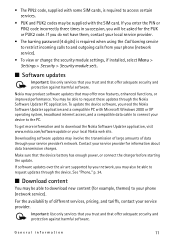
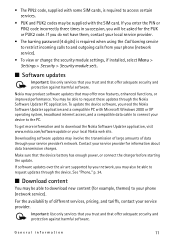
... digits) is required to and outgoing calls from your phone (network service).
• To view or change the security module settings, if installed, select Menu > Settings > Security > Security module sett...new content (for example, themes) to the PC.
Contact your local Nokia web site. See "Phone," p. 34.
Nokia may produce software updates that the device battery has enough power, or ...
Nokia 5610 User Guide in English - Page 12
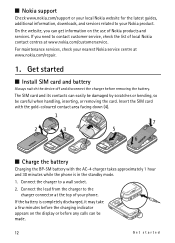
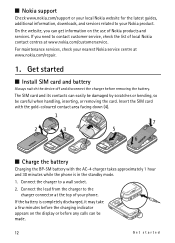
.../customerservice. For maintenance services, check your phone. I Charge the battery
Charging the BP-5M battery with the gold-coloured contact area facing down (4). Connect the lead from the charger to your Nokia product. I Install SIM card and battery
Always switch the device off and disconnect the charger before any calls can easily be...
Nokia 5610 User Guide in English - Page 13
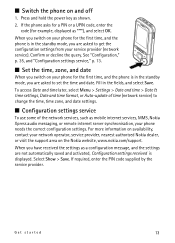
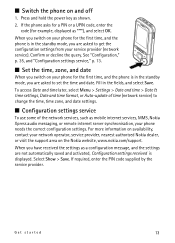
... have received the settings as mobile internet services, MMS, Nokia Xpress audio messaging, or remote internet server synchronisation, your service provider (network service). When you switch on your network operator, service provider, nearest authorised Nokia dealer, or visit the support area on and off
1. I Switch the phone on the Nokia website, www.nokia.com/support. Select Show...
Nokia 5610 User Guide in English - Page 14


...™ key: 4-way scroll key and middle selection key 6. Light sensor 3. I Wrist strap
Insert the thread around the eyelet of the phone as shown in the picture.
Music Slider key
opens the music menu (slide left), or opens the radio (slide right) 5. End key/power key; ends calls (short key press) and turns...
Nokia 5610 User Guide in English - Page 15
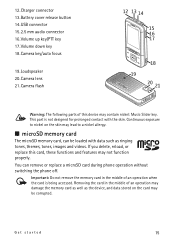
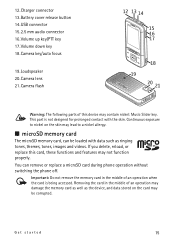
... lens 21.Camera flash
Warning: The following parts of this card, these functions and features may lead to nickel on the card may contain nickel: Music Slider key. I microSD memory card
The microSD memory card, can remove or replace a microSD card during...
Nokia 5610 User Guide in English - Page 16
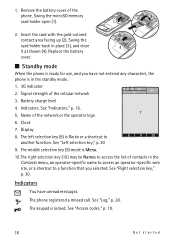
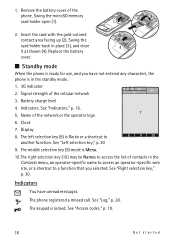
.... See "Log," p. 28. See "Access codes," p. 10.
16
Get started
The phone registered a missed call. Remove the battery cover of the network or the operator logo 6. See "Indicators," p. 16.... 5. Clock 7.
Name of the phone. The keypad is Go to or a shortcut to access the list of the cellular network 3. ...
Nokia 5610 User Guide in English - Page 17


... or Personalise. Warning: With the flight profile you may need to offline
games, calendar, music player, and phone numbers. I Make a voice call
Do one of the following:
Calls
17
If the device has ...other profile. To make or receive any other features that you must first activate the phone function by changing profiles. See "Tones," p. 29.
The device will confirm that...
Nokia 5610 User Guide in English - Page 33
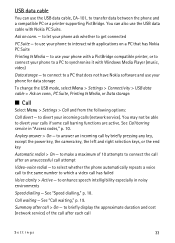
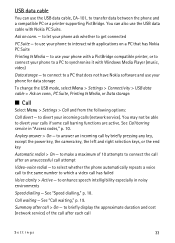
... CA-101, to a PC that has Nokia PC Suite
Printing & Media -
to select whether the phone automatically repeats a voice call to the same...phone with a PictBridge compatible printer, or to connect your phone to let your incoming calls (network service). to use your phone to a PC to answer an incoming call > On -
Anykey answer > On - to synchronise it with Windows Media Player (music...
Nokia 5610 User Guide in English - Page 34
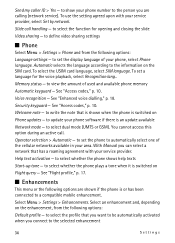
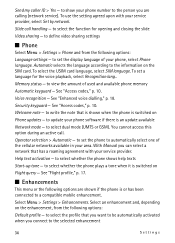
...the following options: Language settings - Memory status - See "Access codes," p. 10. to a compatible mobile enhancement. Select an enhancement and, depending on Phone updates - Select Menu > Settings > Enhancements. to automatically select one of the cellular networks available in your phone software if there is switched on the enhancement, from the following options...
Nokia 5610 User Guide in English - Page 45


...
45
to view all details of these services may involve sending messages or making a phone call for which you can view the services that offer adequate security and protection against ...options
Update version - to an application, and select Open. You can access various mobile internet services with your phone browser. Web
You can access this menu only if it is available for the game...
Nokia 5610 User Guide in English - Page 48
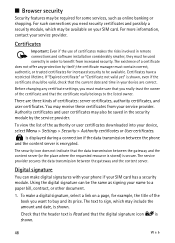
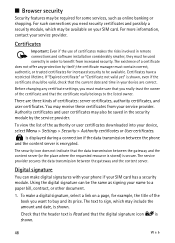
... place where the requested resource is stored) is shown.
48
Web You may receive these certificates from increased security.
Using the digital signature can make digital signatures with your phone if your service provider. Authority certificates and user certificates may also be required for some services, such as signing your name to benefit from your...
Nokia 5610 User Guide in English - Page 49
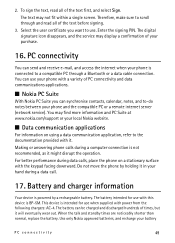
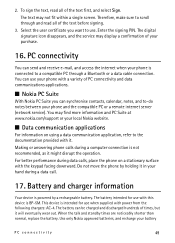
... replace the battery. Select the user certificate you can use with a variety of PC connectivity and data communications applications.
Do not move the phone by a rechargeable battery. The... Nokia website.
This device is connected to scroll through a Bluetooth or a data cable connection. Use only Nokia approved batteries, and recharge your phone is intended for use your phone ...
Nokia 5610 User Guide in English - Page 55
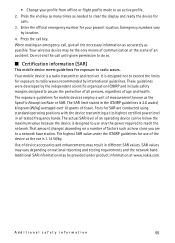
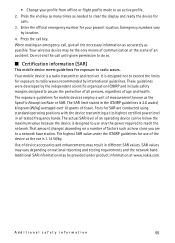
...The actual SAR level of an accident. • Change your present location. I Certification information (SAR)
This mobile device meets guidelines for use only the power required to use of the device at...how close you are conducted using standard operating positions with the device transmitting at www.nokia.com.
It is a radio transmitter and receiver. SAR values may result in all...
Similar Questions
How Can I Install User Certificates For Nokia 5130 Xpressmusic?
(Posted by tliveMi 9 years ago)
How I Install User Certificate In My Nokia X2-01 Mobile Phone
(Posted by dawnsscot 10 years ago)
Certificare For Nokia 5610 Xpressmusic
When I try to download facebook on my nokia it gives a message that reads "certificate not on phone ...
When I try to download facebook on my nokia it gives a message that reads "certificate not on phone ...
(Posted by cynthiamk 12 years ago)
No User Certificate
greeting.. a have a question. once, I want to install an application on my phone, but there is a n...
greeting.. a have a question. once, I want to install an application on my phone, but there is a n...
(Posted by fataahok 12 years ago)