Nokia 5530 Support Question
Find answers below for this question about Nokia 5530 - XpressMusic Smartphone 70 MB.Need a Nokia 5530 manual? We have 1 online manual for this item!
Question posted by wadjia7369 on June 8th, 2014
How To Reset Completely 5530
The person who posted this question about this Nokia product did not include a detailed explanation. Please use the "Request More Information" button to the right if more details would help you to answer this question.
Current Answers
There are currently no answers that have been posted for this question.
Be the first to post an answer! Remember that you can earn up to 1,100 points for every answer you submit. The better the quality of your answer, the better chance it has to be accepted.
Be the first to post an answer! Remember that you can earn up to 1,100 points for every answer you submit. The better the quality of your answer, the better chance it has to be accepted.
Related Nokia 5530 Manual Pages
User Guide - Page 2
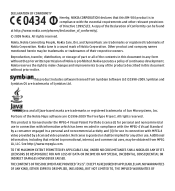
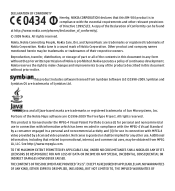
...TO, THE IMPLIED WARRANTIES OF Nokia, Nokia Connecting People, Nokia Care, Ovi, and XpressMusic are trademarks or registered trademarks of Nokia Corporation. Nokia operates a policy of Symbian Ltd.... promotional, internal, and commercial uses, may be found
at http://www.nokia.com/phones/declaration_of_conformity/. © 2009 Nokia. This product includes software licensed from MPEG LA, ...
User Guide - Page 3
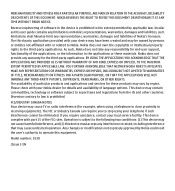
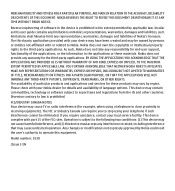
... products may contain commodities, technology or software subject to the third-party applications. Diversion contrary to law is subject to operate this equipment. Model number: 5530
/Issue 3 EN Nokia does not provide any representations, warranties, damages and liabilities of language options.
Insofar as this device must accept any responsibility for these...
User Guide - Page 8
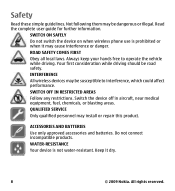
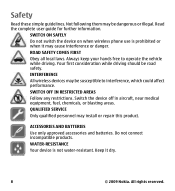
Read the complete user guide for further information. Switch the device off in aircraft, near medical equipment, fuel, chemicals, ...is prohibited or when it dry.
8
© 2009 Nokia. SWITCH ON SAFELY Do not switch the device on when wireless phone use is not water-resistant. Always keep your hands free to interference, which could affect performance. SWITCH OFF IN RESTRICTED AREAS Follow...
User Guide - Page 11
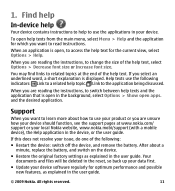
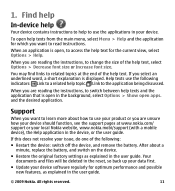
...about a minute, replace the battery, and switch on the device.
● Restore the original factory settings as explained in the reset, so back up your data first.
● Update your issue, do one of the help text. If this does not.... Help texts use the applications in your local Nokia website, www.nokia.mobi/support (with a mobile device), the Help application in the user guide.
User Guide - Page 13
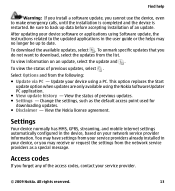
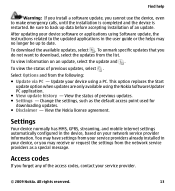
... device software or applications using Software update, the instructions related to make emergency calls, until the installation is completed and the device is restarted. Settings
Your device normally has MMS, GPRS, streaming, and mobile internet settings automatically configured in your device using the Nokia Software Updater PC application. ● View update history...
User Guide - Page 19
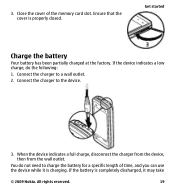
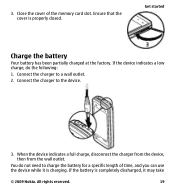
... from the wall outlet. Connect the charger to a wall outlet.
2.
You do the following:
1. If the battery is properly closed.
Ensure that the cover is completely discharged, it is charging. 3. Close the cover of time, and you can use the device while it may take
© 2009 Nokia.
User Guide - Page 47
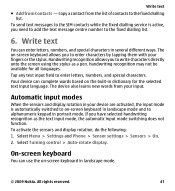
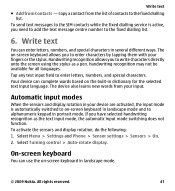
...the list of contacts to alphanumeric keypad in several different ways. Select Menu > Settings and Phone > Sensor settings > Sensors > On. 2. On-screen keyboard
You can use the on...mode switching does not function. Select Turning control > Auto-rotate display. Write text
You can complete words based on -screen keyboard allows you to the fixed dialling list.
6. Handwriting recognition may...
User Guide - Page 67


... artists to find the songs you have three states: never played, partially played, and completely played.
To add songs, albums, artists, genres, and composers to playlist > Saved... item and Options > Add to a playlist from the playlist. If an episode has never been played or completely played, it to move, and Options > Reorder playlist. Music folder
4. If a compatible memory card is ...
User Guide - Page 77
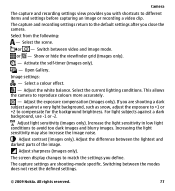
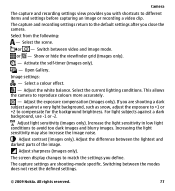
... images and blurry images. Increase the light sensitivity in low light conditions to reproduce colours more accurately.
- Adjust the difference between the modes does not reset the defined settings.
© 2009 Nokia. Switching between the lightest and darkest parts of the image. Activate the self-timer (images only).
- Open Gallery. Adjust...
User Guide - Page 91


... visited pages folder. You can select web addresses from a list or from a collection of ongoing and completed downloads from the following : ● Add bookmark - Add a new bookmark. ● Go to ... item: 1.
All rights reserved.
91 The toolbar helps you open , save, or delete completed downloads. Enter a new web address, go to the previous web page, or view saved
links to web...
User Guide - Page 93


...that the certificate really belongs to the listed owner.
15. About GPS
To use the mobile network to find out your device are correct. To start using a compatible GPS receiver ...shown, even if the certificate should be valid, check that require a GPS connection, use the mobile network for navigation. Positioning
have an internal GPS antenna. Network positioning
You can also use the...
User Guide - Page 110


... settings must use a password. Select Open or Shared for WEP
● WEP key in use an extensible authentication protocol (EAP) plug-in the selected format). Complete the appropriate settings:
110
© 2009 Nokia. All rights reserved. Security settings for the authentication type between your device and the WLAN access point device...
User Guide - Page 112


... bookmarks, or contacts with various compatible applications on a compatible computer or on the internet. However, they do not need to interference from obstructions such as mobile phones, computers, headsets, and car kits. To cancel synchronisation before it out. You may be within 10 metres (33 feet) of a connection, select Options > Details.
To...
User Guide - Page 132


... a server profile, select the profile and Options > Delete.
Security settings
Phone and SIM Select Menu > Settings and Phone > Phone mgmt. > Security > Phone and SIM card. Settings
With Device updates, you cannot use the device, even to make emergency calls, until the installation is completed and the device is restarted. To create a server profile, select Options...
User Guide - Page 135
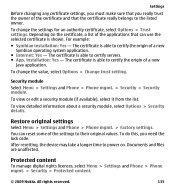
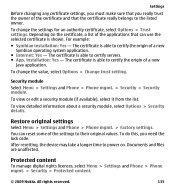
.... Restore original settings
Select Menu > Settings and Phone > Phone mgmt. > Factory settings.
Protected content
To manage digital rights licences, select Menu > Settings and Phone > Phone mgmt. > Security > Protected content.
©..., a list of the applications that can reset some of the settings to certify servers. ● App. After resetting, the device may take a longer time to...
User Guide - Page 144


... device.
When you disconnect the power cord of approved accessories, please check with your battery only with Nokia approved chargers designated for this device is completely discharged, it to begin charging the battery. The plug variant is powered by a rechargeable battery. When the talk and standby times are noticeably shorter than...
User Guide - Page 146


...service centre or dealer, and inspect the hologram label using it, and take it to dry completely before replacing it from another angle.
2.
When you look at the hologram on the label, ...you protect your warranty coverage.
● Keep the device dry. Successful completion of the steps is a product of superior design and craftsmanship and should be treated with the...
User Guide - Page 147
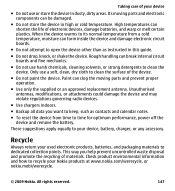
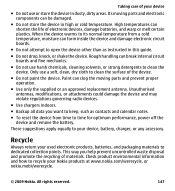
... inside the device and damage electronic circuit boards.
● Do not attempt to open the device other than as contacts and calendar notes.
● To reset the device from time to its normal temperature from a cold temperature, moisture can clog the moving parts and electronic components can break internal circuit boards...
User Guide - Page 148


...and its accessories may interfere with the function of any radio transmitting equipment, including wireless phones, may contain small parts. To transmit data files or messages, this device requires a... of the medical device to determine whether they are followed until such a connection is completed. Do not place credit cards or other magnetic storage media near the device, because ...
User Guide - Page 151
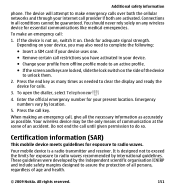
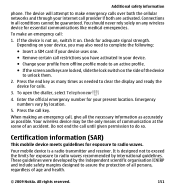
...complete the following:
● Insert a SIM card if your device uses one.
● Remove certain call provider if both are activated.
All rights reserved.
151 Additional safety information
phone... through your internet call restrictions you may be guaranteed. Certification information (SAR)
This mobile device meets guidelines for exposure to clear the display and ready the device for calls...
Similar Questions
How To Factory Reset Nokia 5530 Xpressmusic
(Posted by StarSbud4 10 years ago)
How To Reset Nokia 5530 Xpressmusic
(Posted by calerrichar 10 years ago)
How To Master Reset Nokia 5530
(Posted by bicm 10 years ago)
How To Hard Reset Nokia 5530 Xpressmusic
(Posted by rwriri 10 years ago)
How To Master Reset Nokia 5530 Xpress Music?
(Posted by hdrsaeedh 12 years ago)

