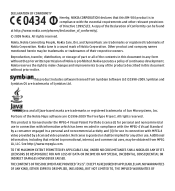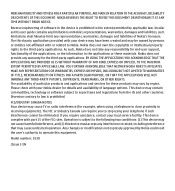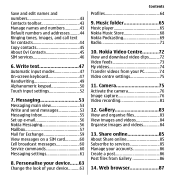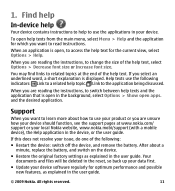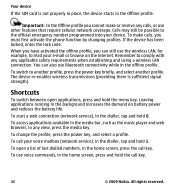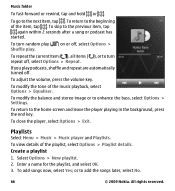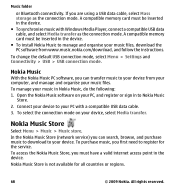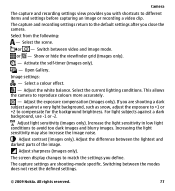Nokia 5530 Support Question
Find answers below for this question about Nokia 5530 - XpressMusic Smartphone 70 MB.Need a Nokia 5530 manual? We have 1 online manual for this item!
Question posted by hdrsaeedh on March 17th, 2012
How To Master Reset Nokia 5530 Xpress Music?
The person who posted this question about this Nokia product did not include a detailed explanation. Please use the "Request More Information" button to the right if more details would help you to answer this question.
Current Answers
Answer #1: Posted by BusterDoogen on March 17th, 2012 2:19 PM
To hard reset your Nokia 5530 you only must press *#7370# and press Dial. The handset will ask for the security code that is by defaulting 12345. Please be attentive that you will lose all the information in your handset, so you are supposed to backup all relevant information. If you need to soft reset your Nokia 5530 you have to press *#7780# and then Dial. The security code is 12345. Once you finish this, your handset will come back to factory settings, however you will not loose private data.
Related Nokia 5530 Manual Pages
Similar Questions
How To Dard Reset Nokia 5530 Express Music
(Posted by donatsteved 9 years ago)
How To Master Reset Nokia 5530
(Posted by bicm 10 years ago)
Nokia Xpress Music 5130
While Upgrading Nokia Xpress Music 5130-c Phone Got Switched Off And Not Able Switch On What To Do??
While Upgrading Nokia Xpress Music 5130-c Phone Got Switched Off And Not Able Switch On What To Do??
(Posted by dsnithu 11 years ago)
Which Cell Should I Buy Nokia 5233 Or Nokia 5530
I am Buying a nokia touch screen phone which one is better for me nokia 5530 or nokia 5233.
I am Buying a nokia touch screen phone which one is better for me nokia 5530 or nokia 5233.
(Posted by abhishah004 14 years ago)