Nokia 5530 Support Question
Find answers below for this question about Nokia 5530 - XpressMusic Smartphone 70 MB.Need a Nokia 5530 manual? We have 1 online manual for this item!
Question posted by nasmamohd on August 26th, 2012
4gb Memory Card
though i put 4GB memory card,i cant find memory details
Current Answers
There are currently no answers that have been posted for this question.
Be the first to post an answer! Remember that you can earn up to 1,100 points for every answer you submit. The better the quality of your answer, the better chance it has to be accepted.
Be the first to post an answer! Remember that you can earn up to 1,100 points for every answer you submit. The better the quality of your answer, the better chance it has to be accepted.
Related Nokia 5530 Manual Pages
User Guide - Page 4
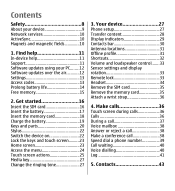
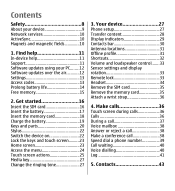
...Phone setup 27 Transfer content 28 Display indicators 29 Contacts bar 30 Antenna locations 31 Offline profile 31 Shortcuts 32 Volume and loudspeaker control.......33 Sensor settings and display rotation 33 Remote lock 33 Headset 34 Remove the SIM card 35 Remove the memory card... started 16 Insert the SIM card 16 Insert the battery 17 Insert the memory card 18 Charge the battery 19 ...
User Guide - Page 15
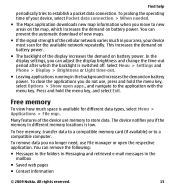
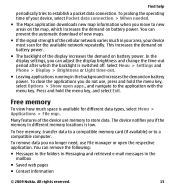
...web pages
● Contact information
© 2009 Nokia. To free memory, transfer data to a compatible memory card (if available) or to establish a packet data connection. This ... compatible computer. Select Menu > Settings and Phone > Display > Brightness or Light time-out.
● Leaving applications running in different memory locations is available for the available network repeatedly...
User Guide - Page 18
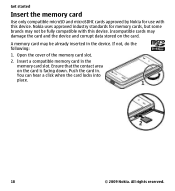
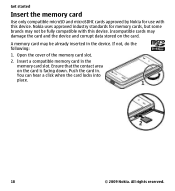
... contact area on the card. Get started
Insert the memory card
Use only compatible microSD and microSDHC cards approved by Nokia for memory cards, but some brands may not be already inserted in the device. You can hear a click when the card locks into place.
18
© 2009 Nokia. Push the card in the memory card slot.
A memory card may be fully...
User Guide - Page 19
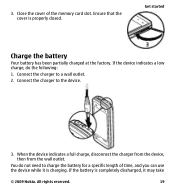
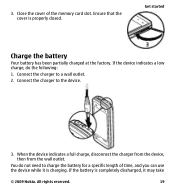
If the device indicates a low charge, do not need to charge the battery for a specific length of the memory card slot. Connect the charger to the device.
3. You do the following:
1. Close the cover of time, and you can use the device while it may ...
User Guide - Page 21
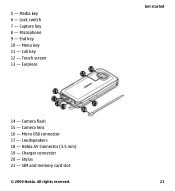
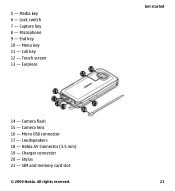
... 9 - Nokia AV Connector (3.5 mm) 19 - Stylus 21 - Lock switch 7 - Capture key 8 - All rights reserved. Earpiece
14 - Micro USB connector 17 - Menu key 11 - SIM and memory card slot
© 2009 Nokia.
Touch screen 13 - Call key 12 -
User Guide - Page 33


... device, you turn off the loudspeaker, select Activate handset.
To unlock your device and memory card remotely using a text message. To use the volume key.
SelectAuto-rotate display to a... Some applications and features may not support rotating the display content. Select Menu > Settings and Phone > Sensor settings. You must define the message text, and to lock your device, send ...
User Guide - Page 35
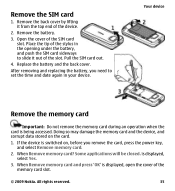
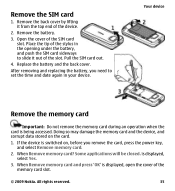
... tip of the stylus in your device.
Your device
Remove the memory card
Important: Do not remove the memory card during an operation when the card is displayed, select Yes.
3. All rights reserved.
35 If...displayed, open the cover of the slot. is being accessed. Doing so may damage the memory card and the device, and corrupt data stored on , before you need to set the time...
User Guide - Page 36


... switched on, select OK. To remove a number, select C.
36
© 2009 Nokia. Pull out the memory card. Make calls
Touch screen during calls, when you place the device next to open the dialler, and enter the phone number, including the area code. All rights reserved. Do not cover the proximity sensor, for example...
User Guide - Page 67


...the following methods to playlist > Saved playlist or New playlist. If a compatible memory card is inserted, the playlist is partially played, it plays from the last playback ... the song list, select Collapse.
5.
To add songs, albums, artists, genres, and composers to the memory card. To add more songs later, when viewing the playlist, select Options > Add songs.
If an episode is...
User Guide - Page 68
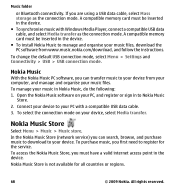
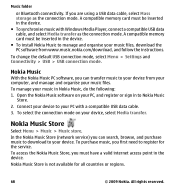
...a USB data cable, select Mass storage as the connection mode. A compatible memory card must be inserted in the device. ● To synchronise music with a compatible...network service) you can search, browse, and purchase music to download to Nokia Music
Store.
2. A compatible memory card must have a valid internet access point in Nokia Music, do the following: 1. Nokia Music
With the Nokia...
User Guide - Page 74


... clips which are in the Video centre application. Select Mass storage as a mass memory device where you can list downloaded video clips and video clips recorded with a USB...9679; Video details -
To view your device.
1. To view the videos available in the device.
74
© 2009 Nokia. Select the desired category. ● Move and copy - A compatible memory card needs to use...
User Guide - Page 75
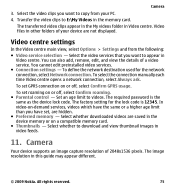
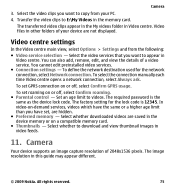
To set roaming on a compatible memory card. ● Thumbnails - Set an age limit to appear in
Video centre. In video-on or off...usage. Video files in video feeds.
11. Select whether downloaded videos are hidden. ● Preferred memory - You can also add, remove, edit, and view the details of 2048x1536 pixels. To set , are saved in Video centre. The factory setting for the ...
User Guide - Page 76


... images you can capture using the current image quality setting and available memory) 9 - Capture settings. Zoom slider. All rights reserved. Flash mode. Image capture
On-screen controls and indicators for still image capture
The still image viewfinder displays the following options: device memory ( ), or memory card ( ).
10 - Capture icon. Tap to capture an image...
User Guide - Page 83


....
● Songs - Play the video clip you are indicated with .
© 2009 Nokia.
Delete the video clip. Gallery
9 - Gallery
To store and organise your compatible memory card (if inserted) are recording, the current video length indicator also shows the elapsed and remaining time. 10 - and mark, copy, move, and add items to...
User Guide - Page 84


... image as wallpaper in the home screen. ● Set as a call image - Assign the video clip as a ringing tone. ● Assign to the memory card (if inserted) or device memory, select a file, Options > Organise > Copy or Move, and from the available options. Send an image or a video clip. ● Edit - To move files...
User Guide - Page 90
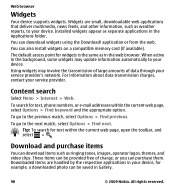
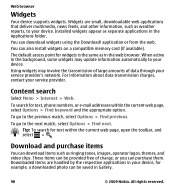
...widgets. You can download items such as separate applications in your device, for text, phone numbers, or e-mail addresses within the current web page, open the toolbar, and ...To go to your service provider. Download and purchase items
You can also install widgets on a compatible memory card (if available). application or from the web. Tip: To search for widgets is the same as ...
User Guide - Page 97
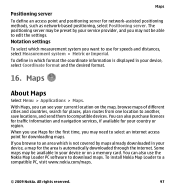
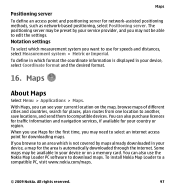
... an internet access point for network-assisted positioning methods, such as network-based positioning, select Positioning server. When you use for your current location on a memory card. You can also purchase licences for traffic information and navigation services, if available for speeds and distances, select Measurement system > Metric or Imperial. To define...
User Guide - Page 98
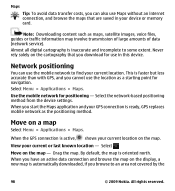
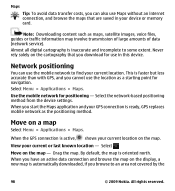
...When the GPS connection is active, shows your GPS connection is ready, GPS replaces mobile network as maps, satellite images, voice files, guides or traffic information may involve ... with GPS, and you cannot use in your current or last known location - View your device or memory card. When you have an active data connection and browse the map on the map. All rights reserved. Move...
User Guide - Page 102


... download maps and voice guidance files from the list. 2. Connectivity
Your device offers several options to connect to the internet or to the device memory or a compatible memory card. To stop navigating, select Stop. Accept the download in English), and follow the instructions on the device display.
To install Nokia Map Loader to...
User Guide - Page 112


... sound clips, and notes, transfer files from other , although the connection may receive synchronisation settings in the profile or to interference from obstructions such as mobile phones, computers, headsets, and car kits. Connectivity
To view the details of a connection, select Options...
Similar Questions
How To Recover Memory Card Password Nokia 5530 Xpressmusic
(Posted by graDalin 9 years ago)
How To Format Nokia 5530 Xpressmusic Phone Memory
(Posted by abmic12 9 years ago)
How To Hard Reset Nokia 5530 Xpressmusic
(Posted by rwriri 10 years ago)
How I Can Change Picture Resolution In Nokia C5 03 Mobile Phone
HOW I CAN CHANGE PICTURE RESOLUTION IN NOKIA C5-03 MOBILE PHONE
HOW I CAN CHANGE PICTURE RESOLUTION IN NOKIA C5-03 MOBILE PHONE
(Posted by josekp 12 years ago)
Problem Of Mobile Phone
I have a problem with my mobile phone he wrote contact Serves
I have a problem with my mobile phone he wrote contact Serves
(Posted by compta2011 12 years ago)

