Nokia 5230 Support Question
Find answers below for this question about Nokia 5230.Need a Nokia 5230 manual? We have 1 online manual for this item!
Question posted by sourav1505 on July 4th, 2011
Touchscreen Nokia 5233 Not Working.
There is no physical damage or cracks. The lock button & touchscreen is not working.
Current Answers
There are currently no answers that have been posted for this question.
Be the first to post an answer! Remember that you can earn up to 1,100 points for every answer you submit. The better the quality of your answer, the better chance it has to be accepted.
Be the first to post an answer! Remember that you can earn up to 1,100 points for every answer you submit. The better the quality of your answer, the better chance it has to be accepted.
Related Nokia 5230 Manual Pages
Nokia 5230 User Guide in US English - Page 2
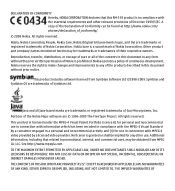
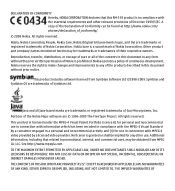
...LAW, UNDER NO CIRCUMSTANCES SHALL NOKIA OR ANY OF ITS LICENSORS BE RESPONSIBLE FOR ANY LOSS OF DATA OR INCOME OR ANY SPECIAL, INCIDENTAL, CONSEQUENTIAL OR INDIRECT DAMAGES HOWSOEVER CAUSED. Other product and...and noncommercial activity and (ii) for any of Nokia Corporation. No license is granted or shall be found at http://www.nokia.com/ phones/declaration_of_conformity/.
© 2009...
Nokia 5230 User Guide in US English - Page 9


... which you are reading the instructions, to change the size of the help texts and the application that is committed to making mobile phones easy to learn more information, visit the Nokia website at www.nokiaaccessibility.com. In-device help
Your device contains instructions to help
For local services and warranty information, see...
Nokia 5230 User Guide in US English - Page 12


...is 12345. The preset code is supported by 3G cellular phones.
● PIN2 code - These codes (8 digits) are... is your important contacts or application shortcuts.
12
© 2009 Nokia. Home screen
● Personal identification number (PIN) code - The...SIM card against unauthorized use . This code (8 digits) is locked, your device is required to unblock it.
● UPIN...
Nokia 5230 User Guide in US English - Page 13
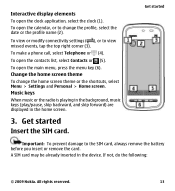
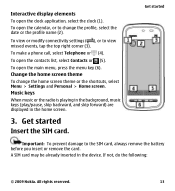
... card. A SIM card may be already inserted in the home screen.
3. To make a phone call, select Telephone or (4). If not, do the following:
© 2009 Nokia. To open the clock application, select the clock (1). Get started
Important: To prevent damage to change the home screen theme or the shortcuts, select Menu > Settings and...
Nokia 5230 User Guide in US English - Page 20
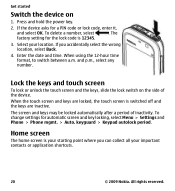
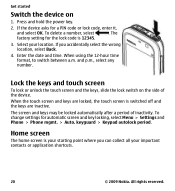
... contacts or application shortcuts.
20
© 2009 Nokia. Press and hold the power key.
2. Lock the keys and touch screen
To lock or unlock the touch screen and the keys, slide the lock switch on
1.
To change settings for automatic screen and key locking, select Menu > Settings and Phone > Phone mgmt. > Auto. Get started
Switch the device...
Nokia 5230 User Guide in US English - Page 21


... application or other element on the touch screen, you must tap them twice.
© 2009 Nokia.
Touch screen actions
Tap and double-tap
To open the following items, you normally tap it with your finger. To make a phone call, select Telephone or (4). All rights reserved.
21 Change the home screen theme
To...
Nokia 5230 User Guide in US English - Page 24


...select Options > Customize. To personalize a profile, scroll to open the media bar, and select the application. Nokia support
To find the latest version of this guide, additional information, downloads, and services related to set and ... as MMS, GPRS, e-mail, and other tones for your phone model, see www.nokia.com/support or your Nokia product, see www.nokia.com/support.
24
© 2009...
Nokia 5230 User Guide in US English - Page 26
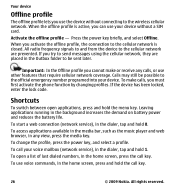
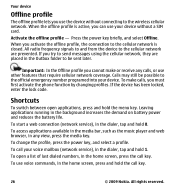
...- Important: In the Offline profile you cannot make calls, you must first activate the phone function by changing profiles.
When the offline profile is closed. To make or receive any...the call key.
Calls may still be sent later. If the device has been locked, enter the lock code.
When you activate the offline profile, the connection to send messages using ...
26
© 2009 Nokia.
Nokia 5230 User Guide in US English - Page 27
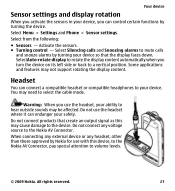
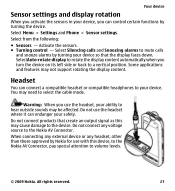
...need to volume levels.
© 2009 Nokia.
Select Menu > Settings and Phone > Sensor settings. Do not connect any... headset, other than those approved by turning the device. Headset
You can endanger your safety. When connecting any external device or any voltage source to the device. Some applications and features may cause damage to the Nokia...
Nokia 5230 User Guide in US English - Page 29
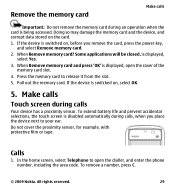
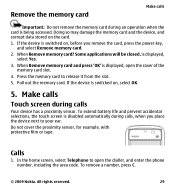
Doing so may damage the memory card and the device, and corrupt data stored on , before you place the device... life and prevent accidental selections, the touch screen is displayed, open the dialler, and enter the phone number, including the area code. To remove a number, press C.
© 2009 Nokia. If the device is switched on, select OK.
5. Some applications will be closed. Pull out...
Nokia 5230 User Guide in US English - Page 30
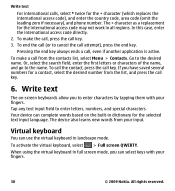
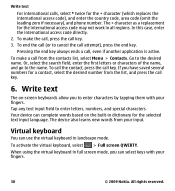
...have saved several numbers for the international access code may not work in full screen mode, you can use the virtual keyboard ... code, area code (omit the leading zero if necessary), and phone number. To end the call (or to the desired name....Virtual keyboard
You can select keys with your fingers.
30
© 2009 Nokia. Or, select the search field, enter the first letters or characters of...
Nokia 5230 User Guide in US English - Page 35
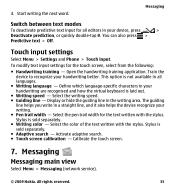
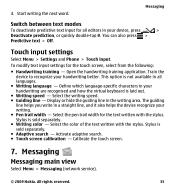
Stylus is sold separately. ● Adaptive search - Messaging
Messaging main view
Select Menu > Messaging (network service).
© 2009 Nokia. Touch input settings
Select Menu > Settings and Phone > Touch input. Start writing the next word. To modify text input settings for all languages.
● Writing language - Activate adaptive search. ● Touch screen ...
Nokia 5230 User Guide in US English - Page 38
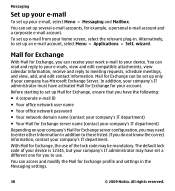
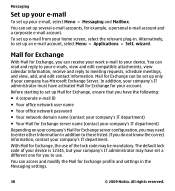
...and view, add, and edit contact information. All rights reserved. wizard. You can receive your work e-mail to your device. With Mail for Exchange profile and settings in addition to those listed.... Mail for Exchange, the use .
The default lock code of the lock code may need to enter other information in the Messaging settings.
38
© 2009 Nokia. Messaging
Set up your e-mail
To set up...
Nokia 5230 User Guide in US English - Page 39
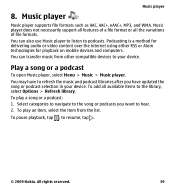
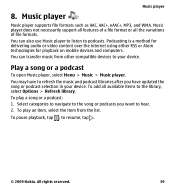
... is a method for delivering audio or video content over the internet using either RSS or Atom technologies for playback on mobile devices and computers.
To play an item, select the item from other compatible devices to hear. 2. All rights reserved... can also use Music player to listen to resume, tap .
© 2009 Nokia. To pause playback, tap ; To play a song or a podcast: 1.
Nokia 5230 User Guide in US English - Page 55
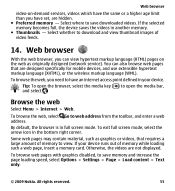
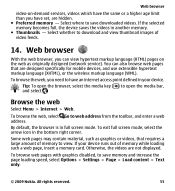
...page loading speed, select Options > Settings > Page > Load content > Text only.
© 2009 Nokia. Tip: To open the media bar, and select .
Web browser
With the web browser, you need... the web, select Go to save downloaded videos. Otherwise, the videos are designed specifically for mobile devices, and use extensible hypertext markup language (XHTML), or the wireless markup language (WML)....
Nokia 5230 User Guide in US English - Page 60
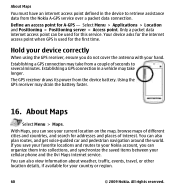
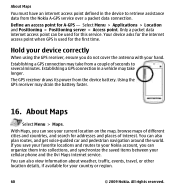
...Using the GPS receiver may take from the device battery. You can see your cellular phone and the Ovi Maps internet service.
All rights reserved.
The GPS receiver draws its power...cities and countries, and search for addresses and places of seconds to retrieve assistance data from the Nokia A-GPS service over a packet data connection. Select Menu > Applications > Location and Positioning >...
Nokia 5230 User Guide in US English - Page 62
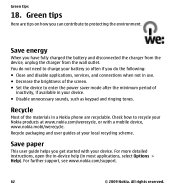
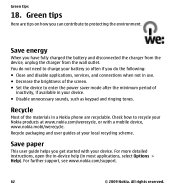
...with your local recycling scheme.
All rights reserved. For more detailed instructions, open the in-device help (in a Nokia phone are tips on how you do not need to charge your device. ● Disable unnecessary sounds, such as keypad... Options > Help). Check how to protecting the environment.
Save energy
When you get started with a mobile device, www.nokia.mobi/werecycle.
Nokia 5230 User Guide in US English - Page 65


...or other hazard. Extreme temperatures reduce the capacity and lifetime of small children.
© 2009 Nokia. Accidental short-circuiting can occur when a metallic object such as a coin, clip, or ...since overcharging may damage the battery or the connecting object. If left unused, a fully charged battery will lose its intended purpose. Always try to use may not work temporarily. In the...
Nokia 5230 User Guide in US English - Page 68


...because information stored on them out of the reach of radio transmitting equipment, including wireless phones, may contain small parts. Switch off your body. Keep them may feel warm. ... the device.
In most cases, this condition is not working properly, take it to external RF energy.
68
© 2009 Nokia. Medical devices
Operation of small children. Follow the separation ...
Nokia 5230 User Guide in US English - Page 69


... higher value. A higher M-value generally indicates that the device will work with the medical device. Your mobile device model complies with certain hearing aids. Your device M-value is ... and an implanted medical device, such as electronic fuel injection, electronic antilock
© 2009 Nokia. Vehicles
RF signals may improve the likelihood that a device model has a lower RF emissions...
Similar Questions
No Display In Mobile Phone
I have a Nokia mobile phone model 6070 the display is not working when I try to switch on it
I have a Nokia mobile phone model 6070 the display is not working when I try to switch on it
(Posted by Swagatdash1978 3 years ago)
How To Put Security Password For Nokia 5230?
how should i put security password for nokia 5230. Please send the full details to my email id or to...
how should i put security password for nokia 5230. Please send the full details to my email id or to...
(Posted by swatijakati 11 years ago)
I Have Brought A Nokia 7205 Intrigue Mobile Phone From Us. To Make It Work In In
I have brought a nokia 7205 intrigue mobile phone from USA. To make it work, I approached many servi...
I have brought a nokia 7205 intrigue mobile phone from USA. To make it work, I approached many servi...
(Posted by man1150 11 years ago)
How Can I Reset My Phone's Nokia 5230 Lock Code?
Am not able to reset my Factory Settings, i forgot my phones lock code and i tried different combina...
Am not able to reset my Factory Settings, i forgot my phones lock code and i tried different combina...
(Posted by Anonymous-47560 12 years ago)

