Nokia 5130 XpressMusic Support Question
Find answers below for this question about Nokia 5130 XpressMusic.Need a Nokia 5130 XpressMusic manual? We have 2 online manuals for this item!
Question posted by pstbob on August 5th, 2013
How To Unlock Nokia Xpressmusic 5130 Instructions
The person who posted this question about this Nokia product did not include a detailed explanation. Please use the "Request More Information" button to the right if more details would help you to answer this question.
Current Answers
There are currently no answers that have been posted for this question.
Be the first to post an answer! Remember that you can earn up to 1,100 points for every answer you submit. The better the quality of your answer, the better chance it has to be accepted.
Be the first to post an answer! Remember that you can earn up to 1,100 points for every answer you submit. The better the quality of your answer, the better chance it has to be accepted.
Related Nokia 5130 XpressMusic Manual Pages
Nokia 5130 XpressMusic User Guide in US English | Spanish (TMO) - Page 5


... 33 E-mail application 33
9. Messaging 34
Text or picture messages 34
5 Music 25
6. Your phone 17
Keys and parts 17 Navigate the menus 19 Standby mode 19 Flight profile 19 Keypad lock (... 11 Accessories 11 Setting for telecoil hearing aid users 11 Software updates 12 Download content 12 Nokia support 12
1. Call functions 21
Make a voice call 21 Answer or decline a call 22...
Nokia 5130 XpressMusic User Guide in US English | Spanish (TMO) - Page 6


... 56
13.Settings 56
Profiles 56 Themes 57 Tones 57 Lights 57 Display 58 Date and time 58 My shortcuts 59 Connectivity 59 Call 62 Phone 63 Enhancements 64 Configuration 64 Security 65 Restore factory settings 66
14.Operator menu 66
15.SIM services 67
16.Battery and charger information 67...
Nokia 5130 XpressMusic User Guide in US English | Spanish (TMO) - Page 10


...PIN2 (UPIN2) code, supplied with some of one or more information, contact a Nokia Care point or your phone dealer. • The call restriction password is required when using the call barring ...three times in the shared memory. You can create and change the code, and set how your phone uses the access codes and security settings, select Menu > Settings > Security > Access codes. &#...
Nokia 5130 XpressMusic User Guide in US English | Spanish (TMO) - Page 11


... batteries, chargers, and accessories approved by Nokia for the web browser, select
Menu > Settings > Security > Security module sett. When you have received the settings as mobile internet services, or MMS, your phone needs the correct configuration settings. When both the telecoil hearing aid (T switch) and the phone telecoil are not automatically saved and activated...
Nokia 5130 XpressMusic User Guide in US English | Spanish (TMO) - Page 12


... services. Important: Use only services that you need to download the Nokia Software Updater application, see www.nokia.com/softwareupdate or your service provider. Using the telecoil hearingaid setting consumes additional battery power. To get information on the use of this guide, additional information, downloads, and services related to the phone (network service).
Nokia 5130 XpressMusic User Guide in US English | Spanish (TMO) - Page 13


Press and slide the back cover towards the bottom of the phone, and remove it. 2. Replace the back cover.
13
Get started
n Insert SIM ... into the holder with the gold contact area facing down. 4. Get started
For maintenance services, check your nearest Nokia service center at www.nokia.com/repair.
1. Insert the battery. 5. The SIM card and its contacts can easily be damaged by scratches ...
Nokia 5130 XpressMusic User Guide in US English | Spanish (TMO) - Page 26


...To check the availability of these services, pricing, fees, and instructions, contact your recent communications, select Menu > Log > Call duration... provider. Note: The actual invoice for calls and services from your phone browser. Important: Use only services that you can access various mobile internet services with your service provider may receive the configuration settings required for...
Nokia 5130 XpressMusic User Guide in US English | Spanish (TMO) - Page 49


... If you select Stop, the device asks whether you want to be used if your Nokia mobile phone is switched off the
49 To enhance the sound that you want to activate the device...set , select On. n Organizer
Alarm clock
You can only be alerted. To select the alarm tone, or set the phone to sound an alarm at a desired time.
Select Menu > Fun & Apps > Organizer > Alarm clock. If the ...
Nokia 5130 XpressMusic User Guide in US English | Spanish (TMO) - Page 61


... the application is a network service that has Nokia PC Suite
61 to set the phone to automatically connect to a packet data network when you switch the phone on
USB data cable
You can also use the USB data cable with applications on a PC that allows mobile devices to established when an application needs it...
Nokia 5130 XpressMusic User Guide in US English | Spanish (TMO) - Page 62


... - to make a maximum of an incoming call while you are active. to dial the names and phone numbers assigned to a PC that does not have a call attempt Voice clarity - to the person you have Nokia software and use the setting agreed upon with your calls if some call - See Call restrictions in...
Nokia 5130 XpressMusic User Guide in US English | Spanish (Generic) - Page 8


... memory: multimedia messaging (MMS), e-mail application, instant messaging. The module PIN is required to access the information in a safe place separate from your phone model at www.nokia.com/support.
Configuration settings service
Download free configuration settings such as multimedia messaging (MMS), browsing, and email application, require network support for the PUK...
Nokia 5130 XpressMusic User Guide in US English | Spanish (Generic) - Page 12


... key is locked, press the call , the keypad locks automatically.
12
© 2008 Nokia.
Standby mode
When the phone is ready for use, and you have not entered any characters, the phone is on or off
To switch the phone on , enter the security code when requested. Keypad lock
To prevent accidental keypresses, select...
Nokia 5130 XpressMusic User Guide in US English | Spanish (Generic) - Page 16


...instructions on the message type. To send the e-mail, press the call key. E-mail setup wizard
The e-mail setup wizard starts automatically if no e-mail settings are defined in the phone...different from the available options. confirm the query for connection if necessary.
16
© 2008 Nokia. To select the retrieve mode, select Menu > Messaging > Message settings > E-mail messages >...
Nokia 5130 XpressMusic User Guide in US English | Spanish (Generic) - Page 17


... Instant messaging
With instant messaging (IM, network service) you want to multimedia messages
© 2008 Nokia.
to allow delivery reports, to set up message centers for SMS and SMS e-mail, to select ... 1. Enter one or more information, contact your phone to save sent messages, to allow the reception of this service, pricing, and instructions with the IM service you can send short text...
Nokia 5130 XpressMusic User Guide in US English | Spanish (Generic) - Page 20


... and from those you to connect to other devices to use Nokia approved accessories for your phone with this model. The connection is closed when the application is... devices > Add new device.
This device is a network service that allows mobile phones to 16 characters) on your phone with Bluetooth Specification 2.0 + EDR supporting the following profiles: generic access, hands...
Nokia 5130 XpressMusic User Guide in US English | Spanish (Generic) - Page 22


... configuration settings from receiving software
updates. The operator can configure your phone with a service message.
22
© 2008 Nokia. Select Menu > Settings > Enhancements. Select an enhancement, and...settings for supported applications
● Preferred access pt. - to a compatible mobile enhancement. and from the following options:
● Restore settings only - Configuration
You...
Nokia 5130 XpressMusic User Guide in US English | Spanish (Generic) - Page 26
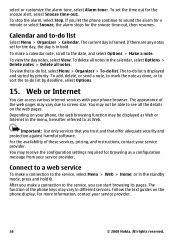
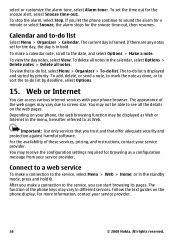
... the standby mode, press and hold 0. The function of these services, pricing, and instructions, contact your service provider.
26
© 2008 Nokia.
To view the to -do list by priority. Important: Use only services that you let the phone continue to -do list is framed. For more information, contact your service provider. select...
Nokia 5130 XpressMusic User Guide in US English | Spanish (Generic) - Page 31


...of 15.3 centimeters (6 inches) should position the device the above separation distance instructions are magnetic. Keep them may be using equipment that a minimum separation of ... information stored on a mobile device, www.nokia.mobi/ werecycle. Switch off your device in health care facilities when any radio transmitting equipment, including wireless phones, may contain small parts...
Nokia 5130 XpressMusic User Guide in US English | Spanish (Generic) - Page 32
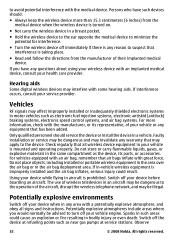
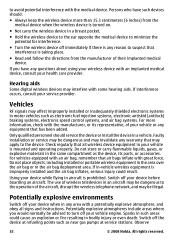
... the wireless telephone network, and may interfere with an air bag, remember that all signs and instructions.
Faulty installation or service may be illegal. The use of their implanted medical device. Observe
32
© 2008 Nokia. All rights reserved. Vehicles
RF signals may invalidate any area with an implanted medical device, consult...
Nokia 5130 XpressMusic User Guide in US English | Spanish (Generic) - Page 33


...emergency calls over the internet (internet calls), activate both are conducted
© 2008 Nokia. Enter the official emergency number for exposure to assure the protection of all persons,...call provider if both the internet calls and the cellular phone. Connections in their vicinity. Certification information (SAR)
This mobile device meets guidelines for your device uses one.
●...
Similar Questions
How To Unlock Nokia 5130 Xpressmusic Personal Password
(Posted by pimTRACI1 10 years ago)
How To Unlock Nokia 5130 Xpressmusic By Using Nokia Suite
(Posted by ceraghu 10 years ago)
Can You Help Me Unlock My Nokia 1200 Mobile Phone
(Posted by russellcarter673 11 years ago)
Sir How To Fix Auto Restart Of My Mobile Phone N5220/..?
(Posted by arostique20 11 years ago)
Problem Of Mobile Phone
I have a problem with my mobile phone he wrote contact Serves
I have a problem with my mobile phone he wrote contact Serves
(Posted by compta2011 12 years ago)

