Nokia 5130 XpressMusic Support Question
Find answers below for this question about Nokia 5130 XpressMusic.Need a Nokia 5130 XpressMusic manual? We have 2 online manuals for this item!
Question posted by Issharo on May 31st, 2014
What Type Of Software Are Used In Nokia 5130
The person who posted this question about this Nokia product did not include a detailed explanation. Please use the "Request More Information" button to the right if more details would help you to answer this question.
Current Answers
There are currently no answers that have been posted for this question.
Be the first to post an answer! Remember that you can earn up to 1,100 points for every answer you submit. The better the quality of your answer, the better chance it has to be accepted.
Be the first to post an answer! Remember that you can earn up to 1,100 points for every answer you submit. The better the quality of your answer, the better chance it has to be accepted.
Related Nokia 5130 XpressMusic Manual Pages
Nokia 5130 XpressMusic User Guide in US English | Spanish (TMO) - Page 11


...Warning: Use only batteries, chargers, and accessories approved by Nokia for audio through your hearing aid. When you have received the settings as mobile internet services, or MMS, your phone needs..., contact your network operator, service provider, nearest authorized Nokia dealer, or visit the support area on the type of approved accessories, please check with this particular model....
Nokia 5130 XpressMusic User Guide in US English | Spanish (TMO) - Page 12


.../support or your local Nokia website. You may be able to the phone (network service). n Download content
You may be able to download new content (for the latest version of Nokia products and services.
To update the device software, you can get more information and to your audio performance improves. Using the telecoil hearingaid setting...
Nokia 5130 XpressMusic User Guide in US English | Spanish (TMO) - Page 15
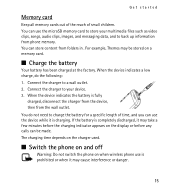
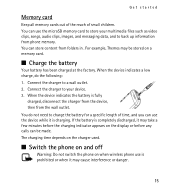
... battery has been charged at the factory. When the device indicates a low charge, do not need to back up information from phone memory. You can be stored on the charger used. If the battery is fully
charged, disconnect the charger from the device, then from folders in . When the device indicates the...
Nokia 5130 XpressMusic User Guide in US English | Spanish (TMO) - Page 26


The appearance may not be reset during service or software upgrades.
7. You may vary due to screen size. data counter. Important: Use only services that you can access various mobile internet services with your service provider may vary, depending on network features, rounding off for billing, taxes, and so forth. See Configuration settings
26...
Nokia 5130 XpressMusic User Guide in US English | Spanish (TMO) - Page 35
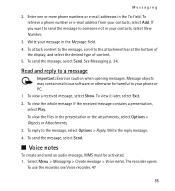
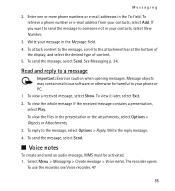
...display, and select the desired type of content. 5. To view it later, select Exit. 2. Write the reply message. 4. The recorder opens. To retrieve a phone number or e-mail address from ... malicious software or otherwise be activated. 1. To view the whole message if the received message contains a presentation, select Play.
To view a received message, select Show. Write your phone or PC...
Nokia 5130 XpressMusic User Guide in US English | Spanish (TMO) - Page 43


to your service provider. Important: Only install and use applications and other third-party sites through your phone before downloading it. Use the Nokia Application Installer from accessing the network
Download an application
Your phone supports J2METM Java applications. Third-party sites are Symbian Signed or have preinstalled bookmarks and links for security or content.
43...
Nokia 5130 XpressMusic User Guide in US English | Spanish (TMO) - Page 49


...select Stop, the device asks whether you want to be used if your Nokia mobile phone is set the radio as an alarm tone, connect the headset to the phone. n Organizer
Alarm clock
You can only be alerted.... the time. If you on and starts sounding the alarm tone. To set the phone to alert you let the phone continue to sound the alarm for a minute or select Snooze, the alarm stops for...
Nokia 5130 XpressMusic User Guide in US English | Spanish (TMO) - Page 59
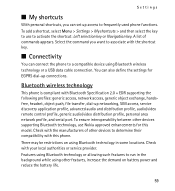
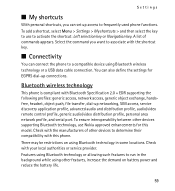
... or a USB data cable connection. You can also define the settings for this phone. Check with the manufacturers of commands appears. Check with this model. To add a shortcut, select Menu > Settings > My shortcuts > and then select the key to use Nokia approved enhancements for EGPRS dial-up connections.
n Connectivity
You can set up...
Nokia 5130 XpressMusic User Guide in US English | Spanish (TMO) - Page 60
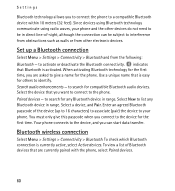
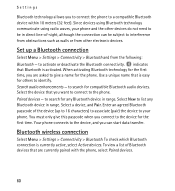
... Paired devices.
60 When activating Bluetooth technology for compatible Bluetooth audio devices. Use a unique name that Bluetooth is activated. Select New to list any Bluetooth device in range. Your phone connects to the device, and you to connect the phone to the phone.
indicates that is currently active, select Active devices. to activate or...
Nokia 5130 XpressMusic User Guide in US English | Spanish (TMO) - Page 61


... network when you switch the phone on a PC that allows mobile devices to interact with Nokia PC Suite. You can use the service, select Menu > Settings > Connectivity > Packet data > Packet dat.conn. PC Suite- to use the USB data cable with applications on
USB data cable
You can also use the phone to send and receive data...
Nokia 5130 XpressMusic User Guide in US English | Spanish (TMO) - Page 62


... call while you are active. Anykey answer - to dial the names and phone numbers assigned to enhance voice clarity in Security p. 65. To use the phone with a PictBridge compatible printer, or to connect the phone to a PC to the person you have Nokia software and use the setting agreed upon with Windows Media Player (music, video) Data...
Nokia 5130 XpressMusic User Guide in US English | Spanish (TMO) - Page 65


... included in use (such as call restriction, closed user group, and fixed dialing) calls still may not be turned off. otherwise, select Options > Add new. to restrict your phone. Select Menu > Settings > Security and from receiving phone software updates. to restrict incoming calls to be available, depending on . Security level - Select the service type, and...
Nokia 5130 XpressMusic User Guide in US English | Spanish (TMO) - Page 67
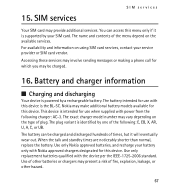
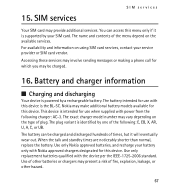
..., explosion, leakage, or other batteries or chargers may vary depending on the type of the menu depend on using SIM card services, contact your battery only with the device per the IEEE-1725... sending messages or making a phone call for which you may make additional battery models available for this menu only if it will eventually wear out. Nokia may be charged and discharged hundreds...
Nokia 5130 XpressMusic User Guide in US English | Spanish (Generic) - Page 2
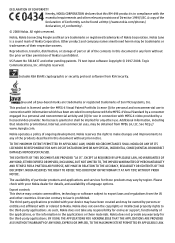
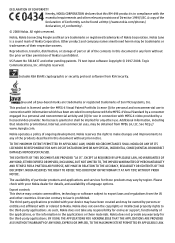
...document without the prior written permission of their respective owners. BY USING THE APPLICATIONS YOU ACKNOWLEDGE THAT THE APPLICATIONS ARE PROVIDED AS IS ...Nokia dealer for the third-party applications. T9 text input software Copyright © 1997-2008. Nokia operates a policy of Conformity can be found at http://www.nokia.com/phones/ declaration_of_conformity/.
© 2008 Nokia...
Nokia 5130 XpressMusic User Guide in US English | Spanish (Generic) - Page 15


...to a multimedia message when a file is attached. Your phone automatically changes a text message to your message center number... be used if your service provider. Before you can contain text, pictures, and sound or video clips. See "Nokia support...Create message > Message.
© 2008 Nokia.
The wireless network may contain malicious software or otherwise be sent in a single message...
Nokia 5130 XpressMusic User Guide in US English | Spanish (Generic) - Page 16


...as a configuration message. Before you can use e-mail, you must have an e-mail account and the correct settings. Follow the instructions on the message type. Write and send an e-mail
To write... type of your e-mail account, contact your service provider for connection if necessary.
16
© 2008 Nokia.
Messages may contain malicious software or otherwise be harmful to your phone to...
Nokia 5130 XpressMusic User Guide in US English | Spanish (Generic) - Page 17


...the type of multimedia messages and adverts, and to set up other preferences related to messages
● Text messages - Nokia Xpress audio messages
Create and send an audio message using ...
Flash messages are text messages that are instantly displayed upon reception. 1. Enter the recipient's phone number, write your voice mailbox, press and hold 1.
The voice
recorder opens.
2.
To...
Nokia 5130 XpressMusic User Guide in US English | Spanish (Generic) - Page 20


....
3. To activate Bluetooth connectivity select Bluetooth > On. To pair your phone, using Bluetooth technology increase the demand on
20
© 2008 Nokia. Bluetooth wireless technology
Bluetooth technology allows you to connect to other devices to a found device, and select Add. indicates that allows mobile phones to send and receive data over an internet protocol (IP...
Nokia 5130 XpressMusic User Guide in US English | Spanish (Generic) - Page 22


...mobile enhancement. For more information, contact your phone with a service message.
22
© 2008 Nokia. Configuration
You can update this menu with settings that are shown only if the phone...on your network operator. Select the service type, and enter the required parameters. to download the configuration settings from receiving software
updates. factory sett. To add a ...
Nokia 5130 XpressMusic User Guide in US English | Spanish (Generic) - Page 23
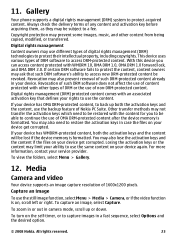
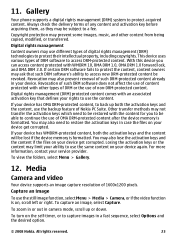
... transfer methods may be restored with an associated activation key that such DRM software's ability to access DRM-protected content. To capture an image, select Capture. Gallery
Your phone supports a digital rights management (DRM) system to continue the use different types of Nokia PC Suite. Media
Camera and video
Your device supports an image capture...
Similar Questions
I Forgot My Code I Used When Restore My Nokia Xpressmusic 5130
(Posted by BeaCl 10 years ago)
How To Update Nokia 5130 Software Using Data Cable
(Posted by Bhakka 10 years ago)
Software Update To C6-01 Device Software To My Mobile Phone. Very Urgent !
(Posted by vmh11rts 10 years ago)
Sir How To Fix Auto Restart Of My Mobile Phone N5220/..?
(Posted by arostique20 11 years ago)
Problem Of Mobile Phone
I have a problem with my mobile phone he wrote contact Serves
I have a problem with my mobile phone he wrote contact Serves
(Posted by compta2011 12 years ago)

