Nokia 5130 XpressMusic Support Question
Find answers below for this question about Nokia 5130 XpressMusic.Need a Nokia 5130 XpressMusic manual? We have 2 online manuals for this item!
Question posted by akasharma2010 on July 26th, 2012
Software Update
my phone did't start so how can i udate the software of my phone. pls help me
Current Answers
There are currently no answers that have been posted for this question.
Be the first to post an answer! Remember that you can earn up to 1,100 points for every answer you submit. The better the quality of your answer, the better chance it has to be accepted.
Be the first to post an answer! Remember that you can earn up to 1,100 points for every answer you submit. The better the quality of your answer, the better chance it has to be accepted.
Related Nokia 5130 XpressMusic Manual Pages
Nokia 5130 XpressMusic User Guide in US English | Spanish (TMO) - Page 5


...settings 29 Cache memory 29 Browser security 30
8. Your phone 17
Keys and parts 17 Navigate the menus 19 Standby ... ......... 11 Accessories 11 Setting for telecoil hearing aid users 11 Software updates 12 Download content 12 Nokia support 12
1. Music 25
6. Messaging... with an IM service 33 E-mail application 33
9. Get started 13
Insert SIM card and battery 13 Remove the SIM card...
Nokia 5130 XpressMusic User Guide in US English | Spanish (TMO) - Page 11


... unapproved chargers or batteries may be dangerous. When you have received the settings as mobile internet services, or MMS, your dealer. When you disconnect the power cord of
11... approval or warranty, and may present a risk of approved accessories, please check with your phone needs the correct configuration settings. n Configuration settings service
To use of the network services, such...
Nokia 5130 XpressMusic User Guide in US English | Spanish (TMO) - Page 12


...related to request these updates through the Nokia Software Updater PC application. If ...you need to the PC. n Download content
You may offer new features, enhanced functions, or improved performance. Important: Use only services that you can get more information and to determine whether your local Nokia website for example, themes) to the phone...
Nokia 5130 XpressMusic User Guide in US English | Spanish (TMO) - Page 26


...billing, taxes, and so forth. Important: Use only services that you can access various mobile internet services with your service provider may vary, depending on network features, rounding off for...a configuration message from your phone browser. You may be able to screen size. Some timers may not be reset during service or software upgrades.
7. With the phone browser, you trust and that...
Nokia 5130 XpressMusic User Guide in US English | Spanish (TMO) - Page 32


...an established account with friends and family, regardless of the mobile system or platform (like the internet) they are logged...receive instant messages with a service provider online before you can start using the same IM service. Before you want to all ...exit the IM application and use the other functions of the phone, and the IM session and conversations remain active in the background...
Nokia 5130 XpressMusic User Guide in US English | Spanish (TMO) - Page 35
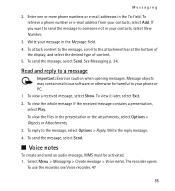
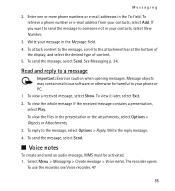
...select the desired type of content. 5. Message objects may contain malicious software or otherwise be activated. 1. Write your phone or PC. 1. See Messaging p. 34.
To view it later, ... be harmful to a message
Important: Exercise caution when opening messages.
Enter one or more phone numbers or e-mail addresses in the presentation or the attachments, select Options > Objects or ...
Nokia 5130 XpressMusic User Guide in US English | Spanish (TMO) - Page 42


... an inserted memory card and may be arranged in the phone memory or on your memory card, select Options > Details. Launch an application
Your phone software includes some Java applications. Select Menu > Fun & Apps > Games & Apps > Collection. Update version - For more options, see Memory card, 41
Play a game
To download games, select Menu > Fun...
Nokia 5130 XpressMusic User Guide in US English | Spanish (TMO) - Page 43


...Symbian Signed or have preinstalled bookmarks and links for the application from accessing the network
Download an application
Your phone supports J2METM Java applications.
downloads; You may have passed the Java VerifiedTM testing. to your service provider... ways. Your device may also access other software from trusted sources, such as applications that the application is shown.
Nokia 5130 XpressMusic User Guide in US English | Spanish (TMO) - Page 49


.... If you select Stop, the device asks whether you want to be used if your Nokia mobile phone is connected to the phone. Select Menu > Fun & Apps > Organizer > Alarm clock. Select No to switch off ... you on and starts sounding the alarm tone. Fun & Apps
Stereo widening
This function can set the alarm, select Alarm time, and enter the alarm time. To set the phone to activate the ...
Nokia 5130 XpressMusic User Guide in US English | Spanish (TMO) - Page 58


... or hide details, such as contact information, in the standby mode Standby font color - Auto-update of Greenwich/London (UK). Settings
n Display
Select Menu > Settings > Display and from the available... Menu > Settings > Date and time > Date & time settings, Date and time format, or Auto-update of time (network service). When traveling to a different time zone, select Menu > Settings > Date and...
Nokia 5130 XpressMusic User Guide in US English | Spanish (TMO) - Page 61


... Data storage. PC Suite- To define how to use the phone to interact with Nokia PC Suite. Always online - The phone automatically connects in the Music sync mode. If you switch the phone on a PC that allows mobile devices to Hidden. to set the phone to automatically connect to a packet data network when you are...
Nokia 5130 XpressMusic User Guide in US English | Spanish (TMO) - Page 62


... display the approximate duration and cost (network service) of 10 attempts to the person you have Nokia software and use the setting agreed upon with Windows Media Player (music, video) Data storage - To use the phone as data storage
n Call
Select Menu > Settings > Call and from the following: Call forwarding - to the...
Nokia 5130 XpressMusic User Guide in US English | Spanish (TMO) - Page 63


..., select Recognition lang.. to select whether the phone shows help texts Start-up tone - to set the phone to automatically select one of used in My shortcuts p. 59. See Enhanced voice dialing p. 22 and Voice commands in areas sensitive to view current software details Operator selection - Security keyguard - the phone plays a tone when switched off
63...
Nokia 5130 XpressMusic User Guide in US English | Spanish (TMO) - Page 64


.../TDD communication Charger > Default profile - to download the configuration settings from your phone with settings required for certain services to set the configuration settings of the service ... a headset is connected
n Configuration
You can configure your service provider
64 to a compatible mobile enhancement. Scroll to an access point, and select Options > Details to optimize the sound ...
Nokia 5130 XpressMusic User Guide in US English | Spanish (TMO) - Page 65


...the following:
PIN code request - Some SIM cards do not allow or prevent the phone from receiving phone software updates. otherwise, select Options > Add new. Select the service type, and select and ...is selected, and you want to ask for your PIN code every time the phone is inserted into your phone. To delete or activate a personal account, scroll to the selected service type....
Nokia 5130 XpressMusic User Guide in US English | Spanish (TMO) - Page 66


...code should be active Authority certificates or User certificates - The names and phone numbers saved in use - to view Security module details, select Module ...contact your service provider. Select Menu > Settings > Rest.factory sett. > Restore All to your phone. The service provider can update this is 12345. Operator menu
Access codes - If you access a portal to change the module...
Nokia 5130 XpressMusic User Guide in US English | Spanish (Generic) - Page 2
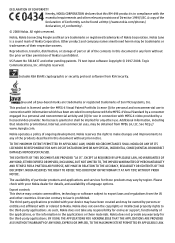
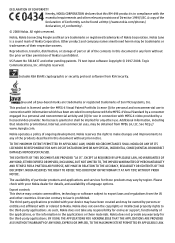
...OR CONTENTS OF THIS DOCUMENT. Export controls This device may contain commodities, technology or software subject to export laws and regulations from RSA Security. As such, Nokia does not ...or these products may be found at http://www.nokia.com/phones/ declaration_of_conformity/.
© 2008 Nokia. T9 text input software Copyright © 1997-2008. Other product and company names mentioned...
Nokia 5130 XpressMusic User Guide in US English | Spanish (Generic) - Page 15


...configuration settings.
If the inserted picture exceeds this limit the device may contain malicious software or otherwise be sent by MMS.
Important: Exercise caution when opening messages. Messages ... and multimedia messages
You can contain text, pictures, and sound or video clips. Your phone automatically changes a text message to the standby mode directly. The wireless network may vary ...
Nokia 5130 XpressMusic User Guide in US English | Spanish (Generic) - Page 20


..., select Search audio enhanc.
and from those you are concerned about security, turn off the Bluetooth function, or set My phone's visibility to connect.
4. Connectivity
Your phone has several features that allows mobile phones to send and receive data over an internet protocol (IP)-based network. This device is active.
3. indicates that Bluetooth is...
Nokia 5130 XpressMusic User Guide in US English | Spanish (Generic) - Page 22


... Settings > Configuration and from the following options:
● Default config. to allow or prevent the phone from your service
provider ● Device manager sett. - to download the configuration settings from receiving software
updates. to a compatible mobile enhancement. def. Select the service type, and enter the required parameters. For more information, contact your...
Similar Questions
What Is The Latest Update Of Nokia 5130 Xpressmusic ?
(Posted by grmgr 9 years ago)
They Is No Software Update In My 5130 How Can I Install It Or Configure My 5130
to have an software
to have an software
(Posted by l80botet 9 years ago)
Software Update To C6-01 Device Software To My Mobile Phone. Very Urgent !
(Posted by vmh11rts 10 years ago)
My E66 Mobile Doesn't Work,i Cannot Open It,need Lock Code To Open.pls Help Me!
(Posted by rochelamis 12 years ago)
Problem Of Mobile Phone
I have a problem with my mobile phone he wrote contact Serves
I have a problem with my mobile phone he wrote contact Serves
(Posted by compta2011 12 years ago)

