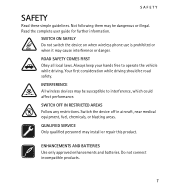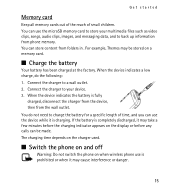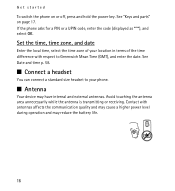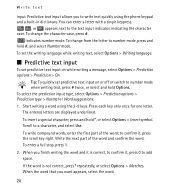Nokia 5130 XpressMusic Support Question
Find answers below for this question about Nokia 5130 XpressMusic.Need a Nokia 5130 XpressMusic manual? We have 2 online manuals for this item!
Question posted by shobhitksharma23 on June 10th, 2014
My Phone Is Switch Off And Not Open
Current Answers
Answer #1: Posted by TechSupport101 on June 10th, 2014 5:40 PM
1. Nokia PC Suite
2. Phoenix Service Software
3. Nokia phone's RM file
4. Compatible USB cable
Flashing tutorials are here
http://www.cpkb.org/wiki/Nokia_dead_phone_USB_flashing_with_Phoenix_Service_Software
http://digipassion.com/2011/01/how-to-flash-nokia-mobile-phone-using.html
Related Nokia 5130 XpressMusic Manual Pages
Similar Questions
HOW TO INSTALL PHONE SOFTWARE TO MOBILE WHICH I HAVE BY PC