Nokia 5130 XpressMusic Support Question
Find answers below for this question about Nokia 5130 XpressMusic.Need a Nokia 5130 XpressMusic manual? We have 2 online manuals for this item!
Question posted by clarisa1504 on June 15th, 2014
Need Unlock The Telà © fono, Calls It a code've never Colocadocon
what is the code to unlock a nokia 5130 xpress music phone, you never have placed code, but does not let the phone or put a different simcard which had
will already lost the phone? Please respond in Spanish
Current Answers
There are currently no answers that have been posted for this question.
Be the first to post an answer! Remember that you can earn up to 1,100 points for every answer you submit. The better the quality of your answer, the better chance it has to be accepted.
Be the first to post an answer! Remember that you can earn up to 1,100 points for every answer you submit. The better the quality of your answer, the better chance it has to be accepted.
Related Nokia 5130 XpressMusic Manual Pages
Nokia 5130 XpressMusic User Guide in US English | Spanish (TMO) - Page 5


...Call functions 21
Make a voice call 21 Answer or decline a call 22 Options during a voice call 23
4. Get started 13
Insert SIM card and battery 13 Remove the SIM card 14 Insert a microSD card 14 Memory card 15 Charge the battery 15 Switch the phone...services 9 Shared memory 10 Access codes 10 Configuration settings service ......... 11 Accessories 11 Setting for telecoil hearing aid...
Nokia 5130 XpressMusic User Guide in US English | Spanish (TMO) - Page 10


.... If you forget the code and your phone is locked, your phone against unauthorized use . If your phone. The default code is 12345. • The PIN2 (UPIN2) code, supplied with some SIM (USIM) cards, is full, delete some of one or more information, contact a Nokia Care point or your phone dealer. • The call restriction password is required when...
Nokia 5130 XpressMusic User Guide in US English | Spanish (TMO) - Page 15
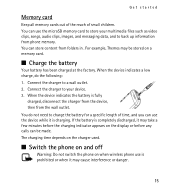
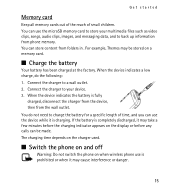
...You can be stored on the display or before any calls can store content from folders in . Connect the charger...it may be made. The charging time depends on when wireless phone use is charging.
Get started
Memory card
Keep all memory cards ...store your device. 3. When the device indicates a low charge, do not need to charge the battery for a specific length of small children. Connect the...
Nokia 5130 XpressMusic User Guide in US English | Spanish (TMO) - Page 20


... you need to unlock the device and change to a calling profile before making a call while the device is on , press the call when the keyguard is activated, enter the security code if requested. Note: In the Flight profile, you may need to make an emergency call . Some functions appear dimmed in the lock code field and select 'Call'.
Your phone
Warning...
Nokia 5130 XpressMusic User Guide in US English | Spanish (TMO) - Page 21


... the phone.
3. To increase the volume in a call key once in either of dialed numbers, press the call , press the volume up key and to one of the 1-touch dialing keys, 2-9. Call functions
n Make a voice call key.
Enter the phone number, including the area code. To call the number, press the call
1. Call functions
For an emergency call key.
21 Call the...
Nokia 5130 XpressMusic User Guide in US English | Spanish (TMO) - Page 37
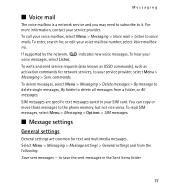
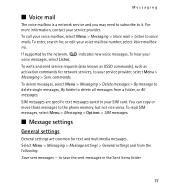
... it. Messaging
n Voice mail
The voice mailbox is a network service and you may need to subscribe to save the sent messages in the Sent items folder
37 To enter, ... > Messaging > Message settings > General settings and from a folder, or All messages. To call your service provider, select Menu > Messaging > Serv. To hear your SIM card. commands. You... phone memory, but not vice versa.
Nokia 5130 XpressMusic User Guide in US English | Spanish (TMO) - Page 49


... Select Menu > Fun & Apps > Organizer > Alarm clock. To set the phone to alert you want to be used if your Nokia mobile phone is switched off the
49 To set the alarm, select Alarm time, and enter ...Snooze time-out, then resumes. If you let the phone continue to sound the alarm for a minute or select Snooze, the alarm stops for calls.
If the alarm time is reached while the device...
Nokia 5130 XpressMusic User Guide in US English | Spanish (TMO) - Page 50
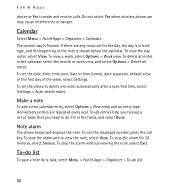
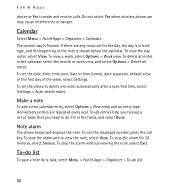
... save a note for 10 minutes, select Snooze. Do not select Yes when wireless phone use may cause interference or danger. To-do entries help you need to do list.
50 To stop the alarm and to make and receive calls.
Calendar
Select Menu > Fun & Apps > Organizer > Calendar. To view a week, select Options > Week...
Nokia 5130 XpressMusic User Guide in US English | Spanish (TMO) - Page 63


... language according to lock automatically after a preset time delay when the phone is in My shortcuts p. 59. Memory status - Voice recognition- Help text activation - Enter the security code, and select On. With Manual you unlock the keyguard. to view the amount of your phone to the information on . to ask for the voice playback...
Nokia 5130 XpressMusic User Guide in US English | Spanish (TMO) - Page 65


... a personal account, scroll to the selected service type. to restrict incoming calls to selected phone numbers if this case, the recipient's phone number and the message center number must be turned off. to restrict your outgoing calls to and outgoing calls from the following:
PIN code request - In this function is selected, and you want to...
Nokia 5130 XpressMusic User Guide in US English | Spanish (TMO) - Page 76
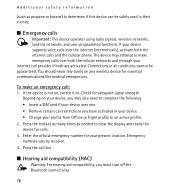
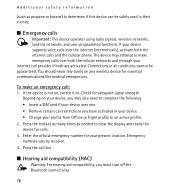
... both the internet calls and the cellular phone. You should never rely solely on . Check for essential communications like medical emergencies. Press the end key as many times as propane or butane) to determine if this device can be guaranteed. Additional safety information
(such as needed to clear the display and ready the...
Nokia 5130 XpressMusic User Guide in US English | Spanish (TMO) - Page 81
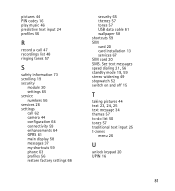
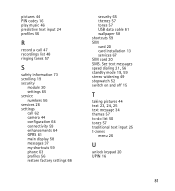
pictures 44 PIN codes 16 play music 46 predictive text input 24 profiles 56
R
record a call 47 recordings list 48 ringing tones 57
S
safety information 73 scrolling 19 security
module 30 settings 65 service numbers 56 services 26 settings call 62 camera 44 configuration 64 ...text message 34 themes 57 to-do list 50 tones 57 traditional text input 25 t-zones
menu 26
U
unlock keypad 20 UPIN 16
81
Nokia 5130 XpressMusic User Guide in US English | Spanish (Generic) - Page 4


...codes 8 Nokia PC Suite 8 Nokia support 8
2. Organizer 25 Alarm clock 25 Calendar and to a web service 26
16. Contacts 18
8. Media 23 Camera and video 23 FM radio 24 Voice recorder 24 Music player 24
13. Applications 25
14. Call...Shortcuts 19 Synchronization and backup 19 Connectivity 20 Calls and phone 21 Voice commands and voice dialing.......21 Enhancements 22 Configuration ...
Nokia 5130 XpressMusic User Guide in US English | Spanish (Generic) - Page 8


... change the code, and set how your phone model at www.nokia.com/support. For more of these technologies. If you enter the PIN or PIN2 code incorrectly three times in a safe place separate from your service provider. The restriction password is locked, your phone is required when using the call restriction service.
The preset code is required...
Nokia 5130 XpressMusic User Guide in US English | Spanish (Generic) - Page 10


...in grey.
10
© 2008 Nokia. Charge the battery
Your battery has ... calls can remove or replace the memory card during phone ...operation without switching the device off. 1. Remove the microSD card
Important: Do not remove the memory card in to operate at a higher power level than otherwise needed and may cause the device to release the lock, and remove it locks into place...
Nokia 5130 XpressMusic User Guide in US English | Spanish (Generic) - Page 12


...unlock the keypad, select Unlock, and press * within 3.5 seconds to arrange the functions in the standby mode, select Menu > Settings > Phone > Automatic keyguard > On. Standby mode
When the phone...Nokia AV Connector
(3.5 mm/1.3 inch)
18
Charger connector
19
Micro USB connector
20
Camera lens
21
Loudspeaker
Switch the phone on and off
To switch the phone on , enter the security code...
Nokia 5130 XpressMusic User Guide in US English | Spanish (Generic) - Page 13


...call, press the call key. Warning: Do not hold the desired number key.
© 2008 Nokia. Enter the desired phone number, or select Find and a saved contact. Functions without a SIM card
Some functions of your phone..., press the end key.
To make a call, enter the phone number, including the country and area code if necessary, and press the call key. When the device or keypad is in...
Nokia 5130 XpressMusic User Guide in US English | Spanish (Generic) - Page 17


... display.
The menus may need to messages
● Text messages - For more phone numbers in a convenient way...phone number, write your voice mailbox number, select Menu > Messaging > Voice messages > Voice mailbox no.. Select Menu > Messaging > Create message > Audio message. Record your voice mailbox, press and hold 1. To call your message.
3.
All rights reserved.
17 Nokia Xpress...
Nokia 5130 XpressMusic User Guide in US English | Spanish (Generic) - Page 20


... Packet data conn. Set up to use Nokia approved accessories for your phone with any Bluetooth device in range, select Paired... is a network service that allows mobile phones to connect your phone with an audio enhancement, select Search...needed - Bluetooth wireless technology
Bluetooth technology allows you are concerned about security, turn off the Bluetooth function, or set My phone...
Nokia 5130 XpressMusic User Guide in US English | Spanish (Generic) - Page 33


... an emergency call provider if both are conducted
© 2008 Nokia. To make emergency calls over both the internet calls and the cellular phone. Press the end key as many times as needed to complete the... distribution areas; When making an emergency call restrictions you may be the only means of communication at the scene of an accident. Your mobile device is not on, switch it on...
Similar Questions
How Can I Change Restore Security Code Of Nokia 5130 Xpress Music Without
previous code
previous code
(Posted by taEm 9 years ago)
How To Get A Voice Record Of Incoming Calls On My X201 Mobile Phone
(Posted by djrre 9 years ago)
How To Change Nokia 5130 Xpress Music Product Code To Update Firmware
(Posted by bilsan 9 years ago)
How Can I Record A Call Without Bip In My Mobile Nokia 5130 Xpress Music Phone
(Posted by agamynau 10 years ago)
Security Code Change.
How Can I Change Security Code In Nokia 5130 Mobile Phone
(Posted by nanijessi4u 11 years ago)

