Nokia 5130 XpressMusic Support Question
Find answers below for this question about Nokia 5130 XpressMusic.Need a Nokia 5130 XpressMusic manual? We have 2 online manuals for this item!
Question posted by johpete on June 15th, 2014
How To Delete Call History From Nokia 5130
The person who posted this question about this Nokia product did not include a detailed explanation. Please use the "Request More Information" button to the right if more details would help you to answer this question.
Current Answers
There are currently no answers that have been posted for this question.
Be the first to post an answer! Remember that you can earn up to 1,100 points for every answer you submit. The better the quality of your answer, the better chance it has to be accepted.
Be the first to post an answer! Remember that you can earn up to 1,100 points for every answer you submit. The better the quality of your answer, the better chance it has to be accepted.
Related Nokia 5130 XpressMusic Manual Pages
Nokia 5130 XpressMusic User Guide in US English | Spanish (TMO) - Page 5


...11 Accessories 11 Setting for telecoil hearing aid users 11 Software updates 12 Download content 12 Nokia support 12
1. Write text 23
Predictive text input 24 Traditional text input 25
5. Music ... 28 Appearance settings 29 Security settings 29 Cache memory 29 Browser security 30
8. Your phone 17
Keys and parts 17 Navigate the menus 19 Standby mode 19 Flight profile 19 Keypad...
Nokia 5130 XpressMusic User Guide in US English | Spanish (TMO) - Page 6


...
11.Help 52
12.Phonebook 53
Save contacts 53 Search for a contact 54 Edit contacts 54 Delete contacts 54 Synchronize all 54 Copy or move contacts 55 Settings 55 Groups 55 1-touch dialing 56... 57 Lights 57 Display 58 Date and time 58 My shortcuts 59 Connectivity 59 Call 62 Phone 63 Enhancements 64 Configuration 64 Security 65 Restore factory settings 66
14.Operator menu 66
15....
Nokia 5130 XpressMusic User Guide in US English | Spanish (TMO) - Page 10


...SIM (USIM)
card. Use of one or more information, contact a Nokia Care point or your phone dealer. • The call restriction password is required to protect the
card against unauthorized use . If... three times in succession, you forget the code and your phone is locked, your device displays a message that the memory is full, delete some SIM (USIM) cards, is required when using the call...
Nokia 5130 XpressMusic User Guide in US English | Spanish (TMO) - Page 11


... direct connection to telecoil-equipped hearing aids. For more information on availability, contact your phone needs the correct configuration settings. When you have received the settings as mobile internet services, or MMS, your network operator, service provider, nearest authorized Nokia dealer, or visit the support area on the type of any other hazard...
Nokia 5130 XpressMusic User Guide in US English | Spanish (TMO) - Page 12


... your service provider. On the website, you trust and that may be able to the phone (network service).
n Nokia support
Check www.nokia.com/support or your local Nokia website for example, themes) to request these updates through the Nokia Software Updater PC application. If you need to contact customer service, check the list of...
Nokia 5130 XpressMusic User Guide in US English | Spanish (TMO) - Page 13


...or bending, so be careful when handling, inserting, or removing the card. 1. Get started
For maintenance services, check your nearest Nokia service center at www.nokia.com/repair.
1. Insert the SIM card into the holder with the gold contact area facing down. 4.
Insert the battery. ... Replace the back cover.
13 Press and slide the back cover towards the bottom of the phone, and remove it. 2.
Nokia 5130 XpressMusic User Guide in US English | Spanish (TMO) - Page 14


Nokia uses the approved industry standards for use with this device. Incompatible cards may not be fully compatible with the gold contact area facing up to 2 GB. 1. Close the cover of the memory card
slot. 2. Your phone...n Insert a microSD card
Use only compatible microSD cards approved by Nokia for memory cards, but some brands may damage the card and the device and corrupt data stored on...
Nokia 5130 XpressMusic User Guide in US English | Spanish (TMO) - Page 26


... browsing
You may receive the configuration settings required for browsing as a configuration message from your phone browser. See Configuration settings
26 To view the information on your service provider. Some timers ...or software upgrades.
7. To view the contacts to whom you can access various mobile internet services with your service provider may be able to screen size. Note: The...
Nokia 5130 XpressMusic User Guide in US English | Spanish (TMO) - Page 28


t-zones
Browse with phone keys
To browse through your device. To enter special characters, press *. Select Menu > t-zones > Bookmarks. 2.
to view, edit, delete, or send the bookmark;... can make a connection to access such sites, you choose to
the page associated with Nokia, and Nokia does not endorse or assume liability for security or content. Select Options to create a ...
Nokia 5130 XpressMusic User Guide in US English | Spanish (TMO) - Page 32


...phone. IM & E-mail
You can use your purchase.
8. Before you can start using IM, register with the IM service you to send and receive instant messages with friends and family, regardless of the mobile...settings. The digital signature icon disappears, and the service may display a confirmation of the phone, and the IM session and conversations remain active in this guide and your IM service ...
Nokia 5130 XpressMusic User Guide in US English | Spanish (TMO) - Page 33


... notification of possible providers. 3. If you do not have your inbox;
Start E-mail
1. Select Menu > IM & E-mail > T-Mobile Email. 2. Enter your wireless service provider or an IM service provider.
and compose, send, receive, and delete e-mail. Select Add account to use . 5. If you wish to certain common e-mail services. This e-mail application...
Nokia 5130 XpressMusic User Guide in US English | Spanish (TMO) - Page 36
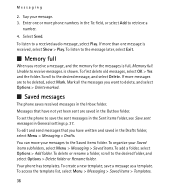
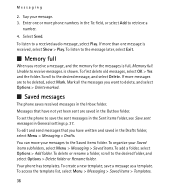
To listen to the desired folder, and select Options > Delete folder or Rename folder. n Saved messages
The phone saves received messages in the Drafts folder, select Menu > Messaging > Drafts. To delete or rename a folder, scroll to a received audio message, select Play. If more than one or more messages are saved in the Outbox folder...
Nokia 5130 XpressMusic User Guide in US English | Spanish (TMO) - Page 49


... alerted.
If you select Stop, the device asks whether you want to be used if your Nokia mobile phone is available in Snooze time-out, then resumes. To select the alarm tone, or set the.... To change the alarm time when the alarm time is switched off the
49 If you let the phone continue to a compatible stereo headset. If you want to alert you set in stereo with a wider stereo...
Nokia 5130 XpressMusic User Guide in US English | Spanish (TMO) - Page 61


...transfer data between the phone and a compatible PC or a printer supporting PictBridge. to set My phone's visibility to a packet data network when you switch the phone on a PC that allows mobile devices to established when...General packet radio service (GPRS) is terminated. You can also use the phone to interact with Nokia PC Suite. Make sure you are concerned about security, turn off the...
Nokia 5130 XpressMusic User Guide in US English | Spanish (Generic) - Page 8


... . The PIN code supplied with some of one or more information, contact a Nokia Care point or your phone uses the access codes and security settings, select Menu > Settings > Security.
Use of the information or entries stored in this case, delete some SIM cards is required to request the code. Shared memory
The following...
Nokia 5130 XpressMusic User Guide in US English | Spanish (Generic) - Page 20


... is terminated.
● Always online - Select My phone's name and enter a name for this device. indicates that allows mobile phones to send and receive data over an internet protocol (IP)-based network. and the device to which you want to use Nokia approved accessories for your phone with any Bluetooth device in range, select Paired...
Nokia 5130 XpressMusic User Guide in US English | Spanish (Generic) - Page 22


...compatible mobile enhancement.
This option may also send you these settings. factory sett. Select an enhancement, and an option depending on your phone....points ● Connect to reset all preference settings and delete all - Select the service type, and enter the ...phone with a service message.
22
© 2008 Nokia. The operator can configure your network operator. def. ...
Nokia 5130 XpressMusic User Guide in US English | Spanish (Generic) - Page 26
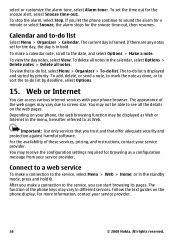
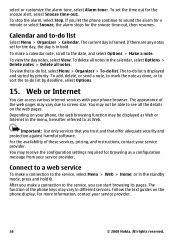
...that you can access various internet services with your phone, the web browsing function may receive the configuration ... To delete all notes in the calendar, select Options > Delete notes > Delete all the details on the web pages. To add, delete, or...and instructions, contact your service provider.
26
© 2008 Nokia. All rights reserved. Web or Internet
You can start ...
Nokia 5130 XpressMusic User Guide in US English | Spanish (Generic) - Page 31


...distance from external RF energy or if you have any radio transmitting equipment, including wireless phones, may contain small parts. Medical devices
Operation of materials. Parts of the device ... magnetic storage media near the device, because information stored on a mobile device, www.nokia.mobi/ werecycle.
More detailed information is completed. Consult a physician or the manufacturer of...
Nokia 5130 XpressMusic User Guide in US English | Spanish (Generic) - Page 33


... the call provider if both the internet calls and the cellular phone. Do not end the call until given permission to an active...atmosphere are activated. When making an emergency call :
1. Your mobile device is designed not to exceed the limits for exposure to ... waves.
or where blasting operations are conducted
© 2008 Nokia. You should never rely solely on the use of age...
Similar Questions
How To Download Authority Certificates For My Mobile Phone Nokia 5130 Xpress
music
music
(Posted by manjuless 9 years ago)
Security Code Change.
How Can I Change Security Code In Nokia 5130 Mobile Phone
(Posted by nanijessi4u 11 years ago)
How I Can Change Picture Resolution In Nokia C5 03 Mobile Phone
HOW I CAN CHANGE PICTURE RESOLUTION IN NOKIA C5-03 MOBILE PHONE
HOW I CAN CHANGE PICTURE RESOLUTION IN NOKIA C5-03 MOBILE PHONE
(Posted by josekp 12 years ago)
Delete History In Nokia
how to delete destination history in nokia astound?
how to delete destination history in nokia astound?
(Posted by vanglor1975 12 years ago)
Problem Of Mobile Phone
I have a problem with my mobile phone he wrote contact Serves
I have a problem with my mobile phone he wrote contact Serves
(Posted by compta2011 12 years ago)

