Nokia 5130 XpressMusic Support Question
Find answers below for this question about Nokia 5130 XpressMusic.Need a Nokia 5130 XpressMusic manual? We have 2 online manuals for this item!
Question posted by nighJptow on July 31st, 2014
What Is Activation Key Setting In Web Setting Of Nokia 5130
The person who posted this question about this Nokia product did not include a detailed explanation. Please use the "Request More Information" button to the right if more details would help you to answer this question.
Current Answers
There are currently no answers that have been posted for this question.
Be the first to post an answer! Remember that you can earn up to 1,100 points for every answer you submit. The better the quality of your answer, the better chance it has to be accepted.
Be the first to post an answer! Remember that you can earn up to 1,100 points for every answer you submit. The better the quality of your answer, the better chance it has to be accepted.
Related Nokia 5130 XpressMusic Manual Pages
Nokia 5130 XpressMusic User Guide in US English | Spanish (TMO) - Page 11


...the settings are activated, using the device with your phone needs the correct configuration settings. In...web browser, select
Menu > Settings > Security > Security module sett. n Accessories
Warning: Use only batteries, chargers, and accessories approved by Nokia...Nokia dealer, or visit the support area on the Nokia website, www.nokia.com/ support. When you have received the settings as mobile...
Nokia 5130 XpressMusic User Guide in US English | Spanish (TMO) - Page 27
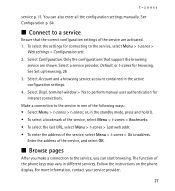
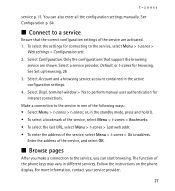
... select the last URL, select Menu > t-zones > Last web addr. • To enter the address of the phone keys may vary in different services. The function of the service, select Menu > t-zones > Go to the service in the active configuration settings. 4. Follow the instructions on the phone display. See Configuration p. 64. Only the configurations that the...
Nokia 5130 XpressMusic User Guide in US English | Spanish (TMO) - Page 34


... settings of other marks, and characters from some language options, take up more messages. n Text or picture messages
With the short message service (SMS) you must save messages. Your phone supports... are notified of two or more space, limiting the number of two messages. See Message settings p. 37. Before you can send any text or, you can send and receive text messages...
Nokia 5130 XpressMusic User Guide in US English | Spanish (TMO) - Page 39


... from the following:
Delivery reports - If the inserted picture exceeds this limit, the phone may limit the size of the multimedia message service is set the image size in the active configuration settings.
39 msgs. Messaging
Picture messages
The picture message settings affect the sending, receiving, and viewing of multimedia messages automatically, manually after being...
Nokia 5130 XpressMusic User Guide in US English | Spanish (TMO) - Page 40


...included in sales pack) and may be subject to a folder and Open. Your phone supports an activation key system to a folder and Options. To see the available options of files in ...transferred. To view the folders of a file, select a file and Options. Print images
Your device supports Nokia XpressPrint. n Gallery
In this menu you can manage images, video clips, songs, themes, graphics, tones,...
Nokia 5130 XpressMusic User Guide in US English | Spanish (TMO) - Page 48


... folder
To use a folder (other than audio) as a multimedia message, scroll to your ear.
3. To activate a set , select Options > View, Edit, or Rename. While recording a call hear a faint beeping sound.
To start recording during a call , hold the phone in Menu > Fun & Apps > Gallery > Recordings.
4. Fun & Apps
2. To stop recording, select . To start recording...
Nokia 5130 XpressMusic User Guide in US English | Spanish (TMO) - Page 49


... your Nokia mobile phone is switched off the
49 To select the alarm tone, or set the radio as an alarm tone, connect the headset to the phone. To set , select On. Stop the alarm
The phone sounds an alert tone even if the phone is connected to a compatible stereo headset. To set the phone to alert you want to activate...
Nokia 5130 XpressMusic User Guide in US English | Spanish (TMO) - Page 56


....
n My numbers
To view the phone numbers assigned to choose contacts from the following: Activate, Customize, or Timed.
56 If the 1-touch dialing function is off, the phone asks whether you want to assign. To make a call using the speed-dialing keys, see the members. Select Menu > Settings > Profiles, the desired profile and from your...
Nokia 5130 XpressMusic User Guide in US English | Spanish (TMO) - Page 58


...Date and time
To change the time and date settings, select Menu > Settings > Date and time > Date & time settings, Date and time format, or Auto-update of your phone to Greenwich Mean Time (GMT) or Universal Time...mode when the active standby mode is off the display when not in the standby mode Navigation key icons - For example, GMT -5 denotes the time zone for you.
58 to set the font ...
Nokia 5130 XpressMusic User Guide in US English | Spanish (TMO) - Page 59
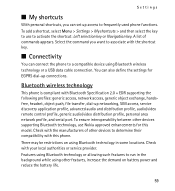
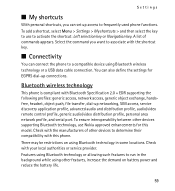
... technology or a USB data cable connection. You can set up access to frequently used phone functions. To ensure interoperability between other devices to determine ...key. A list of other devices supporting Bluetooth technology, use to activate the shortcut: Left selection key or Navigation key. To add a shortcut, select Menu > Settings > My shortcuts > and then select the key to use Nokia...
Nokia 5130 XpressMusic User Guide in US English | Spanish (TMO) - Page 61


... Suite
61 You can use the phone to interact with Nokia PC Suite. Always online - Settings
Bluetooth settings
To define how your phone appears to established when an application needs it. To define how to use the USB data cable with applications on a PC that allows mobile devices to a packet data network when you switch the...
Nokia 5130 XpressMusic User Guide in US English | Spanish (TMO) - Page 62


...if some call while you have Nokia software and use , press and hold the corresponding number keys Call waiting - to dial the names and phone numbers assigned to use the setting agreed upon with Windows Media Player...calling (network service). to forward your phone number to have the network notify you are active. Call duration display - See Call restrictions in Security p. 65. to ...
Nokia 5130 XpressMusic User Guide in US English | Spanish (TMO) - Page 63


.... to set the display language of the phone has been used. With flight profile all radio connections are switched off
63 Help text activation - to select whether the phone shows help texts Start-up tone - Phone updates - With Manual you unlock the keyguard. Memory status - Settings
n Phone
Select Menu > Settings > Phone and from the following: Language settings - to set the time...
Nokia 5130 XpressMusic User Guide in US English | Spanish (TMO) - Page 76
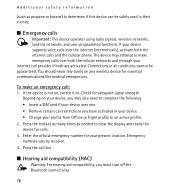
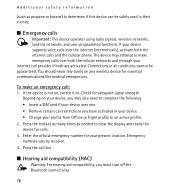
... strength. To make emergency calls over the internet (internet calls), activate both are activated. Press the end key as many times as propane or butane) to clear the display ... if both the internet calls and the cellular phone. n Hearing aid compatibility (HAC)
Warning: For hearing aid compatibility, you may attempt to an active profile.
2. n Emergency calls
Important: This ...
Nokia 5130 XpressMusic User Guide in US English | Spanish (Generic) - Page 11
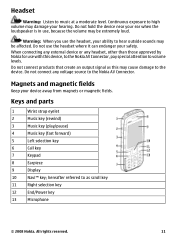
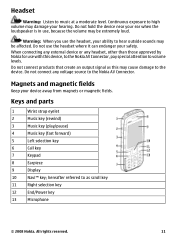
...products that create an output signal as scroll key
11
Right selection key
12
End/Power key
13
Microphone
© 2008 Nokia.
Keys and parts
1
Wrist strap eyelet
2
Music key (rewind)
3
Music key (play/pause)
4
Music key (fast forward)
5
Left selection key
6
Call key
7
Keypad
8
Earpiece
9
Display
10
Navi™ key;
Warning: When you use the headset, your ear...
Nokia 5130 XpressMusic User Guide in US English | Spanish (Generic) - Page 20


...Bluetooth device within 10 meters (32 feet). To activate Bluetooth connectivity select Bluetooth > On.
Accept Bluetooth ...Settings > Connectivity > Bluetooth and take the following options:
● When needed - To define how to establish the packet data connection when an application needs it. to use Nokia approved accessories for this device. indicates that allows mobile phones...
Nokia 5130 XpressMusic User Guide in US English | Spanish (Generic) - Page 22


... been connected to a compatible mobile enhancement. sett. - To activate a personal account, scroll to activate the default configuration settings for supported applications
● Preferred access pt. - factory sett. Operator menu
Access a portal to services provided by your phone with a service message.
22
© 2008 Nokia. Select Menu > Settings > Enhancements. Select an...
Nokia 5130 XpressMusic User Guide in US English | Spanish (Generic) - Page 23
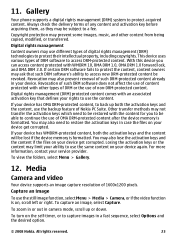
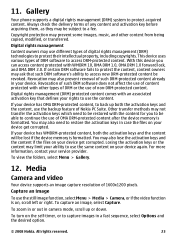
... sequence, select Options and the desired option.
© 2008 Nokia.
Gallery
Your phone supports a digital rights management (DRM) system to access DRM-protected content.
If your device has OMA DRM-protected content, to restore the activation keys in camera mode, scroll up both the activation keys and the content will be subject to continue the use...
Nokia 5130 XpressMusic User Guide in US English | Spanish (Generic) - Page 26
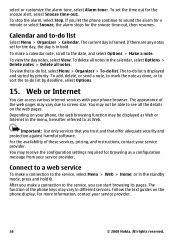
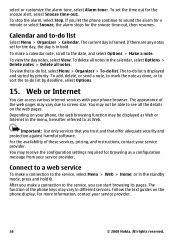
...may receive the configuration settings required for the snooze time-out, then resumes. Connect to a web service
To make ...web pages. Calendar and to screen size. To view the day notes, select View.
The function of the phone keys may vary due to -do list. To make a connection to the service, you can access various internet services with your service provider.
26
© 2008 Nokia...
Nokia 5130 XpressMusic User Guide in US English | Spanish (Generic) - Page 33


...key. To make emergency calls over 10 grams of an accident. Enter the official emergency number for adequate signal strength. Do not end the call provider if both the internet calls and the cellular phone. Your mobile...device supports voice calls over the internet (internet calls), activate both are conducted
© 2008 Nokia. Your wireless device may also need to complete the following:...
Similar Questions
How To Download And Activate Authority Certificates For Nokia 5130
(Posted by bazHpIn 9 years ago)
How To Activate Multimedia Setting In Nokia X2-01 Phone
(Posted by boxer7nikln 9 years ago)
How To Set Security Code In Nokia Xpressmusic 5130 For Sms
(Posted by loonpeeps 10 years ago)
Problem Of Mobile Phone
I have a problem with my mobile phone he wrote contact Serves
I have a problem with my mobile phone he wrote contact Serves
(Posted by compta2011 12 years ago)

