Nokia 5130 XpressMusic Support Question
Find answers below for this question about Nokia 5130 XpressMusic.Need a Nokia 5130 XpressMusic manual? We have 2 online manuals for this item!
Question posted by ashishbunga78 on February 6th, 2017
Screening A Number
how to add a number to screened list
Current Answers
There are currently no answers that have been posted for this question.
Be the first to post an answer! Remember that you can earn up to 1,100 points for every answer you submit. The better the quality of your answer, the better chance it has to be accepted.
Be the first to post an answer! Remember that you can earn up to 1,100 points for every answer you submit. The better the quality of your answer, the better chance it has to be accepted.
Related Nokia 5130 XpressMusic Manual Pages
Nokia 5130 XpressMusic User Guide in US English | Spanish (TMO) - Page 6


...54 Synchronize all 54 Copy or move contacts 55 Settings 55 Groups 55 1-touch dialing 56 My numbers 56
13.Settings 56
Profiles 56 Themes 57 Tones 57 Lights 57 Display 58 Date and time 58... My shortcuts 59 Connectivity 59 Call 62 Phone 63 Enhancements 64 Configuration 64 Security 65 Restore factory settings 66
14.Operator menu 66
15....
Nokia 5130 XpressMusic User Guide in US English | Spanish (TMO) - Page 11


... or batteries may present a risk of any other hazard. When you have received the settings as mobile internet services, or MMS, your phone needs the correct configuration settings. When both the telecoil hearing aid (T switch) and the phone telecoil are not automatically saved and activated, Configuration settings received is displayed.
In particular, use...
Nokia 5130 XpressMusic User Guide in US English | Spanish (TMO) - Page 19
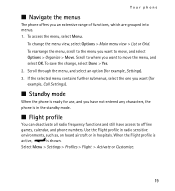
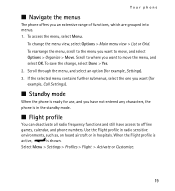
...Move. To rearrange the menu, scroll to the menu you want to offline
games, calendar, and phone numbers. If the selected menu contains further submenus, select the one you want (for example, Settings).... the change the menu view, select Options > Main menu view > List or Grid.
Your phone
n Navigate the menus
The phone offers you have access to move the menu, and select OK. Scroll...
Nokia 5130 XpressMusic User Guide in US English | Spanish (TMO) - Page 20


Note: In the Flight profile, you may be possible to the official emergency number programmed into your phone. If the security keyguard is on , calls may be also able to enter an official emergency number programmed in your phone may be used without a SIM card
Several functions of your device in the flight profile, you...
Nokia 5130 XpressMusic User Guide in US English | Spanish (TMO) - Page 21


... in the standby mode. To access the list of dialed numbers, press the call key once in a call, press the volume up key and to decrease press the volume down key.
3. To call the number, select a number or name, and press the call key.
1-touch dialing
Assign a phone number to cancel the call attempt, press the...
Nokia 5130 XpressMusic User Guide in US English | Spanish (TMO) - Page 24
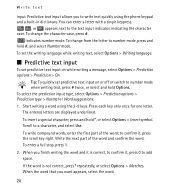
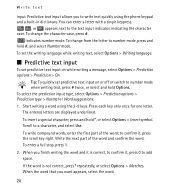
...or off or switch to number mode, press and hold #, and select Number mode. To insert a special character, press and hold Options. When the word that you to add space. To select the prediction...to confirm it , press the scroll key right. indicates number mode.
Write the next part of the word; Start writing a word using the phone keypad and a built-in dictionary.
To enter a full ...
Nokia 5130 XpressMusic User Guide in US English | Spanish (TMO) - Page 25


... your calls, select Menu > Log > Missed calls, Received calls, or Dialed numbers. Log
The phone registers your recent missed and received calls and the dialed
25 The characters available depend..., press *.
5. Music
To insert a number, press * until the number appears. To view information on the key.
Music
You can add it and the phone is switched on the same key as the...
Nokia 5130 XpressMusic User Guide in US English | Spanish (TMO) - Page 26


...messages you can access various mobile internet services with your service provider. With the phone browser, you have sent...pages. See Configuration settings
26 To view the contacts to screen size. The appearance may vary, depending on your service... these services, pricing, fees, and instructions, contact your phone browser. Important: Use only services that offer adequate security ...
Nokia 5130 XpressMusic User Guide in US English | Spanish (TMO) - Page 28


... and links for third-party internet sites. Scroll to a bookmark, and select it, or press the call key to make a phone call key, or choose Select. or to save a name and a phone number from a page. You may have received a bookmark, 1 bookmark received is displayed. To select an item, press the call , and save...
Nokia 5130 XpressMusic User Guide in US English | Spanish (TMO) - Page 29


... page > Yes - Scripts over secure connection
You can select whether to hide images on the display Screen size > Full - Select Menu > t-zones > Clear the cache.
29 t-zones
n Appearance settings... settings > Display and from receiving cookies, select Allow or Reject. to allow or prevent the phone from the following options: Font size- Cookies are stored in the cache memory of the website ...
Nokia 5130 XpressMusic User Guide in US English | Spanish (TMO) - Page 31


...certificates may not fit within a single screen.
Digital signature
You can be saved in the security module by the service provider.
To view the list of certificates: server certificates, authority ...want to a paper bill, contract, or other document. To make digital signatures with your phone if your SIM card has a security module. Therefore, make sure to scroll through and ...
Nokia 5130 XpressMusic User Guide in US English | Spanish (TMO) - Page 32


...messages with friends and family, regardless of the mobile system or platform (like the internet) they are logged in and connected to all of your phone. n Instant Messaging
Your device allows you ...
Select the user certificate you can exit the IM application and use the other functions of the phone, and the IM session and conversations remain active in this guide and your menus may display ...
Nokia 5130 XpressMusic User Guide in US English | Spanish (TMO) - Page 34


... or other e-mail accounts.
9.
See Message settings p. 37. Messaging
You can send any text or, you can read, write, send, and save your message center number. Your phone supports the sending of messages needed for a single message. For example, "673/2" means that there are 673 characters left and the...
Nokia 5130 XpressMusic User Guide in US English | Spanish (TMO) - Page 35
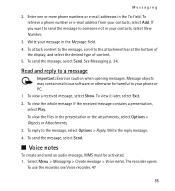
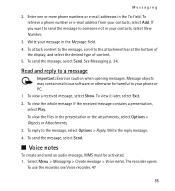
... to a message
Important: Exercise caution when opening messages. To retrieve a phone number or e-mail address from your contacts, select New Number.
3. To attach content to the message, scroll to the message, select...your message in your contacts, select Add. Messaging
2. Enter one or more phone numbers or e-mail addresses in the presentation or the attachments, select Options > Objects or ...
Nokia 5130 XpressMusic User Guide in US English | Spanish (TMO) - Page 49


...time-out, select Snooze time-out and the time. If you want to be used if your Nokia mobile phone is switched off, the device switches itself on selected days of the week, select Repeat > On, ...day or days of the week that is available in Snooze time-out, then resumes. If you let the phone continue to sound the alarm for a minute or select Snooze, the alarm stops for calls. Select Menu > ...
Nokia 5130 XpressMusic User Guide in US English | Spanish (TMO) - Page 51
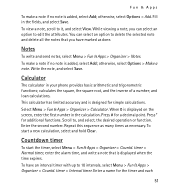
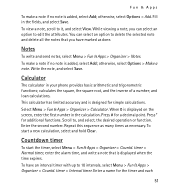
..., select Options > Add. Fill in your phone provides basic arithmetic and trigonometric functions; To view a note, scroll to , and select, the desired operation or function. Enter the second number. To start the...delete the selected note and delete all the notes that is displayed on the screen, enter the first number in the calculation. Press * for a decimal point.
and loan calculations....
Nokia 5130 XpressMusic User Guide in US English | Spanish (TMO) - Page 64


..., connected to view the saved access points. in the phone. to a compatible mobile enhancement. Act. Scroll to an access point, and select Options > Details to set the configuration settings of the service provider, data bearer, and packet data access point or GSM dial-up number. Select an enhancement, and depending on or off...
Nokia 5130 XpressMusic User Guide in US English | Spanish (TMO) - Page 65


... request to the official emergency number programmed into the phone, select Phone. To delete or activate a personal account, scroll to the selected service type. to set the phone to ask for various services manually, and to change the memory in the fixed dialing list. Settings
Device manager sett. - Call restrictions - To add a new personal account if...
Nokia 5130 XpressMusic User Guide in US English | Spanish (Generic) - Page 20


...data > Packet data conn.
Select My phone's name and enter a name for this device. To connect your phone with any Bluetooth device in range, select Paired devices > Add new device. Enter a passcode (up ...
Your phone has several features that allows mobile phones to send and receive data over an internet protocol (IP)-based network.
Features using radio waves, to connect your phone.
2....
Nokia 5130 XpressMusic User Guide in US English | Spanish (Generic) - Page 33


...certain call provider if both are conducted
© 2008 Nokia. Enter the official emergency number for adequate signal strength. Your wireless device may also need to complete the following:... emergency calls over both the internet calls and the cellular phone.
Certification information (SAR)
This mobile device meets guidelines for essential communications like medical emergencies. The...
Similar Questions
No Display In Mobile Phone
I have a Nokia mobile phone model 6070 the display is not working when I try to switch on it
I have a Nokia mobile phone model 6070 the display is not working when I try to switch on it
(Posted by Swagatdash1978 3 years ago)
How To Download Or Creat Authority Certificates Nokia Phone 5130 Xpressmusic
(Posted by Jssnyac 9 years ago)
My Phone 5130 Xpressmusic Is Low On Memory When I Update Music Library It Says N
(Posted by lesedihm 10 years ago)
Problem Of Mobile Phone
I have a problem with my mobile phone he wrote contact Serves
I have a problem with my mobile phone he wrote contact Serves
(Posted by compta2011 12 years ago)

