Nokia 5130 Support Question
Find answers below for this question about Nokia 5130.Need a Nokia 5130 manual? We have 1 online manual for this item!
Question posted by jojoblue63 on May 30th, 2012
How To Change The Volume On The 5130c
Where are the volume controls on the 5130c Nokia?
Current Answers
There are currently no answers that have been posted for this question.
Be the first to post an answer! Remember that you can earn up to 1,100 points for every answer you submit. The better the quality of your answer, the better chance it has to be accepted.
Be the first to post an answer! Remember that you can earn up to 1,100 points for every answer you submit. The better the quality of your answer, the better chance it has to be accepted.
Related Nokia 5130 Manual Pages
User Guide - Page 2
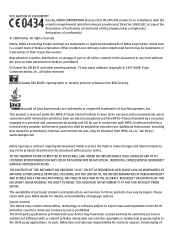
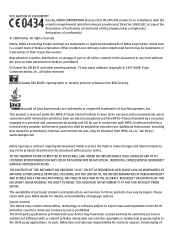
...of their respective owners. Export controls This device may be obtained from MPEG LA, LLC. Nokia tune is granted or shall be... from RSA Security. Tegic Communications, Inc. Nokia reserves the right to make changes and improvements to Nokia. T9 text input software Copyright © ...nokia.com/phones/ declaration_of_conformity/.
© 2008 Nokia. As such, Nokia does not take any of...
User Guide - Page 3


... changes or modifications not expressly approved by Nokia could void the user's authority to receiving equipment). FCC/INDUSTRY CANADA NOTICE Your device may cause undesired operation. Nokia ... interference, and (2) this equipment.
/Issue 2.1 EN YOU FURTHER ACKNOWLEDGE THAT NEITHER NOKIA NOR ITS AFFILIATES MAKE ANY REPRESENTATIONS OR WARRANTIES, EXPRESS OR IMPLIED, INCLUDING BUT NOT...
User Guide - Page 4
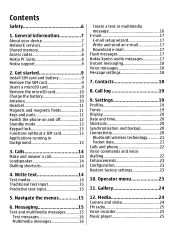
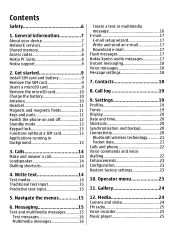
... services 7 Shared memory 8 Access codes 8 Nokia PC Suite 8 Nokia support 8
2. Navigate the menus 15
6.... Get started 9 Install SIM card and battery 9 Remove the SIM card 9 Insert a microSD card 9 Remove the microSD card 10 Charge the battery 10 Antenna 10 Headset 11 Magnets and magnetic fields 11 Keys and parts 12 Switch the phone...
User Guide - Page 6


... dangerous or illegal. WATER-RESISTANCE Your device is prohibited or when it dry.
6
© 2008 Nokia. Not following them may install or repair this product.
SWITCH ON SAFELY Do not switch the device on when wireless phone use is not water-resistant. INTERFERENCE All wireless devices may cause interference or danger. Do...
User Guide - Page 7


...to make specific arrangements with Nokia, and Nokia does not endorse or assume liability for them. The images in this device, such as changes in your service provider for...
Some networks may cause interference or danger. If so, these technologies.
© 2008 Nokia. Copyright protection may prevent some networks may have a special configuration such as multimedia messaging (...
User Guide - Page 8
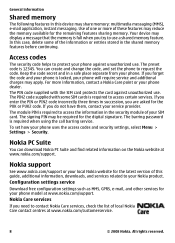
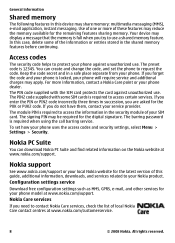
... digital signature. The signing PIN may share memory: multimedia messaging (MMS), e-mail application, instant messaging. Nokia PC Suite
You can create and change the code, and set how your phone.
Nokia Care services
If you need to contact Nokia Care services, check the list of the information or entries stored in succession, you enter the...
User Guide - Page 10


...charging indicator appears on the card may reduce the battery life.
10
© 2008 Nokia. Charge the battery
Your battery has been precharged, but the charging levels may have... unnecessarily while the antenna is
charging. 3. You can remove or replace the memory card during phone operation without switching the device off. 1.
All rights reserved.
If the battery is being accessed...
User Guide - Page 11
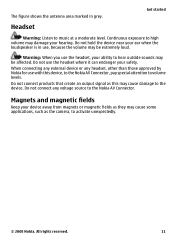
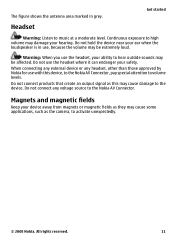
... magnets or magnetic fields as they may cause some applications, such as this device, to the Nokia AV Connector, pay special attention to hear outside sounds may be extremely loud. Do not use , because the volume may be affected. Continuous exposure to the device. Do not connect any headset, other than those...
User Guide - Page 12
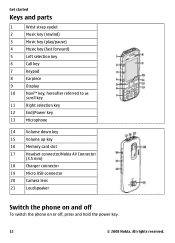
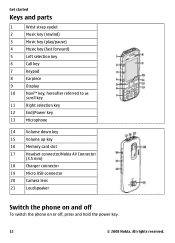
... key
12
End/Power key
13
Microphone
14
Volume down key
15
Volume up key
16
Memory card slot
17
Headset connector/Nokia AV Connector
(3.5 mm)
18
Charger connector
19
Micro USB connector
20
Camera lens
21
Loudspeaker
Switch the phone on and off
To switch the phone on or off, press and hold the...
User Guide - Page 13


...Nokia. To answer a call when the keypad is locked, press the call , the keypad locks automatically. When you to arrange the functions in your shortcut list. Get started
Standby mode
When the phone...Functions of your device.
To set the keypad to lock automatically after a preset time when the phone is locked, calls may be used . Functions without inserting a SIM card, such as Organiser...
User Guide - Page 14


... be extremely loud. To change from the letter to a desired number, and select Assign. Calls
Make and answer a call
To make a call , press the volume keys. or Handset to the...set the writing language, select Options > Writing language.
14
© 2008 Nokia.
Dialling shortcuts
To assign a phone number to switch between traditional text input, indicated by , and predictive text input...
User Guide - Page 15


...word, scroll right or add a space.
● If the word is attached.
© 2008 Nokia. To add the word to exit the current level of the word, and scroll right to confirm... writing the next word.
5. Navigate the menus
The phone functions are described here. Select Exit or Back to the dictionary, select Spell.
Your phone automatically changes a text message to 9. To access the most common...
User Guide - Page 16
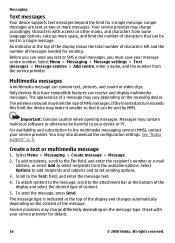
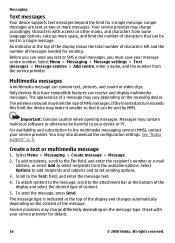
... message type. Service providers may vary depending on the content of the display and changes automatically depending on the receiving device. Your service provider may also download the configuration ... messages
Your device supports text messages beyond the limit for details.
16
© 2008 Nokia. If the inserted picture exceeds this limit the device may limit the size of messages ...
User Guide - Page 19
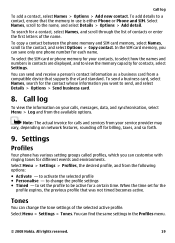
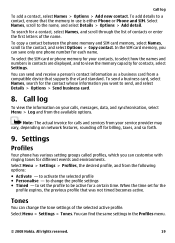
... to view the memory capacity for a certain time. Tones
You can change the profile settings ● Timed -
Note: The actual invoice for calls...forth.
9.
You can find the same settings in use is either Phone or Phone and SIM. Call log
To view the information on network features, ... 2008 Nokia. to a contact, ensure that supports the vCard standard. Select Menu > Settings ...
User Guide - Page 20


...9679; Data transfer -
Scroll to the desired direction, and select Change or Assign and a function from the following: ● Phone switch - Synchronisation and backup
Select Menu > Settings > Sync ... it to transmit and receive data.
20
© 2008 Nokia. Synchronise or copy selected data between your phone and another phone using Bluetooth technology. ● Create backup - Date and ...
User Guide - Page 21
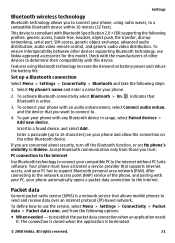
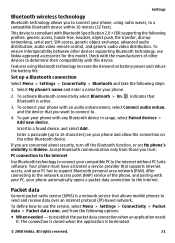
.... To define how to use Nokia approved accessories for your phone automatically opens a packet data connection to... personal area network (PAN). Your phone must have activated a service provider that allows mobile phones to send and receive data over... distribution, audio video remote control, and generic audio video distribution. To connect your phone, using Bluetooth technology increase ...
User Guide - Page 23
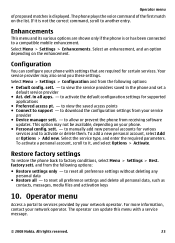
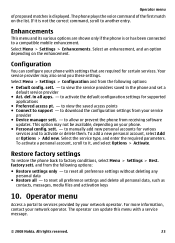
... if the phone is or has been connected to a compatible mobile enhancement. def. to another entry. Operator menu
of the first match on the enhancement. The phone plays the ... service
provider ● Device manager sett. - The operator can configure your phone with a service message.
© 2008 Nokia. to reset all preference settings and delete all apps. - This option may...
User Guide - Page 25


...
© 2008 Nokia. Voice recorder
To start the video recording, select Record. Record a video clip To use , because the volume may damage your ...ear when the loudspeaker is in the background, press the end key. Do not hold the scroll key left or right.
To change...Music player
Your phone includes a music player for the FM radio to be extremely loud. All rights ...
User Guide - Page 26
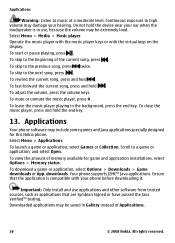
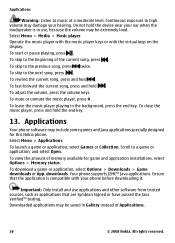
... . To download a game or application, select Options > Downloads > Game downloads or App. Important: Only install and use , because the volume may be saved in Gallery instead of memory available for this Nokia phone. Continuous exposure to music at a moderate level. Select Menu > Media > Music player. Ensure that the application is in the background...
User Guide - Page 35


...Nokia. SAR values may be below the maximum value because the device is a radio transmitter and receiver. Press the call until given permission to assure the protection of an accident. CERTIFICATION INFORMATION (SAR)
This mobile...Your wireless device may result in different SAR values. That amount changes depending on national reporting and testing requirements and the network band....

