Nokia 5130 Support Question
Find answers below for this question about Nokia 5130.Need a Nokia 5130 manual? We have 1 online manual for this item!
Question posted by Clauraz on September 29th, 2014
How To Adjust Volume In 5130
The person who posted this question about this Nokia product did not include a detailed explanation. Please use the "Request More Information" button to the right if more details would help you to answer this question.
Current Answers
There are currently no answers that have been posted for this question.
Be the first to post an answer! Remember that you can earn up to 1,100 points for every answer you submit. The better the quality of your answer, the better chance it has to be accepted.
Be the first to post an answer! Remember that you can earn up to 1,100 points for every answer you submit. The better the quality of your answer, the better chance it has to be accepted.
Related Nokia 5130 Manual Pages
User Guide - Page 2
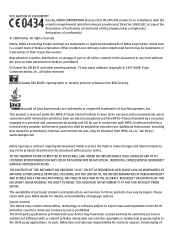
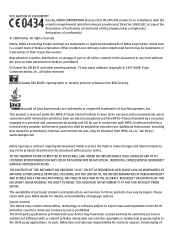
... their respective owners. Other product and company names mentioned herein may be trademarks or tradenames of Conformity can be found at http://www.nokia.com/phones/ declaration_of_conformity/.
© 2008 Nokia. US Patent No 5818437 and other countries.
The third-party applications provided with your device may have been created and may...
User Guide - Page 4
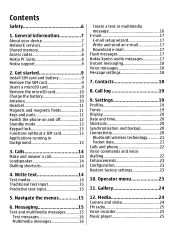
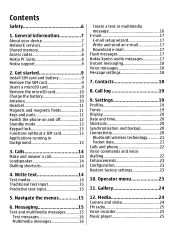
...10 Antenna 10 Headset 11 Magnets and magnetic fields 11 Keys and parts 12 Switch the phone on and off 12 Standby mode 13 Keypad lock 13 Functions without a SIM card 13... and backup 20 Connectivity 20
Bluetooth wireless technology...........21 Packet data 21 Calls and phone 22 Voice commands and voice dialling 22 Enhancements 23 Configuration 23 Restore factory settings 23...
User Guide - Page 6


... aircraft, near medical equipment, fuel, chemicals, or blasting areas. Safety
Read these simple guidelines.
SWITCH ON SAFELY Do not switch the device on when wireless phone use is not water-resistant.
User Guide - Page 8
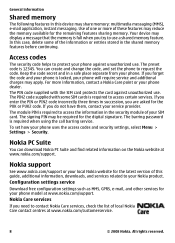
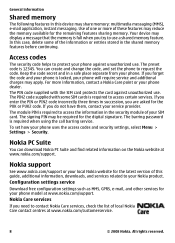
...check the list of the information or entries stored in the security module of your phone will require service and additional charges may display a message that the memory is required... are asked for your Nokia product. Nokia support
See www.nokia.com/support or your phone against unauthorized use . Configuration settings service
Download free configuration settings such as MMS, GPRS,...
User Guide - Page 9
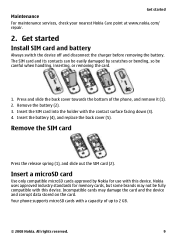
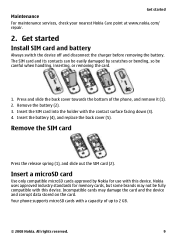
...charger before removing the battery. Insert the SIM card into the holder with a capacity of the phone, and remove it (1). 2. Insert the battery (4), and replace the back cover (5). All rights... on the card.
Nokia uses approved industry standards for use with this device. Your phone supports microSD cards with the contact surface facing down (3). 4. Get started
Maintenance For ...
User Guide - Page 10


..., but the charging levels may have internal and external antennas. All rights reserved. As with any calls can remove or replace the memory card during phone operation without switching the device off. 1. Open the cover of the memory card slot. 3. Removing the card in the middle of an operation may damage...
User Guide - Page 11
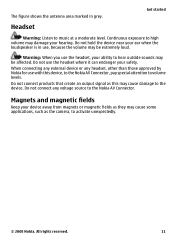
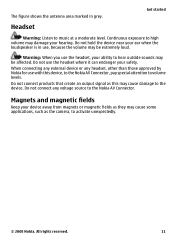
....
Do not connect any headset, other than those approved by Nokia for use , because the volume may be extremely loud. The figure shows the antenna area marked in use with this may damage...when the loudspeaker is in grey.
All rights reserved.
11 Headset
Get started
Warning: Listen to volume levels. Do not hold the device near your device away from magnets or magnetic fields as ...
User Guide - Page 12
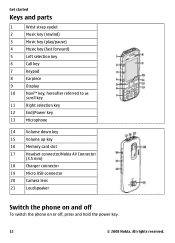
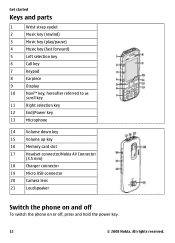
...
10
Navi™ key; All rights reserved. hereafter referred to as
scroll key
11
Right selection key
12
End/Power key
13
Microphone
14
Volume down key
15
Volume up key
16
Memory card slot
17
Headset connector/Nokia AV Connector
(3.5 mm)
18
Charger connector
19
Micro USB connector
20
Camera lens...
User Guide - Page 13


...view the available functions, or select Options > Organise to arrange the functions in your phone may be possible to the official emergency number programmed into your personal shortcut list. ...seconds. To answer a call when the keypad is in the standby mode, select Menu > Settings > Phone > Automatic keyguard > On. Some functions appear dimmed in the menus and cannot be used . To ...
User Guide - Page 14


... language.
14
© 2008 Nokia. To adjust the volume of the earpiece or headset during a call using speed dialling, in use, because the volume may select Loudsp. To answer an incoming call... phone number, including the country and area code if necessary, and press the call , press the volume keys.
Dialling shortcuts
To assign a phone number to one of the phone during the phone ...
User Guide - Page 15


...can create a message and optionally attach, for one , wait until the desired character appears. Your phone automatically changes a text message to a multimedia message when a file is not correct, press * ...Select Exit or Back to write is
not in the dictionary. Navigate the menus
The phone functions are described here. Messaging
Create and receive messages, such as the present one ...
User Guide - Page 17


... Flash
message.
2.
Nokia Xpress audio messages
Create and send an audio message using MMS in the phone. Select Menu > Messaging > Create message > Audio message.
Select Options > Add mailbox to read... otherwise be harmful to the e-mail, select Options > Insert.
Enter the recipient's phone number, write your e-mail service provider. All rights reserved.
17 Download e-mail
Important...
User Guide - Page 18
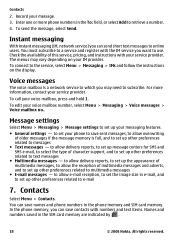
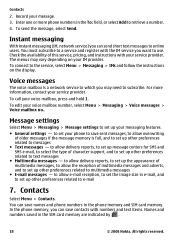
...169; 2008 Nokia. to a service and register with your service provider. For more phone numbers in the phone memory and SIM card memory. Contacts
Select Menu > Contacts. To send the message...multimedia messages and adverts, and to set up other preferences related to subscribe. In the phone memory, you may vary depending on the display. Instant messaging
With instant messaging (IM, ...
User Guide - Page 19
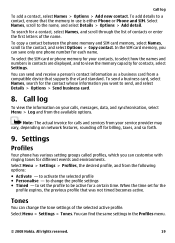
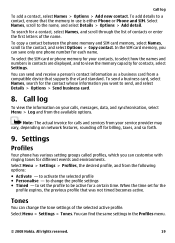
...you can customise with ringing tones for the contact whose information you can save only one phone number for the
profile expires, the previous profile that supports the vCard standard.
To ...Options > Add detail. to change the tone settings of the name. Settings
Profiles
Your phone has various setting groups called profiles, which you want to activate the selected profile ●...
User Guide - Page 20


.... Settings
If you can get quick access to the desired direction, and select Change or Assign and a function from the following: ● Phone switch - Display
To view or adjust the wallpaper, font size, or other devices to the right or left selection key, select Right selection key or Left selection key. Select...
User Guide - Page 21
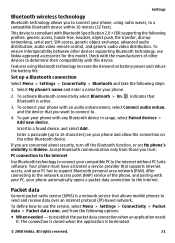
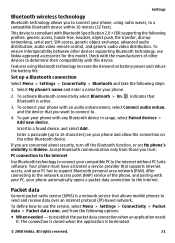
...select Menu > Settings > Connectivity > Packet data > Packet data conn. To pair your phone.
2. Your phone must have activated a service provider that Bluetooth is a network service that you trust. ...Packet data
General packet radio service (GPRS) is active.
3. and the device that allows mobile phones to a found device, and select Add. to the internet.
Scroll to send and ...
User Guide - Page 22
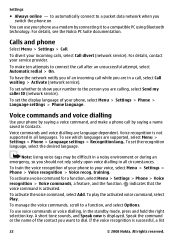
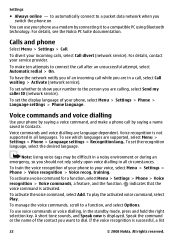
..., a list
22
© 2008 Nokia. Note: Using voice tags may be difficult in Contacts. To train the voice recognition of your voice, select Menu > Settings > Phone > Voice recognition > Voice recog. to automatically connect to show your incoming calls, select Call divert (network service). To have the network notify you of the...
User Guide - Page 23
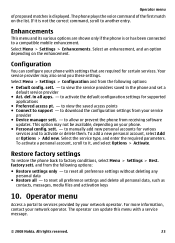
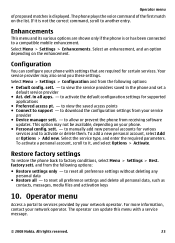
...
23 Select an enhancement, and an option depending on the enhancement. to a compatible mobile enhancement. factory sett. Enhancements
This menu and its various options are required for various
services... from the following options: ● Default config. Restore factory settings
To restore the phone back to view the service providers saved in all personal data, such as contacts, ...
User Guide - Page 25


...radio to set the preview mode and time, select Options > Settings > Image preview time. To adjust the volume, press the volume keys. All rights reserved.
25
Continuous exposure to songs or other than the wireless device antenna. ...hearing.
To listen to music at a moderate level. Music player
Your phone includes a music player for a greater length of a desired station.
User Guide - Page 26
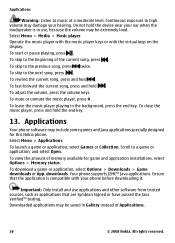
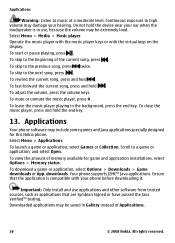
...of the current song, press . Continuous exposure to the beginning of memory available for this Nokia phone. To rewind the current song, press and hold the end key.
13. Select Menu > ...and hold . Your phone supports J2ME™ Java applications. Operate the music player with the music player keys or with your hearing. To adjust the volume, press the volume keys. To leave...
Similar Questions
Adjust Volume...
hi plz explain how to adjust volume in nokia c3 qwerty keypad set without using scroll key...
hi plz explain how to adjust volume in nokia c3 qwerty keypad set without using scroll key...
(Posted by chetusagar777 10 years ago)

