Nokia 5130 Support Question
Find answers below for this question about Nokia 5130.Need a Nokia 5130 manual? We have 1 online manual for this item!
Question posted by yocoke on September 11th, 2014
How To Volume Up Nokia 5130
The person who posted this question about this Nokia product did not include a detailed explanation. Please use the "Request More Information" button to the right if more details would help you to answer this question.
Current Answers
There are currently no answers that have been posted for this question.
Be the first to post an answer! Remember that you can earn up to 1,100 points for every answer you submit. The better the quality of your answer, the better chance it has to be accepted.
Be the first to post an answer! Remember that you can earn up to 1,100 points for every answer you submit. The better the quality of your answer, the better chance it has to be accepted.
Related Nokia 5130 Manual Pages
User Guide - Page 2
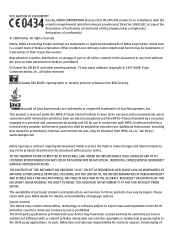
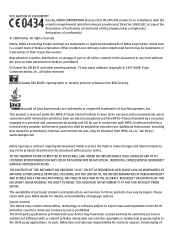
... not take any form without prior notice. All rights reserved. Other product and company names mentioned herein may be found at http://www.nokia.com/phones/ declaration_of_conformity/.
© 2008 Nokia. No license is in compliance with the essential requirements and other relevant provisions of the products described in connection with the MPEG-4 Visual...
User Guide - Page 4
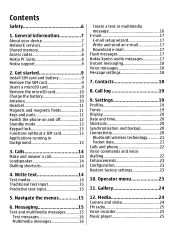
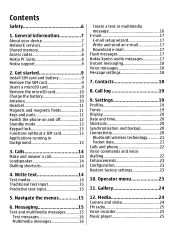
... 7 Network services 7 Shared memory 8 Access codes 8 Nokia PC Suite 8 Nokia support 8
2. Get started 9 Install SIM card and battery... 9 Remove the SIM card 9 Insert a microSD card 9 Remove the microSD card 10 Charge the battery 10 Antenna 10 Headset 11 Magnets and magnetic fields 11 Keys and parts 12 Switch the phone...
User Guide - Page 6


...
Read these simple guidelines. SWITCH ON SAFELY Do not switch the device on when wireless phone use is not water-resistant. ROAD SAFETY COMES FIRST Obey all local laws.
All rights... incompatible products. WATER-RESISTANCE Your device is prohibited or when it dry.
6
© 2008 Nokia. Keep it may install or repair this product. Read the complete user guide for further information.
User Guide - Page 8
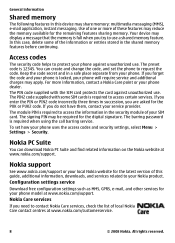
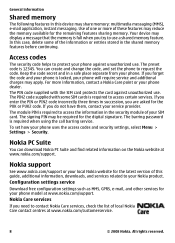
... memory feature. The signing PIN may reduce the memory available for the digital signature. Access codes
The security code helps to contact Nokia Care services, check the list of your phone against unauthorized use . Your device may apply. If you enter the PIN or PIN2 code incorrectly three times in the shared...
User Guide - Page 9
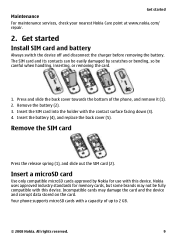
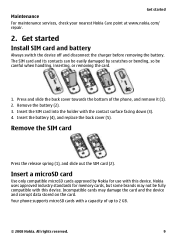
... compatible microSD cards approved by scratches or bending, so be fully compatible with a capacity of the phone, and remove it (1). 2. Press and slide the back cover towards the bottom of up to 2 GB.
© 2008 Nokia. Remove the SIM card
Press the release spring (1), and slide out the SIM card (2).
The SIM...
User Guide - Page 10


... the card into place. 3.
Connect the charger to a wall outlet. 2. You can use your device while it may reduce the battery life.
10
© 2008 Nokia. When the battery is currently accessing the memory card. 2. As with any calls can remove or replace the memory card during...
User Guide - Page 11
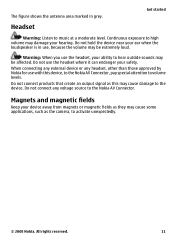
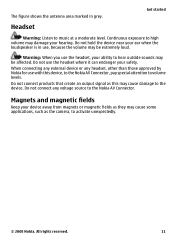
... the device. Do not hold the device near your device away from magnets or magnetic fields as they may cause damage to volume levels.
Headset
Get started
Warning: Listen to activate unexpectedly.
© 2008 Nokia.
Do not connect products that create an output signal as the camera, to music at a moderate level.
User Guide - Page 12
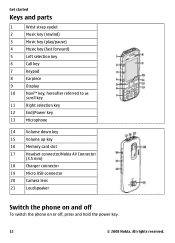
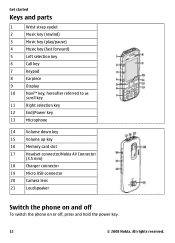
... key
12
End/Power key
13
Microphone
14
Volume down key
15
Volume up key
16
Memory card slot
17
Headset connector/Nokia AV Connector
(3.5 mm)
18
Charger connector
19
Micro USB connector
20
Camera lens
21
Loudspeaker
Switch the phone on and off
To switch the phone on or off, press and hold the...
User Guide - Page 13


... keyguard is on battery power and reduces the battery life.
© 2008 Nokia. To answer a call when the keypad is Go to for you end...press * within 1.5 seconds.
To set the keypad to arrange the functions in the standby mode, select Menu > Settings > Phone > Automatic keyguard > On. Functions without a SIM card
Some functions of selection keys
The left selection key is locked, press...
User Guide - Page 14


..., enter the phone number, including the country and area code if necessary, and press the call , press the volume keys. To ...change from the number to the letter mode, press and hold the device near your ear when the loudspeaker is in the standby mode, press and hold #, and select Number mode. To set the writing language, select Options > Writing language.
14
© 2008 Nokia...
User Guide - Page 15


...confirm a word, scroll right or add a space.
● If the word is attached.
© 2008 Nokia. To access the list of menu. Write the last part of the word, and scroll right to a ...correct, press * repeatedly, and select the word from the list. ● If the ? Your phone automatically changes a text message to confirm it. The available characters depend on the same key as text ...
User Guide - Page 17


...the e-mail configuration settings as a configuration message. The voice
recorder opens.
© 2008 Nokia. Before you can use e-mail, you must have an e-mail account and the correct ... e-mail account. Enter the recipient's phone number, write your e-mail service provider. Nokia Xpress audio messages
Create and send an audio message using MMS in the phone. To select the retrieve mode, select...
User Guide - Page 18
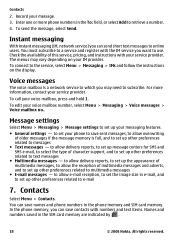
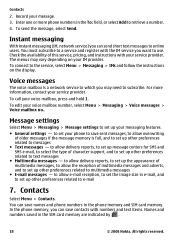
... this service, pricing, and instructions with the IM service you can save names and phone numbers in the SIM card memory are indicated by .
18
© 2008 Nokia. All rights reserved.
The menus may need to use. For more phone numbers in e-mail, and to set up other preferences related to a service and...
User Guide - Page 19
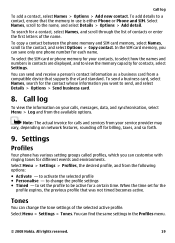
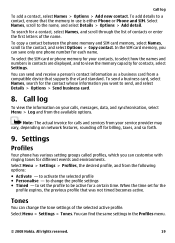
... selected active profile. to select how the names and numbers in use is either Phone or Phone and SIM. To send a business card, select Names, search for the contact ... same settings in the Profiles menu.
© 2008 Nokia. Settings
Profiles
Your phone has various setting groups called profiles, which you can save only one phone number for the
profile expires, the previous profile that ...
User Guide - Page 20


...Synchronise or copy selected data between your phone and
another device, PC, or network...copy selected data between your phone and another phone using Bluetooth technology. ●...backup -
To allocate one phone function to the phone display, select Menu > Settings.... Scroll to the phone. Select a backup ...9679; Phone switch - Connectivity
Your phone has ... To set the phone to update the...
User Guide - Page 21
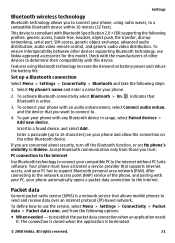
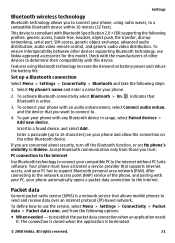
... conn. and the device that Bluetooth is a network service that supports internet access, and your phone.
2. If you want to connect to.
4.
to a found device, and select Add. ... to support Bluetooth personal area network (PAN). Your phone must have activated a service provider that allows mobile phones to use Nokia approved accessories for your PC has to the network ...
User Guide - Page 22
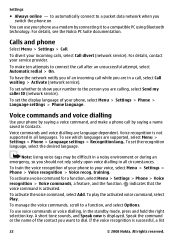
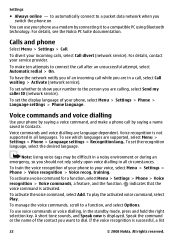
... dialling in the standby mode, press and hold the right selection key. To see the Nokia PC Suite documentation. Note: Using voice tags may be difficult in a noisy environment or during an emergency, so you switch the phone on
You can use voice commands or voice dialling, in all languages. To activate...
User Guide - Page 23
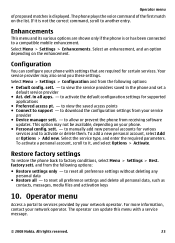
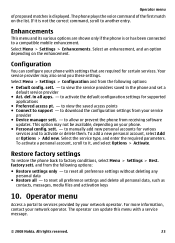
.... - to a compatible mobile enhancement. Select the service type, and enter the required parameters. Operator menu
Access a portal to allow or prevent the phone from the following options:
.... to activate or delete them. The operator can configure your phone with a service message.
© 2008 Nokia. Select Menu > Settings > Configuration and from receiving software
updates...
User Guide - Page 25


...leave the radio playing in use the video function, select Menu > Media > Video. Music player
Your phone includes a music player for the FM radio to function properly.
To start recording, select Menu > ...MP3 or AAC sound files.
© 2008 Nokia. FM radio
The FM radio depends on the display.
Record a video clip To use , because the volume may be extremely loud. Warning: Listen to ...
User Guide - Page 26
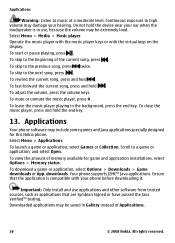
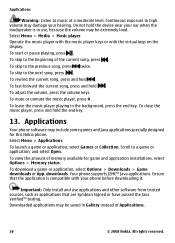
.... Select Menu > Applications. To leave the music player playing in Gallery instead of memory available for this Nokia phone. To launch a game or application, select Games or Collection. Important: Only install and use , because the volume may be saved in the background, press the end key. To skip to the previous song, press...
Similar Questions
No Display In Mobile Phone
I have a Nokia mobile phone model 6070 the display is not working when I try to switch on it
I have a Nokia mobile phone model 6070 the display is not working when I try to switch on it
(Posted by Swagatdash1978 3 years ago)
How I Can Change Picture Resolution In Nokia C5 03 Mobile Phone
HOW I CAN CHANGE PICTURE RESOLUTION IN NOKIA C5-03 MOBILE PHONE
HOW I CAN CHANGE PICTURE RESOLUTION IN NOKIA C5-03 MOBILE PHONE
(Posted by josekp 11 years ago)

