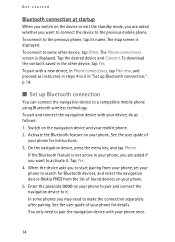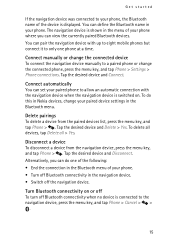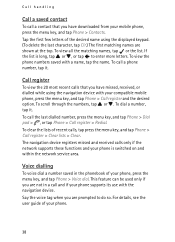Nokia 500 Auto Navigation Support Question
Find answers below for this question about Nokia 500 Auto Navigation.Need a Nokia 500 Auto Navigation manual? We have 1 online manual for this item!
Question posted by gdubble1 on August 14th, 2013
Erased Maps
how do u replace or put new maps on gps after erasing them off sd card
Current Answers
Answer #1: Posted by tony9 on August 19th, 2013 6:54 AM
Please click the link below for help
http://discussions.nokia.com/t5/HERE-Location-based-services/Nokia-500-Auto-Nav-update-maps/td-p/779708
http://discussions.nokia.com/t5/HERE-Location-based-services/Nokia-500-Auto-Nav-update-maps/td-p/779708
Related Nokia 500 Auto Navigation Manual Pages
Similar Questions
Nokia N500 Auto Navigation Maps
I Have a problem with my device, It cannot read the data on the SD card, they told me that I have to...
I Have a problem with my device, It cannot read the data on the SD card, they told me that I have to...
(Posted by ylarry1 11 years ago)
Sir How To Fix Auto Restart Of My Mobile Phone N5220/..?
(Posted by arostique20 11 years ago)
I Need A Solution, Nokia 5800 Auto Navigation Middle East Maps Update.
Pls Re
(Posted by tajmakal 11 years ago)
Nokia 500 Auto Navigation Middle East Maps Download
(Posted by tajmakal 11 years ago)
Problem Of Mobile Phone
I have a problem with my mobile phone he wrote contact Serves
I have a problem with my mobile phone he wrote contact Serves
(Posted by compta2011 12 years ago)