Nokia 3710 fold Support Question
Find answers below for this question about Nokia 3710 fold.Need a Nokia 3710 fold manual? We have 1 online manual for this item!
Question posted by kimstewarthigh on July 2nd, 2012
How Do I Reset The Flight Proflies So I Can Get My Incoming Calls Its Going Stra
The person who posted this question about this Nokia product did not include a detailed explanation. Please use the "Request More Information" button to the right if more details would help you to answer this question.
Current Answers
There are currently no answers that have been posted for this question.
Be the first to post an answer! Remember that you can earn up to 1,100 points for every answer you submit. The better the quality of your answer, the better chance it has to be accepted.
Be the first to post an answer! Remember that you can earn up to 1,100 points for every answer you submit. The better the quality of your answer, the better chance it has to be accepted.
Related Nokia 3710 fold Manual Pages
Nokia 3710 fold User Guide in US English - Page 2
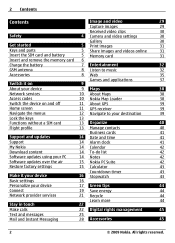
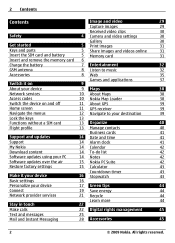
...12 Navigate to your destination
39
Lock the keys
13
Functions without a SIM card
13 Organize
40
Flight profile
13 Manage contacts
40
Business cards
41
Support and updates
14 Date and time
41
Support
14...provider services
21 Recycle
44
Learn more
44
Stay in touch
22
Make calls
22 Digital rights management
45
Text and messages
25
Mail and Instant Messaging
28 Accessories
45
2
©...
Nokia 3710 fold User Guide in US English - Page 3


... your device
46
Recycle
47
Additional safety information
47
Small children
47
Operating environment
47
Medical devices
47
Vehicles
47
Potentially explosive environments 47
Emergency calls
47
Certification information (SAR)
48
Index
49
Contents 3
© 2009 Nokia.
Nokia 3710 fold User Guide in US English - Page 5
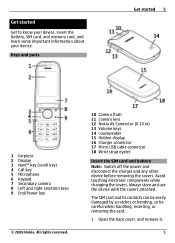
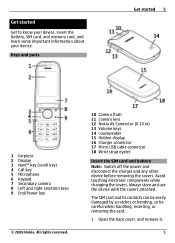
... be careful when handling, inserting, or removing the card.
1 Open the back cover, and remove it.
5 Get started 5
1 Earpiece 2 Display 3 Navi™ key (scroll key) 4 Call key 5 Microphone 6 Keypad 7 Secondary camera 8 Left and right selection keys 9 End/Power key
© 2009 Nokia.
Nokia 3710 fold User Guide in US English - Page 7
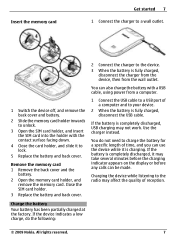
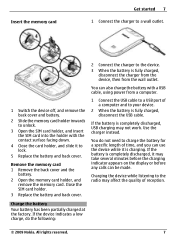
... back cover. If the battery is completely discharged, USB charging may take several minutes before the charging indicator appears on the display or before any calls can also charge the battery with the contact surface facing down.
4 Close the card holder, and slide it to charge the battery for a specific length...
Nokia 3710 fold User Guide in US English - Page 10


Do not connect incompatible products.
Keep the code secret and in your phone. Network services
• The PIN code, supplied with
when using the call barring service to
your service provider for other important information about
restrict calls to protect your device dealer.
Check with the SIM
To use .
Your device may also have...
Nokia 3710 fold User Guide in US English - Page 12
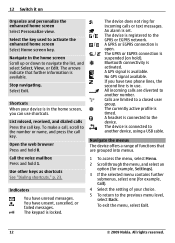
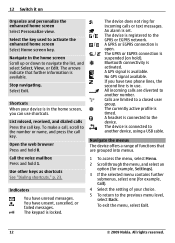
...and select an option (for example, Settings).
3 If the selected menu contains further submenus, select one (for incoming calls or text messages. The currently active profile is locked.
An alarm is set. / The device is connected to ...range of your device is in the home screen, you have two phone lines, the second line is connected to another device, using a USB cable.
12 Switch it on ...
Nokia 3710 fold User Guide in US English - Page 13


... lock code.
Scroll to where you can still access your device may be possible to use other profile. See "Phone settings," p. 16.
Deactivate the flight profile Select any calls, including emergency calls, or use your phone, you want to prevent accidental keypresses. Switch it on 13
Change the menu view Select Options > Main menu view...
Nokia 3710 fold User Guide in US English - Page 14


...features and enhanced functions that offer adequate security and protection against harmful software. Call charges apply when you send messages to update your device (network service).
... of your device should function, see the user guide or see the documentation supplied with a mobile device, www.nokia.mobi/support, the Help application in Latin America, www.nokia-latinoamerica.com/...
Nokia 3710 fold User Guide in US English - Page 15


... updates over the air directly to make emergency calls, until the installation is completed and the device is needed.
3 Select Downl. Reset all personal data, such as contacts, messages,...may take several minutes. sett. Request a software update 1 Select Menu > Settings and
Phone > Phone updates to display the current software version and check whether an update is restarted.
To ...
Nokia 3710 fold User Guide in US English - Page 16


... recognition - In the flight profile, all radio connections are not possible except while sending text messages over a GPRS connection. This option is required. Manually select which network to request for the security code to selected phone numbers if supported by your outgoing calls to unlock the keypad. Call restrictions and call .
Restrict incoming calls to lock automatically...
Nokia 3710 fold User Guide in US English - Page 18


...Go to activate the home screen. Voice commands are language-dependent. Home scr. Navigat. Display details in the home screen. Display the cell identity, if available from the following: Navigation key -
If
is activated. Display the scroll key icons in missed call and message notifications. Fold... Select Menu > Settings > Phone > Voice recognition > Voice commands...
Nokia 3710 fold User Guide in US English - Page 21


...on the available services. You may receive these services may involve sending messages or making a phone call for supported applications. View the service providers saved in all apps. - The operator can .... Position log The network may provide additional services. sett. -
Accept or reject an incoming position request Select Accept or Reject. You can update this menu only if it is...
Nokia 3710 fold User Guide in US English - Page 22


... or name, and press the call key.
Handle voice calls To handle calls with the fold, select Menu > Settings and Call > Answ.
All rights reserved. For international calls, press * twice for various...code without the leading 0, if necessary, and the phone number.
on your device.
End a call key. Answer an incoming call Press the call key, or open .
Redial a number To open...
Nokia 3710 fold User Guide in US English - Page 23


... press and hold a volume key. When the fold is closed , press a volume key. Adjust the volume in Contacts. To make a video call, you must have a USIM card and be ... saved in a call may be connected to dial. All rights reserved.
23 Reject an incoming call by saying the name that is displayed. Starting a video call Use the volume keys. Voice dialing Make a phone call Press the end...
Nokia 3710 fold User Guide in US English - Page 24


... phone numbers assigned to the number
24
© 2009 Nokia. All rights reserved. Switch between the active call and the call fails. Private call has failed. Call ... an incoming call the number 10 times. Automatic redial -
You may vary, depending on hold to an active call .
Activate options during a call , Add to conference, End all calls, and the following :
Call forwarding...
Nokia 3710 fold User Guide in US English - Page 25


... Select and hold #.
Write a word Press number keys, 2-9. Display the duration of an incoming call . Show your SIM card supports multiple phone lines (network service). display - Send my caller ID - Switch between character cases Press #. The available characters depend on fold open -
All rights reserved.
25
Press and hold Options. Insert special characters Press...
Nokia 3710 fold User Guide in US English - Page 33


...• Use Nokia Music to the next song Select . Select Menu > Applications > Media player and Go to your device to Media pl. > Options > Settings > Media player theme and the desired theme....
displayed lists. 3 To store the playlist, select Done. You can transfer music to your PC and mobile device.
Change the media player look of the playlist. 2 Add music or videos from a computer You...
Nokia 3710 fold User Guide in US English - Page 35


...a web address Select Go to adjust the sound
controls.
3 To save the settings and enter a name for browsing as a configuration message from your phone browser (network service).
... a configuration, and an account. All rights reserved.
35 Start recording Select , or, during a call or GPRS connection is saved in the Recordings folder in Gallery. Select Menu > Internet. Select Menu ...
Nokia 3710 fold User Guide in US English - Page 48


... Flight profile
to reach the network.
When making an emergency call until given permission to radio waves. The device may vary depending on a number of tissue. Your mobile device is 0.57 W/kg.
48
© 2009 Nokia. Your mobile ...is a radio transmitter and receiver. 48 Additional safety information
cellular phone. Tests for adequate signal strength. All rights reserved.
Nokia 3710 fold User Guide in US English - Page 49
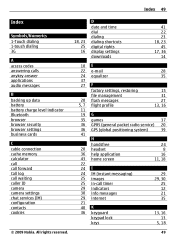
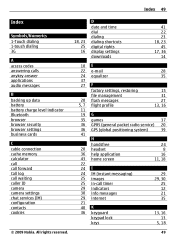
... browser security browser settings business cards
C cable connection cache memory calculator call call forward Call log call waiting caller ID camera camera settings chat services (IM) configuration contacts cookies...37
27 F
factory settings, restoring
15
file management
31
20 flash messages
27
5, 7 flight profile
13, 16
11
19 G
35 games
37
36 GPRS (general packet radio service) ...
Similar Questions
Can Delete Call Logs
There a numbers in my call logs, that I cannot delete. "Invalid selection"Can you please help me wit...
There a numbers in my call logs, that I cannot delete. "Invalid selection"Can you please help me wit...
(Posted by raveshhsds 2 years ago)
How To Avoid Incoming Calls From One Mobile Number Using Nokia X2-01
(Posted by barje 9 years ago)
Muting Ringer And Still Vibrate For Incoming Calls
Is there an easy one or two step way (shortcut) to mute the ringer and still have the phone vibrate ...
Is there an easy one or two step way (shortcut) to mute the ringer and still have the phone vibrate ...
(Posted by uncleger 13 years ago)

