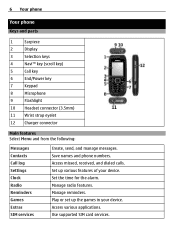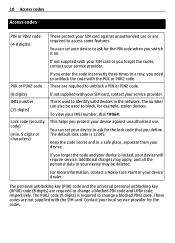Nokia 1616 Support Question
Find answers below for this question about Nokia 1616.Need a Nokia 1616 manual? We have 4 online manuals for this item!
Question posted by Anonymous-174739 on September 12th, 2023
How To Block Incoming Call
Current Answers
Answer #1: Posted by SonuKumar on September 12th, 2023 8:56 AM
Enter the phone number you want to block.
Press the Menu button.
Select Settings.
Select Call Settings.
Select Add to Blacklist.
Press the Yes button to confirm.
The phone number will now be blocked and you will no longer receive calls from that number.
To unblock a number, follow the same steps but select Remove from Blacklist instead of Add to Blacklist.
Note that you can also block numbers from your call history. To do this, follow these steps:
Enter the phone number you want to block.
Press the Menu button.
Select Call History.
Select the call from the number you want to block.
Press the Menu button.
Select Block Number.
Press the Yes button to confirm.
The number will now be blocked and you will no longer receive calls from that number.
Please note that this is a basic guide on how to block incoming calls on the Nokia 1616. For more detailed instructions, please consult your phone's user manual.
Please respond to my effort to provide you with the best possible solution by using the "Acceptable Solution" and/or the "Helpful" buttons when the answer has proven to be helpful.
Regards,
Sonu
Your search handyman for all e-support needs!!
Related Nokia 1616 Manual Pages
Similar Questions
I have brought a nokia 7205 intrigue mobile phone from USA. To make it work, I approached many servi...