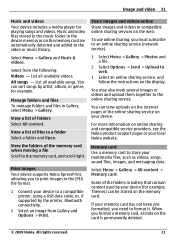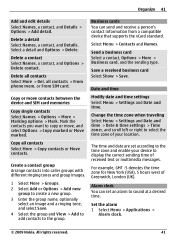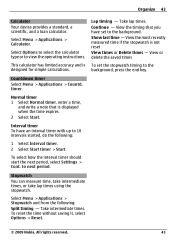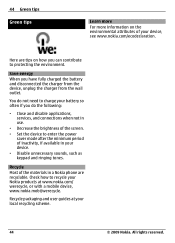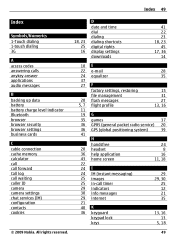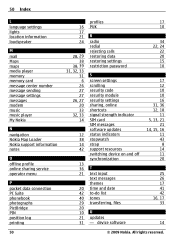Nokia 3710 fold Support Question
Find answers below for this question about Nokia 3710 fold.Need a Nokia 3710 fold manual? We have 1 online manual for this item!
Question posted by raveshhsds on July 23rd, 2021
Can Delete Call Logs
Current Answers
Answer #1: Posted by Technoprince123 on July 23rd, 2021 6:52 AM
https://manualzz.com/doc/23009931/nokia-3710-fold-manual
Please response if this answer is acceptable and solw your problem thanks
Answer #2: Posted by SonuKumar on July 23rd, 2021 7:28 AM
refer to page 24
Press on the hold on the number which you want to delete , check if you get an option to delete, if not back up all the data and photos other information and reset it, usally it happen with software issue.
reset setps below
Nokia 3710 fold Reset With Codes
First, Switch on your mobile, by holding the power button.
Next, Dial *#7370#.
Then, Select Continue option.
After that, Type your phone Password and select OK option.
Default password :- 12345, 1122,1234, 3344, 5678,4321,0000,9999.
===========================
Thank you and happy to serve you!!
accept my answer please.
============================
Please respond to my effort to provide you with the best possible solution by using the "Acceptable Solution" and/or the "Helpful" buttons when the answer has proven to be helpful.
Regards,
Sonu
Your search handyman for all e-support needs!!
Related Nokia 3710 fold Manual Pages
Similar Questions
I have a nokia 3710 fold phone, the problem the cover display wont work. I tried removing the batter...
I want to know whether this type of phone are available in Malaysia? And can this handphone function...
I have a problem with my mobile phone he wrote contact Serves